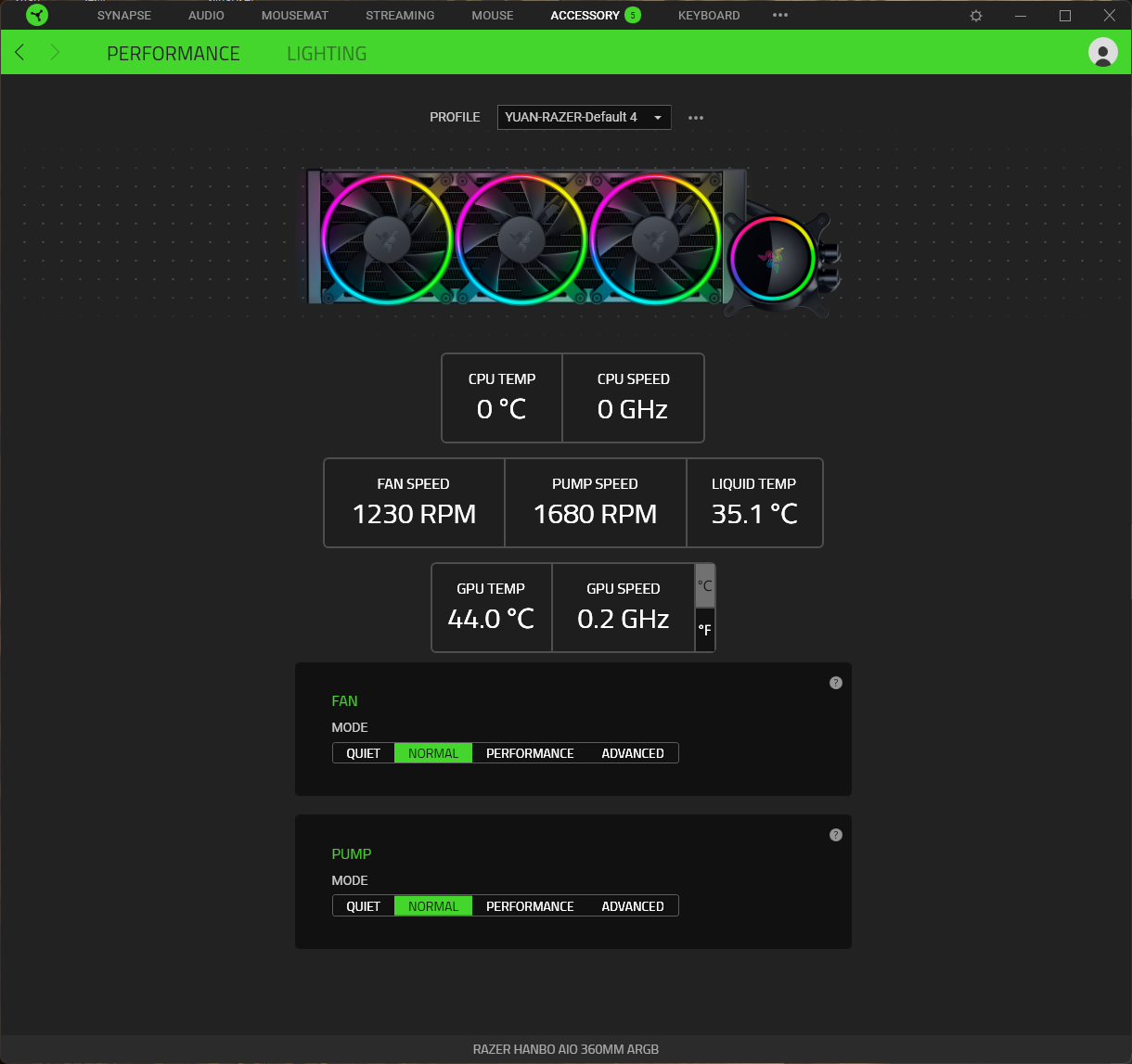Hello I recently faced a issue with my Hanbo 360mm AIO and PWM fan controller, both of them can’t read the CPU’s temp and speed so they can not adjust fan or pump speed automaticlly even the CPU at a pretty high temp. Meanwhile ROG Armoury can still get the correct reading but it had no access to synapse Hanbo control driver, so my PC can only running at a low CPU clock.
This problem happened after a windows or synapse update (Current window version Win11 22631.4037/Synapse version 20240813). Right now both the AIO and PWM fan controller can't work normally and I've tried to reinstall Synapse serval times and cleaned every Razer document before reinstalling. I've noticed several similar topics have also been posted at Razer insider most recently, so I assume this is a common problem with the synapse. Please check this issue and fix it, thank you!