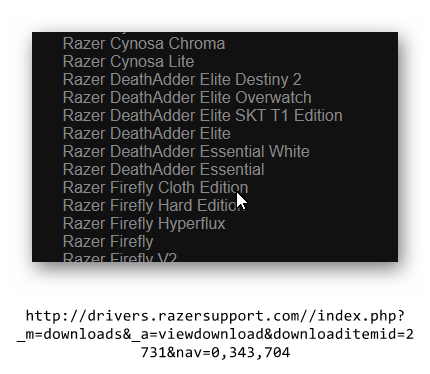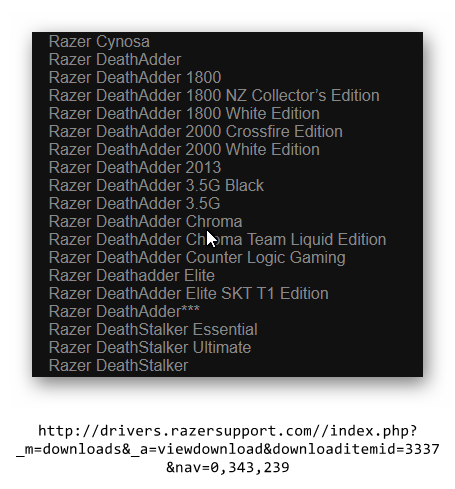I'll install the software, sign in like usual, then the Razer Synapse software gets minimized to the tool tray. Nothing too out of the ordinary. However, when you right click and hit "open", absolutely nothing happens. I cannot get the application open no matter what.
This is very frustrating of course, since a lot of the gaming mouse's functionality is lost without this proprietary software.
I have created a support ticket, which has gone unanswered for the last 2 business days now. The ticket is #191218-000250.
I have tried the following, as suggested by numerous other threads:
1) uninstalling the drivers manually, then the uninstalling software and reinstalling everything fresh.
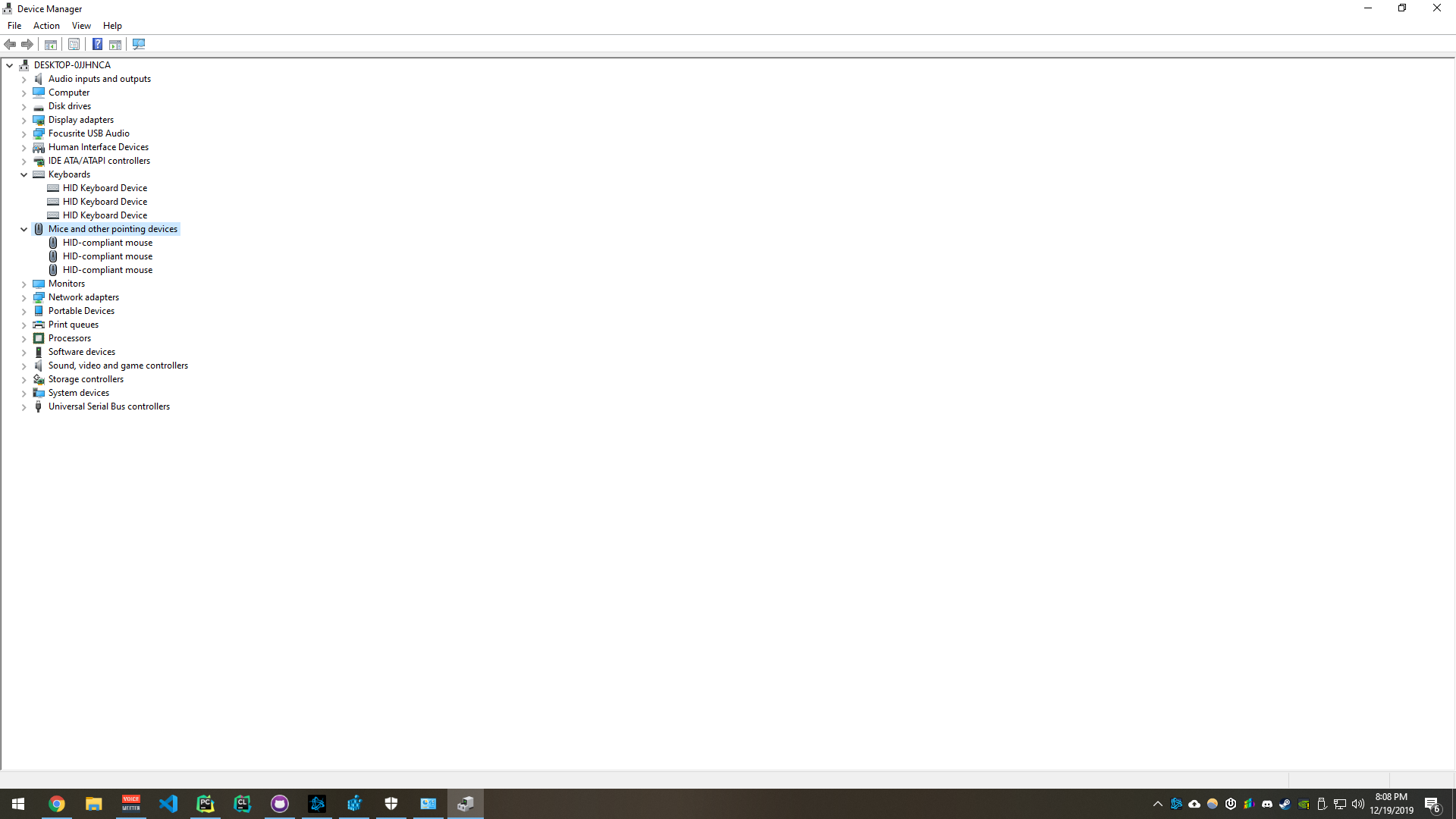
2) disabling all antivirus and firewall software
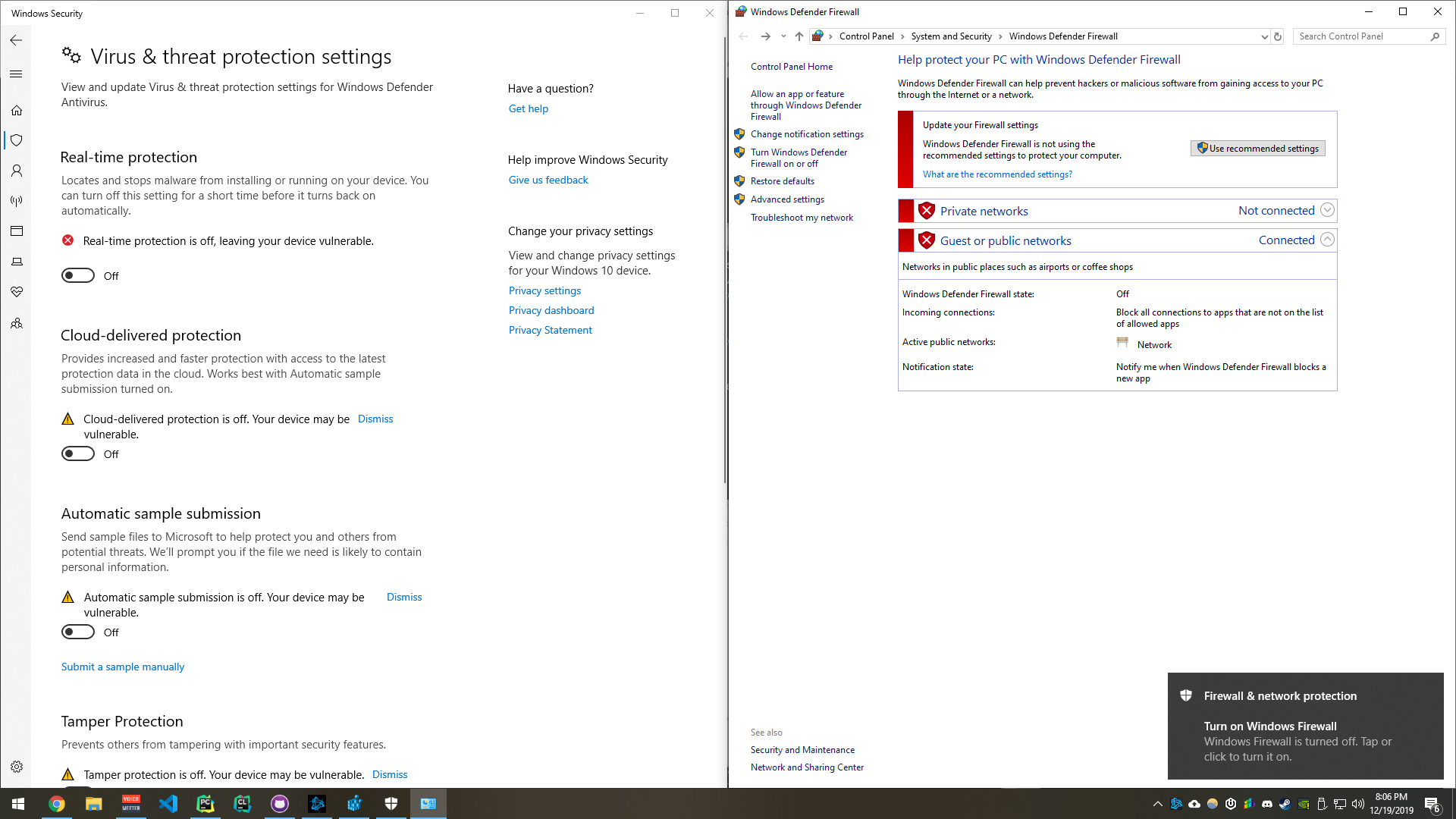
3) booting into Windows Safe Mode
*I apologize I do not have a screenshot for this*
4) checked all Windows updates (and ensured .NET framework has been installed)
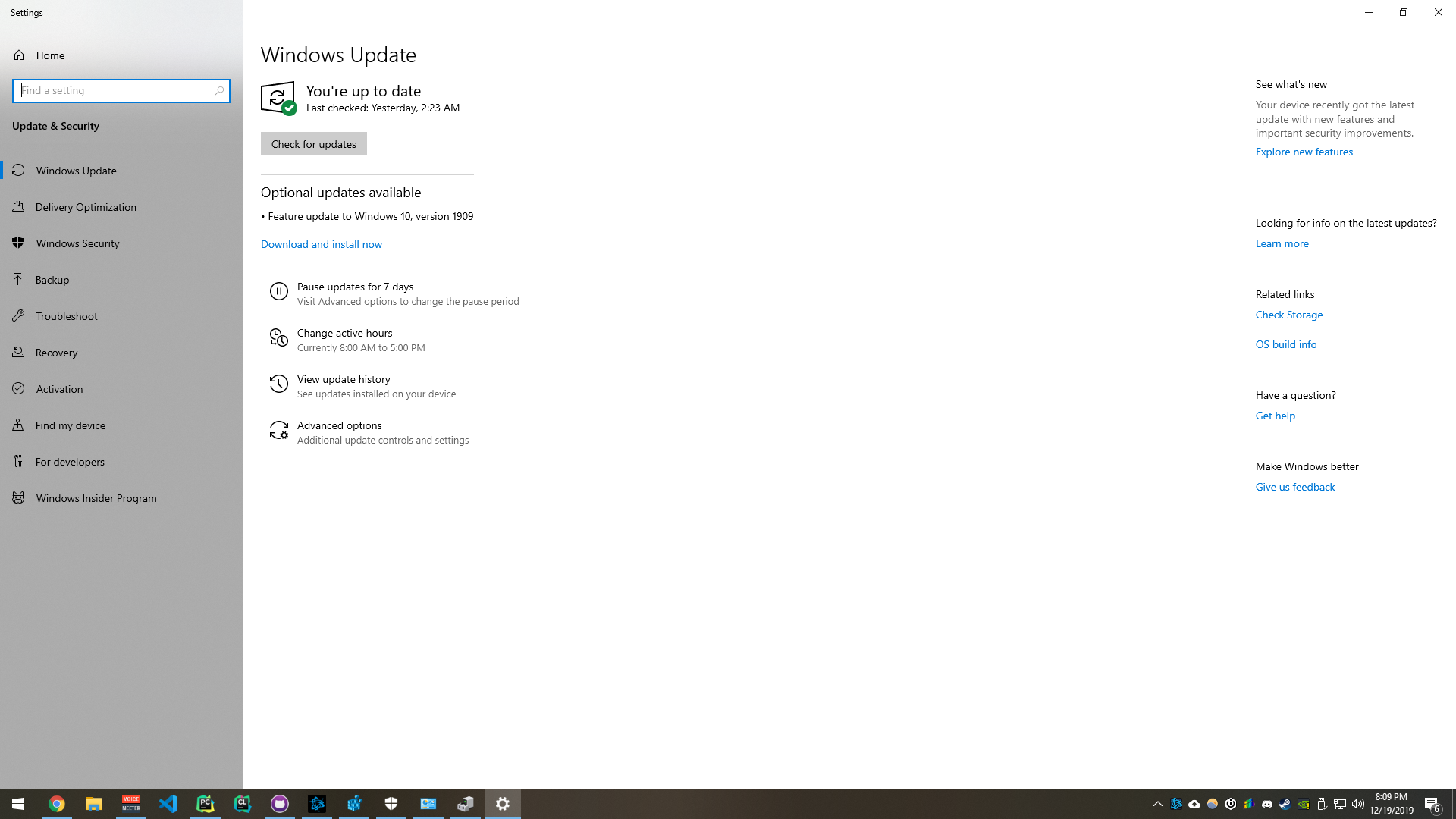
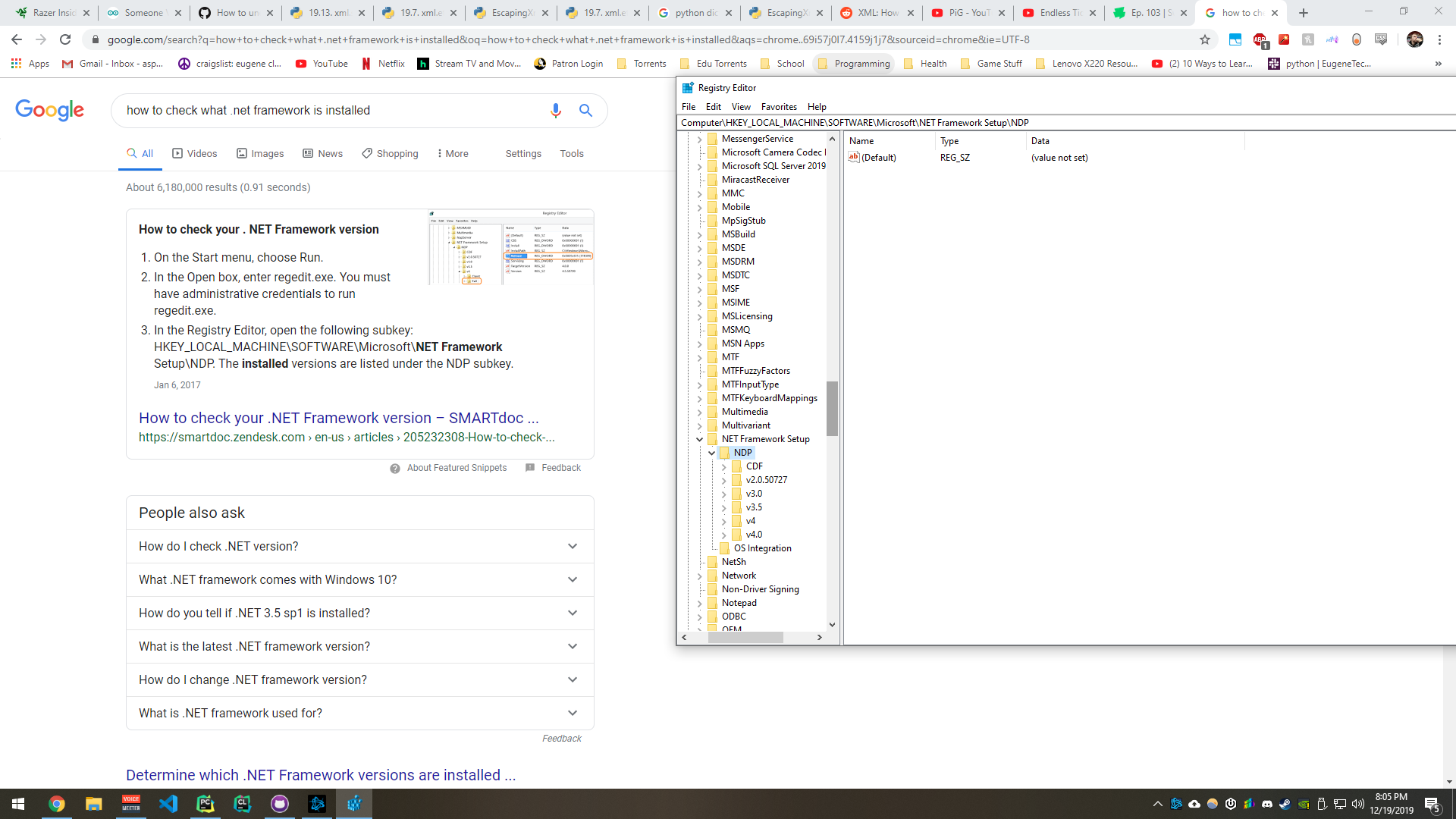
This seems to be a common problem on Windows 10 systems for a very long time! How has this bug not been resolved yet? What can I do to get it working at this point?