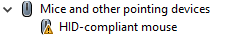
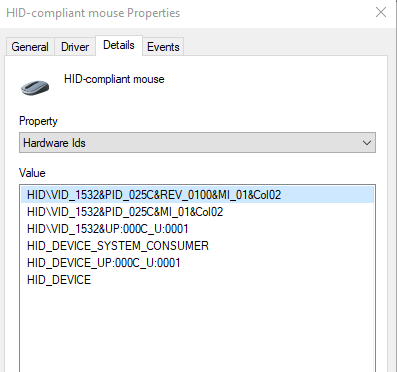 Troubleshoot:
- uninstall and reinstall
- check windows update
- Razer Software updated
- Download and install but no changes (HID\\VID_1532&PID_025C&REV_0100&MI_01&Col02)
** keyboard and mouse function working fine.
Regards,
AK
Troubleshoot:
- uninstall and reinstall
- check windows update
- Razer Software updated
- Download and install but no changes (HID\\VID_1532&PID_025C&REV_0100&MI_01&Col02)
** keyboard and mouse function working fine.
Regards,
AK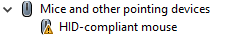
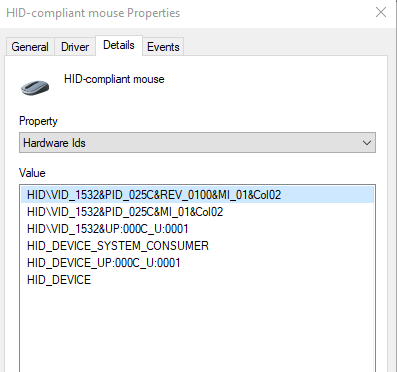 Troubleshoot:
- uninstall and reinstall
- check windows update
- Razer Software updated
- Download and install but no changes (HID\\VID_1532&PID_025C&REV_0100&MI_01&Col02)
** keyboard and mouse function working fine.
Regards,
AK
Troubleshoot:
- uninstall and reinstall
- check windows update
- Razer Software updated
- Download and install but no changes (HID\\VID_1532&PID_025C&REV_0100&MI_01&Col02)
** keyboard and mouse function working fine.
Regards,
AKAlready have an account? Login
Enter your E-mail address. We'll send you an e-mail with instructions to reset your password.