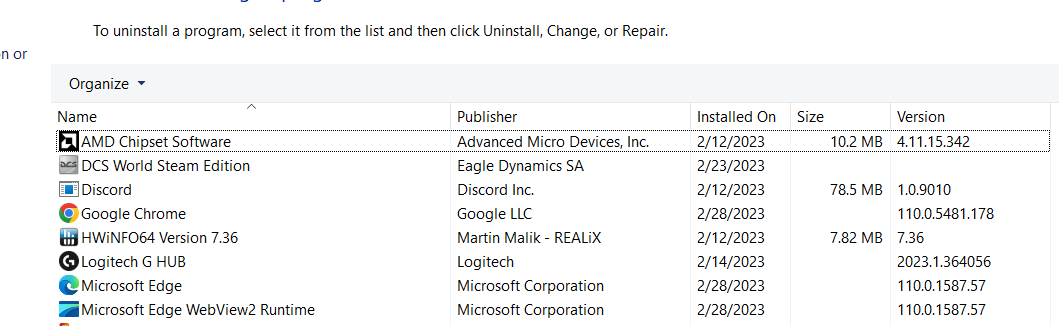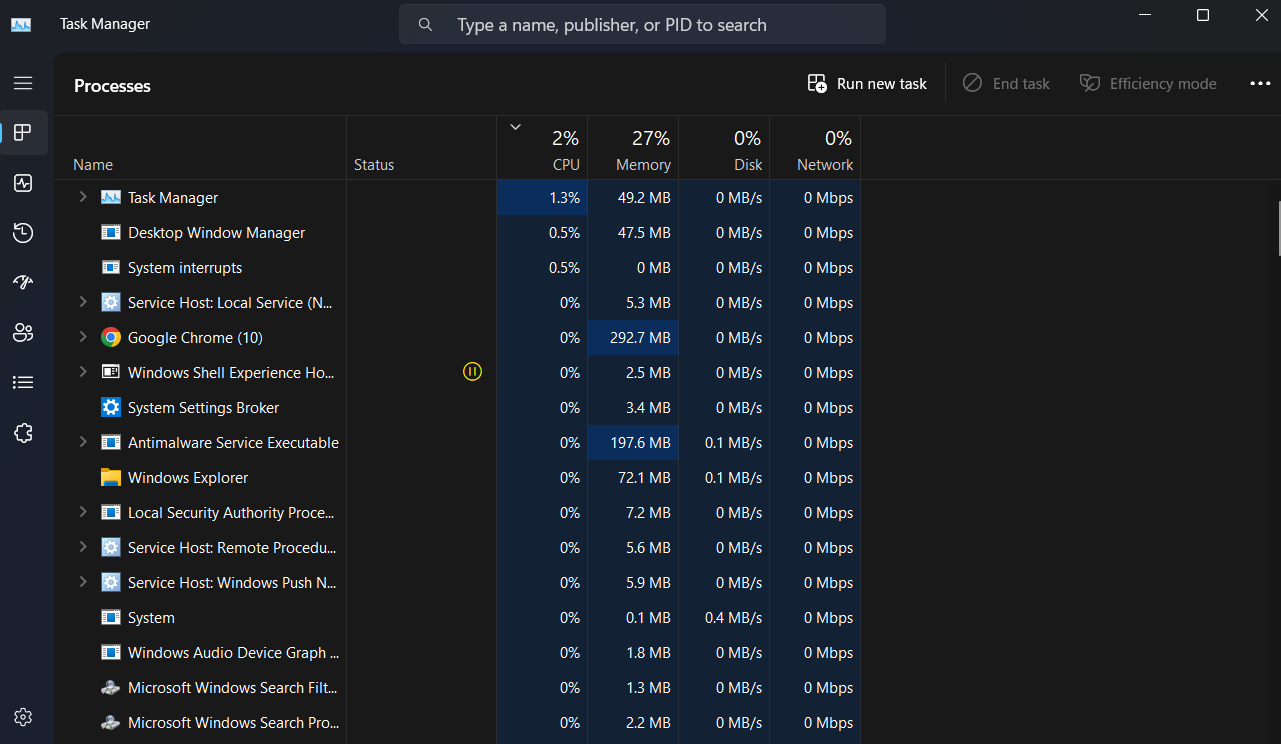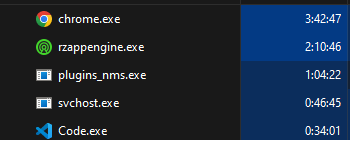Windows Audio Device Graph Isolation (audiodg.exe) will use 8-14% of my CPU constantly in the background from startup until I uninstall Razer 7.1. It doesn’t depend on what I’m doing, even at idle it spikes upto 14%. I don’t know how to recreate this issue but it has happened more than twice. I guess when my electricity supply got cut off, PC didn’t shut down correctly and this issue occurred.
This is Before Uninstall -
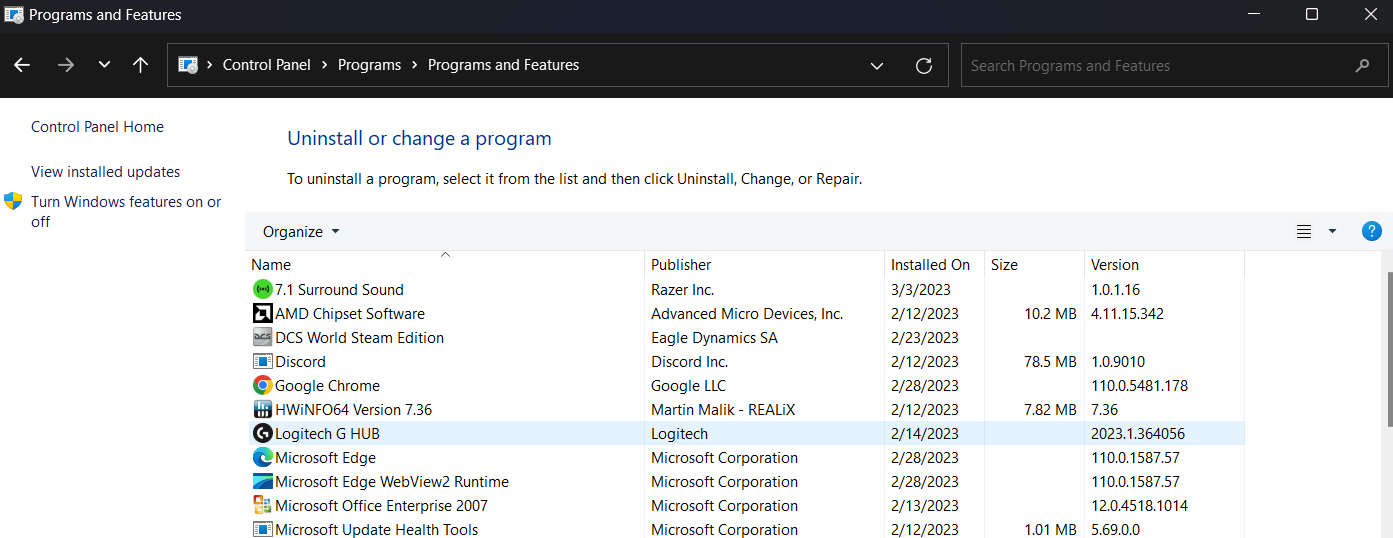
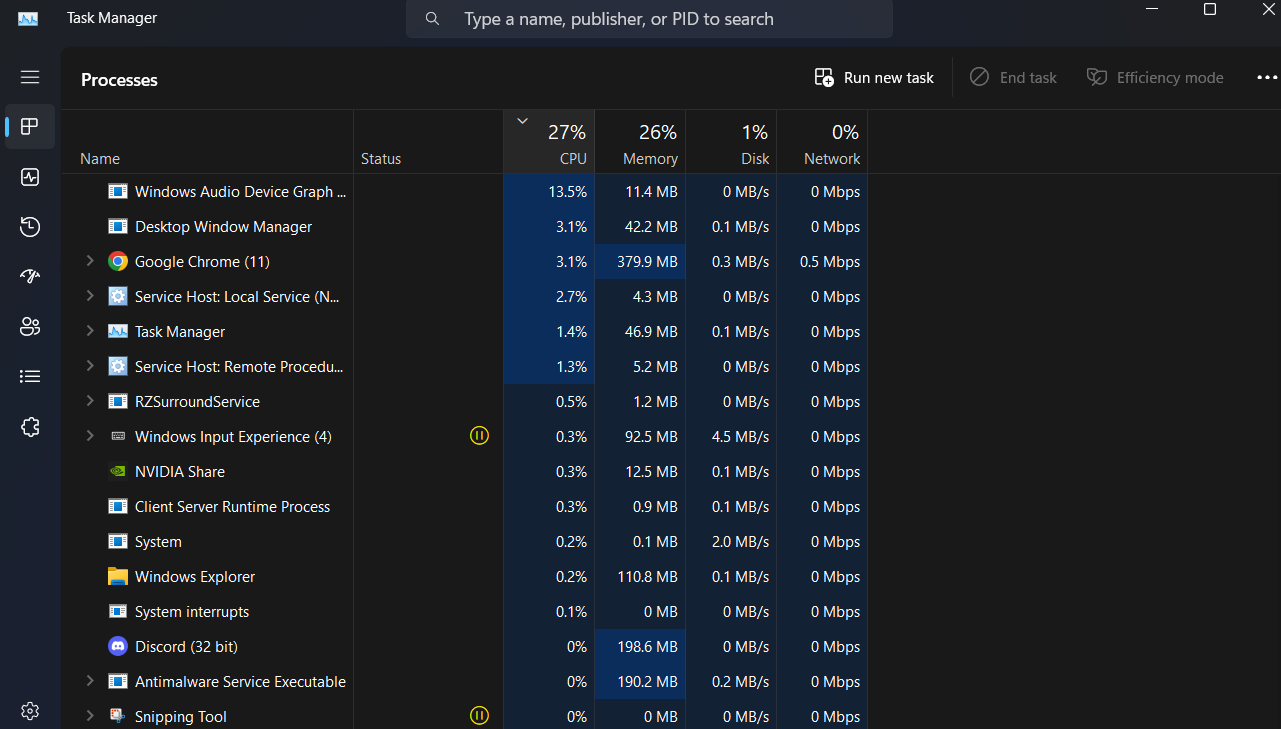
This is After Uninstall -