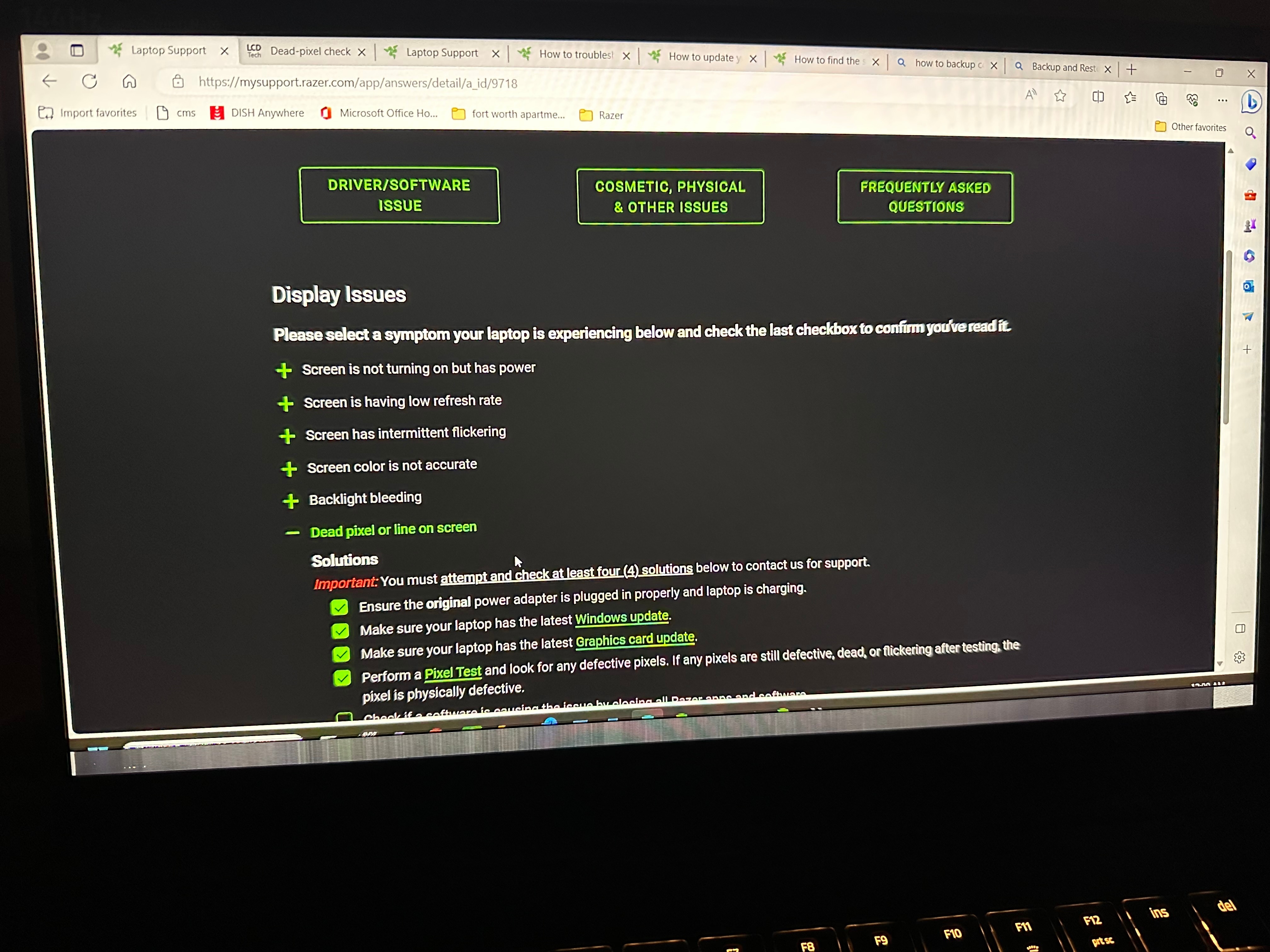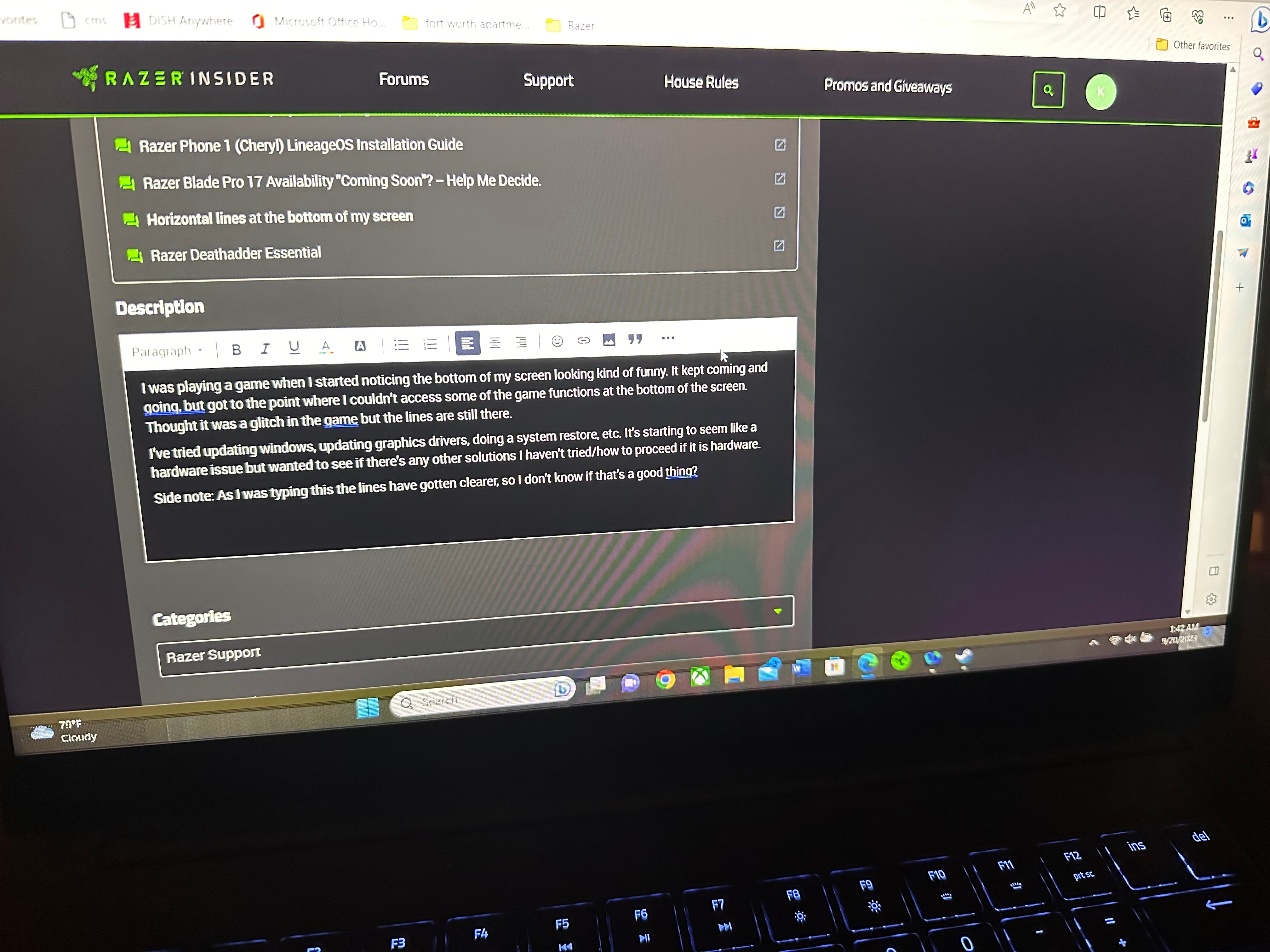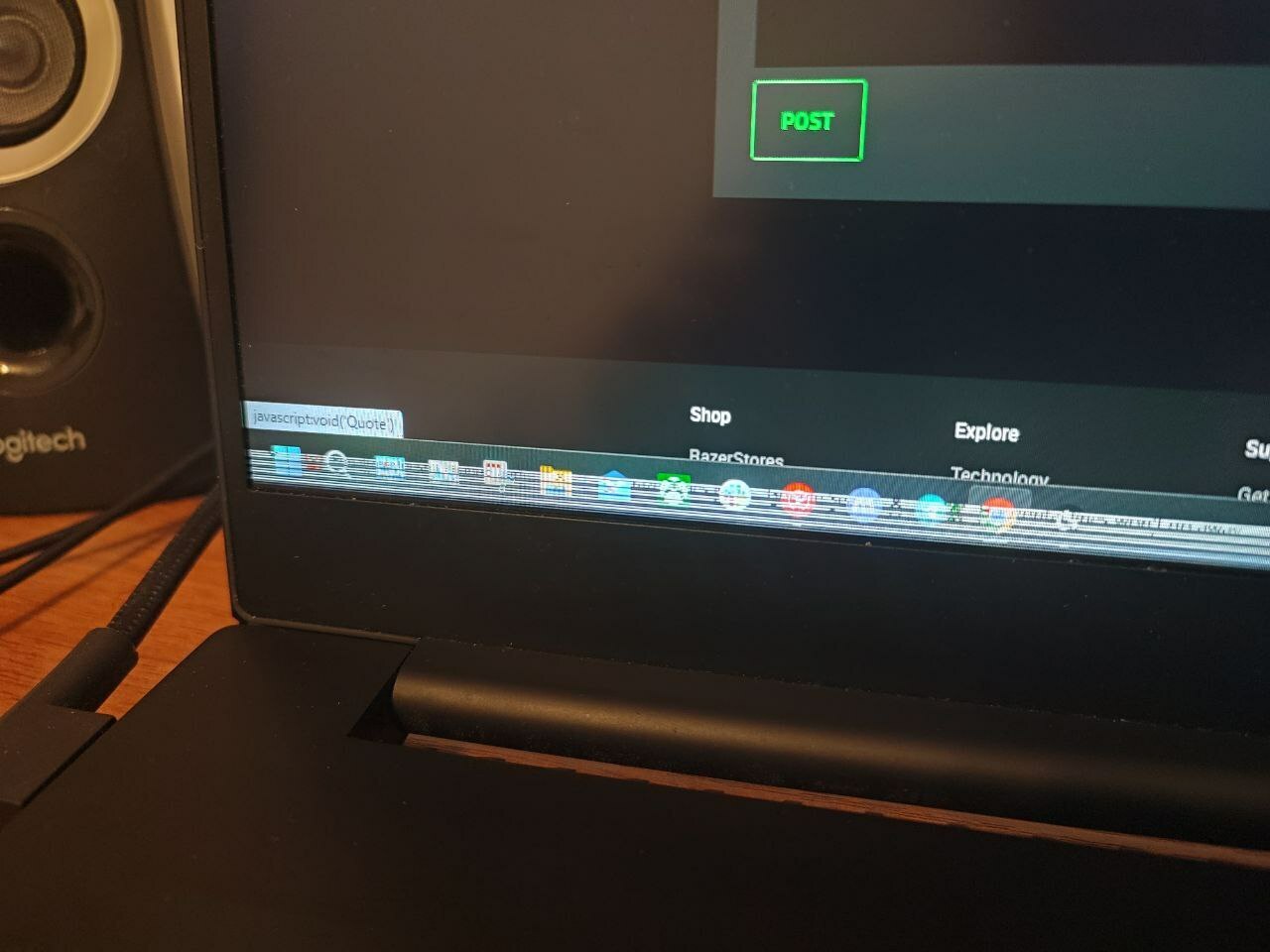I was playing a game when I started noticing the bottom of my screen looking kind of funny. It kept coming and going, but got to the point where I couldn’t access some of the game functions at the bottom of the screen. Thought it was a glitch in the game but the lines are still there.
I’ve tried updating windows, updating graphics drivers, doing a system restore, etc. It’s starting to seem like a hardware issue but wanted to see if there’s any other solutions I haven’t tried/how to proceed if it is hardware. I’ve had this Razer 15 for a year.
Side note: As I was typing this the lines have gotten clearer, so I don’t know if that’s a good thing?