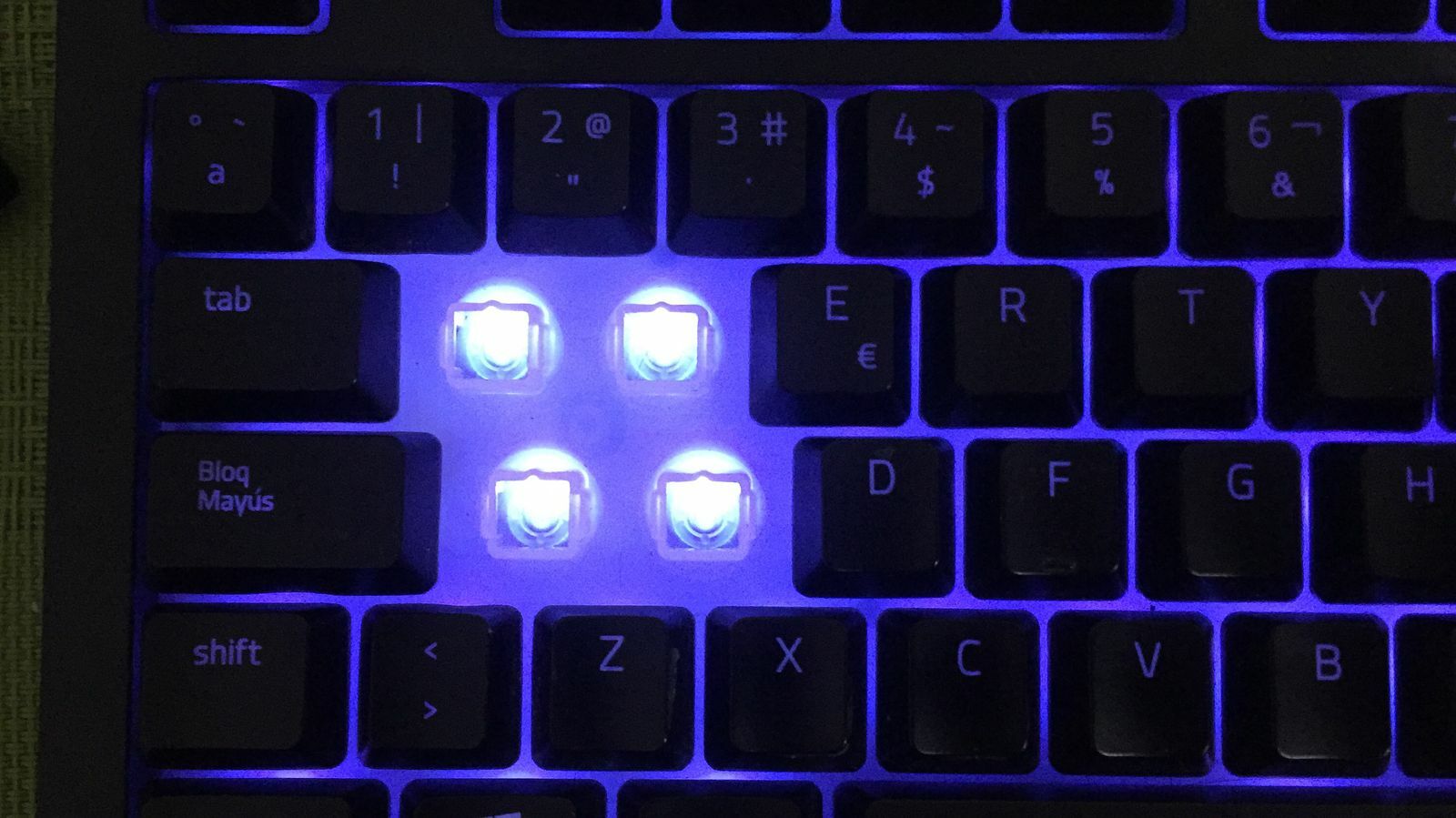
How can I make my keyboard factory reset?
Keyboard
Razer Cynosa Chroma
I am having trouble with internal macros that are saved on this keyboard even if there are non on my macro list.
What I did was play with the macros and ended putting too many key-binds and messed up my pc. Restored and everything turned normal but my a and w button has a macro. This is the result without correction:
''I used mascros asnd noqw my as asnd qw asre typing asn extras letter.''
A month ago it magically fixed but passed 27 days it came back to normal while I was using the computer.
I just tested this keyboard on a laptop that has no Razer Synapse and it still types this way, tried another keyboard on my pc and it worked fine.
So I need desperately a reset fabric, any way to do this?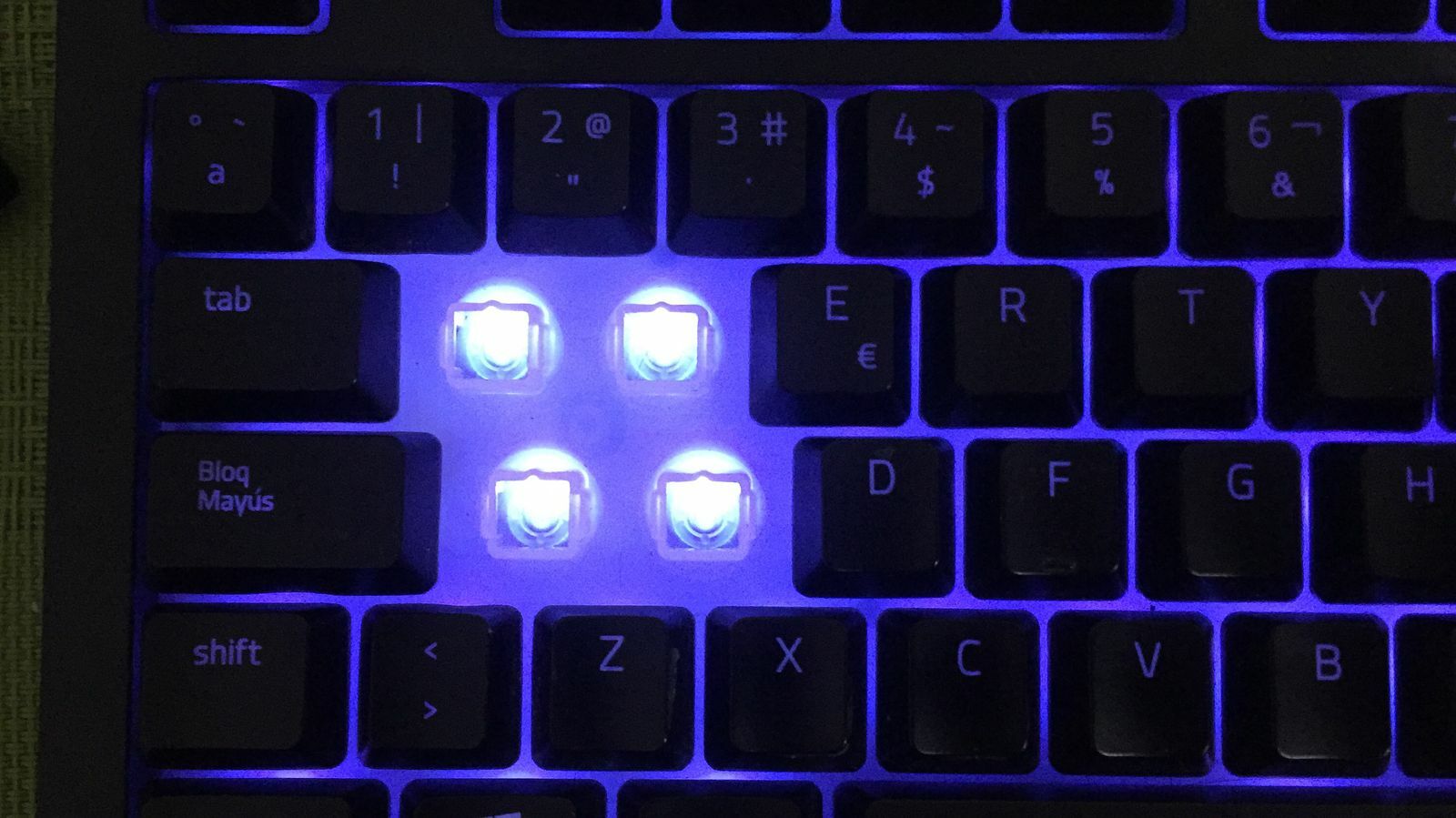
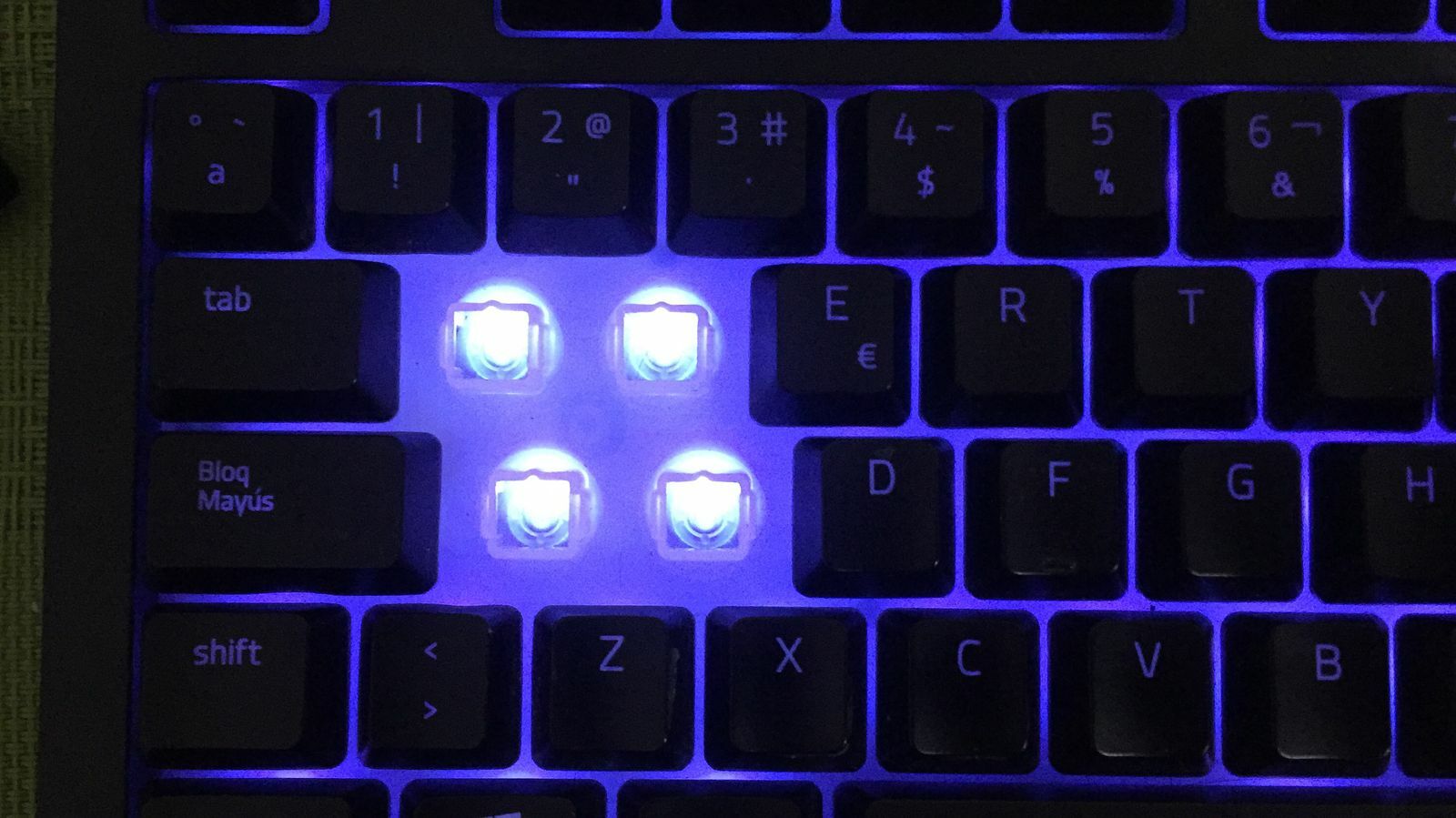
This topic has been closed for replies.
Sign up
Already have an account? Login
Log in with Razer ID to create new threads and earn badges.
LOG INEnter your E-mail address. We'll send you an e-mail with instructions to reset your password.

