Hello there, can you please assist me and tell me what to do more to PAIR the mouse viper v3 hyperspeed with the razer hyperpolling wireless dongle? … both are connected directly to PC, windows is up to date, synapse is latest version. Thank you
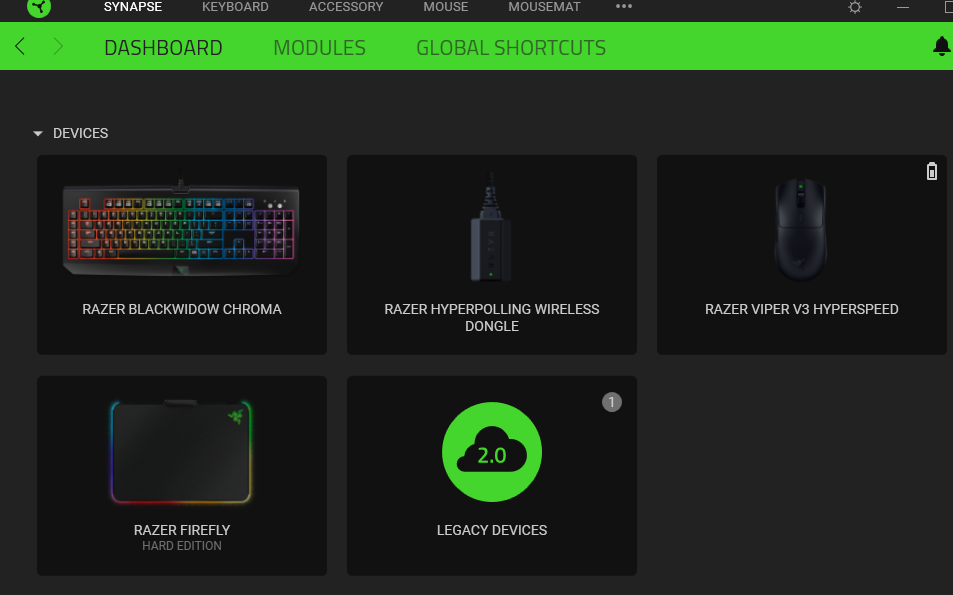
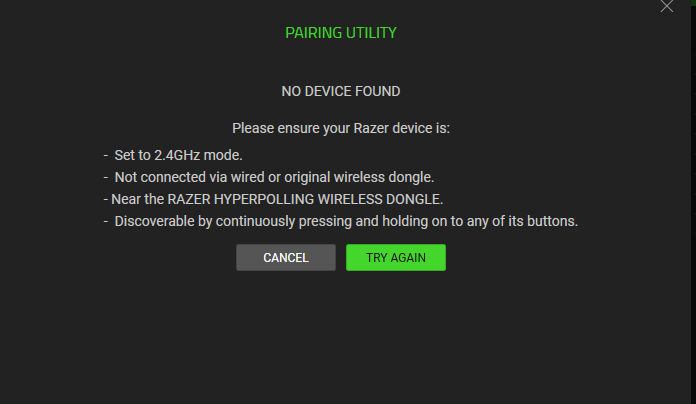
Hello there, can you please assist me and tell me what to do more to PAIR the mouse viper v3 hyperspeed with the razer hyperpolling wireless dongle? … both are connected directly to PC, windows is up to date, synapse is latest version. Thank you
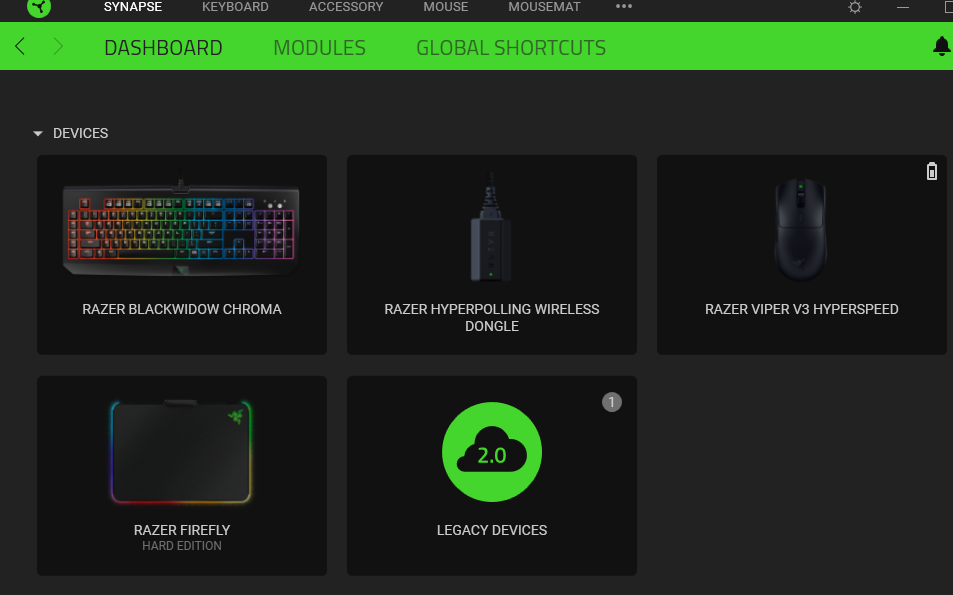
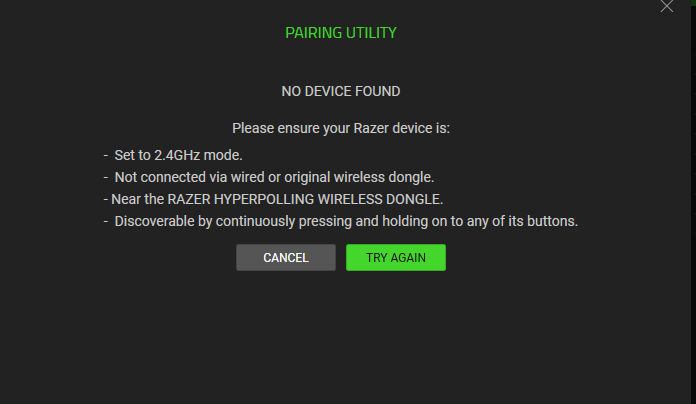
Already have an account? Login
Enter your E-mail address. We'll send you an e-mail with instructions to reset your password.