I’ve tried to reinstall synapse 3. Downloaded latest installer. On running it i see this window:
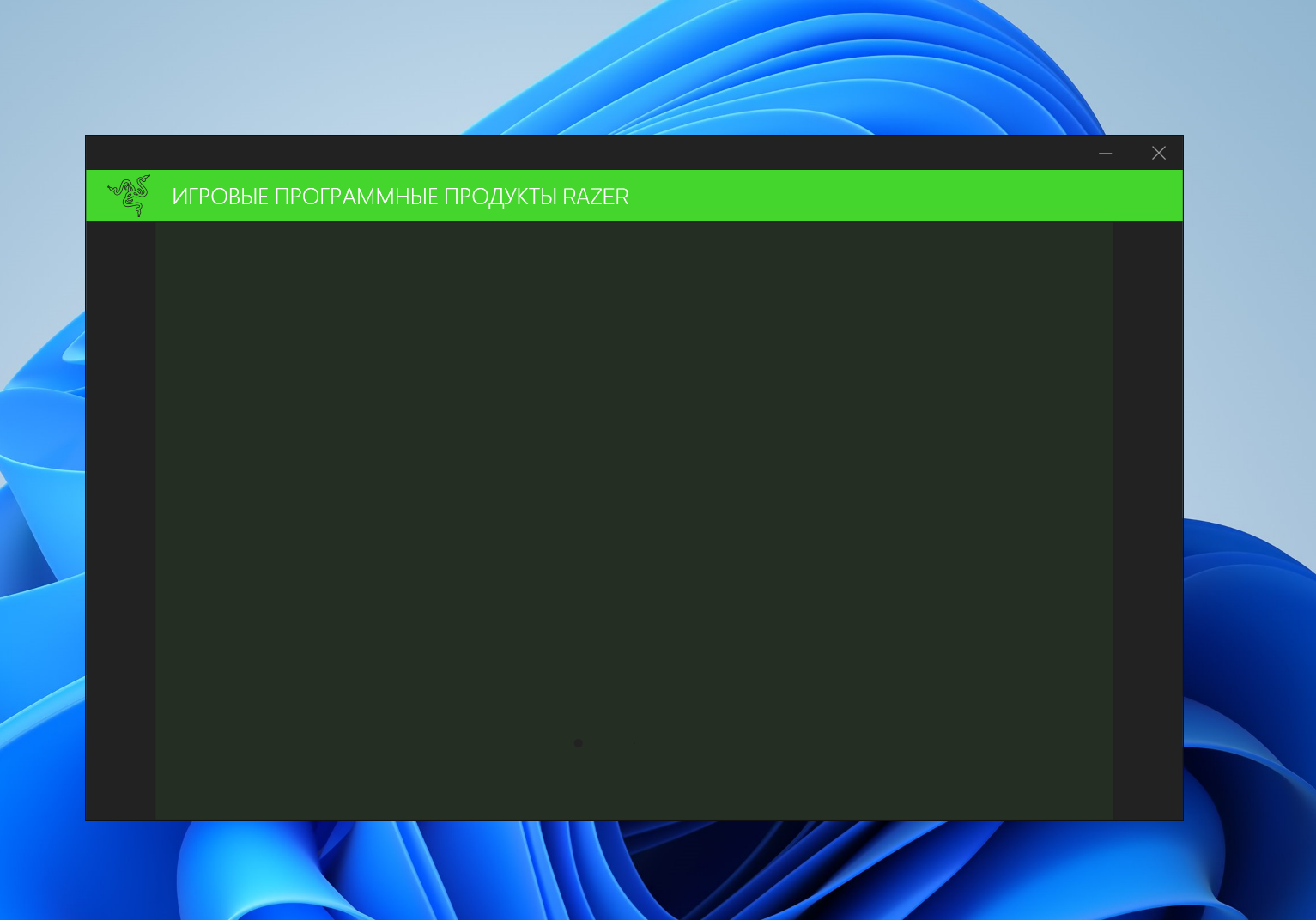
after that installer shutting down and thats all. I’ve tried to uninstall synapse by application center, but i have same issue with unistaller.
for now i’m stacked. I’ve tried to manually delete Razer folder from Program Files, Program Data, AppData/Local, but nothing works. Can someone help with reinstall? What is the way to fully manually remove razer app and install again? Windows 11.


