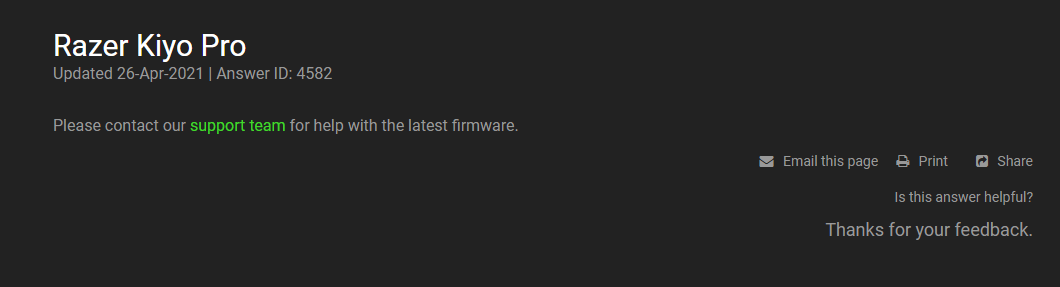
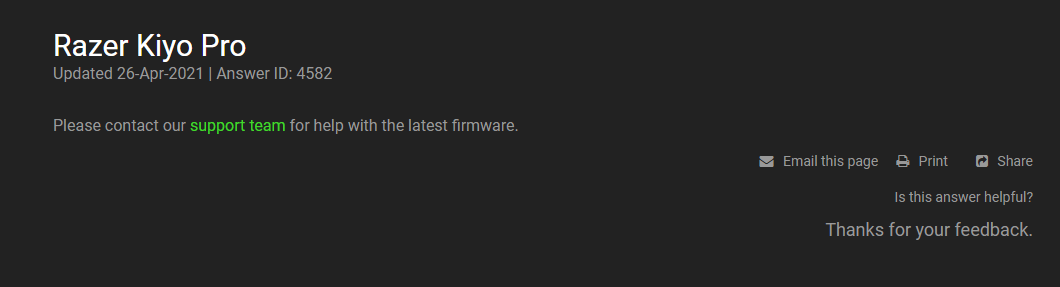
Page 1 / 1
kisan1101
Hi there! Thanks for posting your inquiry here. Have you submitted a case to our Support Team? If you haven't, please generate a case now or send me a PM so I can assist you. Ensure to send me the following:
a. The Razer Kiyo's serial number (it starts with "SN").
b. The Razer Synapse 3.0 logs.
c. The email address associated to your Razer ID so I can check and verify your account.
Save the compressed files via Google Drive or any online drive account, then paste the link in your PM. Let's continue from there.
I'm in the same situation as everyone else trying to download the Kiyo Pro firmware update via the updater that is available on this site.
SN: PM2106L03704054
Logs: https://drive.google.com/file/d/1UiLWrMCBMLRdHB7sNIQ1YwlySnViTAe0/view?usp=sharing
[email]lrthomp@mindspring.com[/email]
Thanks,
Lauren Thompson
SN: PM2106L03704054
Logs: https://drive.google.com/file/d/1UiLWrMCBMLRdHB7sNIQ1YwlySnViTAe0/view?usp=sharing
[email]lrthomp@mindspring.com[/email]
Thanks,
Lauren Thompson
I was able to download the firmware update, but when I go to install it... it says "Please connect your cameral to your PC"... even though it is... and then below that it says "Please contact Customer Support". Don't really know what to do at this point.
It won't let me download. I only get that message.
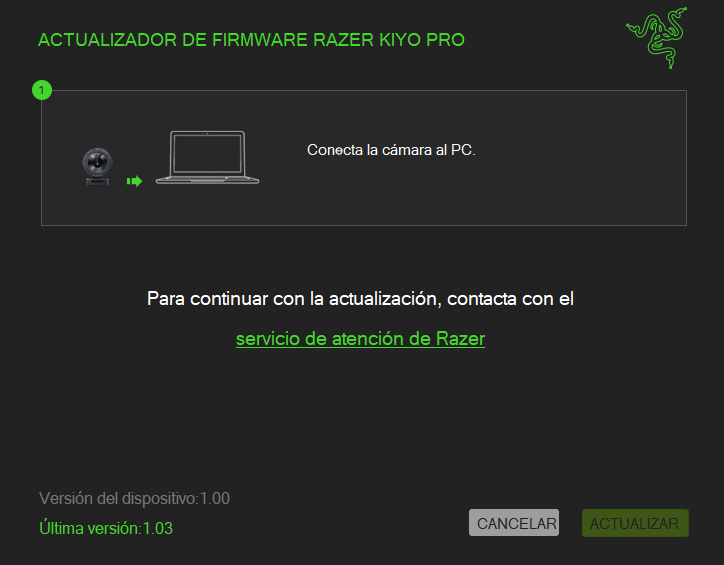
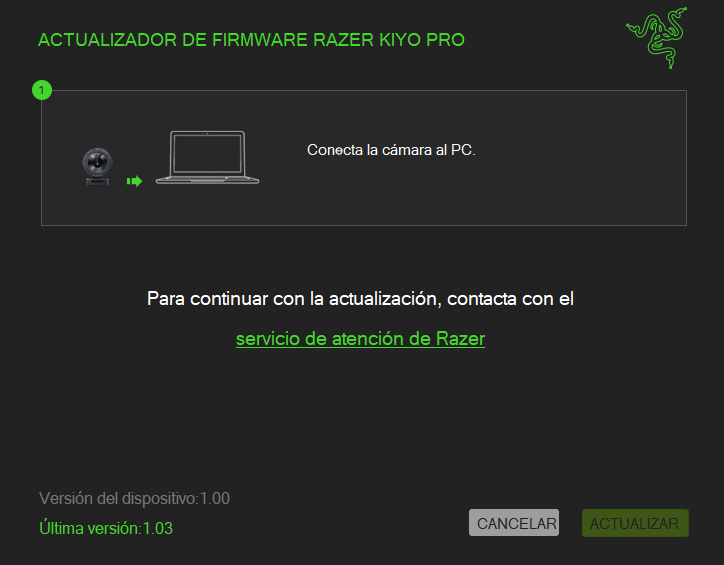
Razer.Speedcr0ss
Hi there! Thanks for posting your inquiry here. Have you submitted a case to our Support Team? If you haven't, please generate a case now or send me a PM so I can assist you. Ensure to send me the following:
a. The Razer Kiyo's serial number (it starts with "SN").
b. The Razer Synapse 3.0 logs.
c. The email address associated to your Razer ID so I can check and verify your account.
Save the compressed files via Google Drive or any online drive account, then paste the link in your PM. Let's continue from there.
Same issue. I called support and spoke to Luz and she told me that I needed to return the camera and get a new one because the serial number listed has a firmware issue and if I get it replaced it should be a different batch and should work. Camera worked fine when I first connected but once I unplugged it is not recognized by my computer and can only view camera inside the synapse app. When I try to download firmware update it says no camera connected, as everyone else is seeing.
The new camera arrived today and it is doing the same thing. Really need someone from Razer to let us know how to correct this issue and make these work. This is getting ridiculous. Here is a screen shot from the email I received back from support telling me it was a "bad batch"
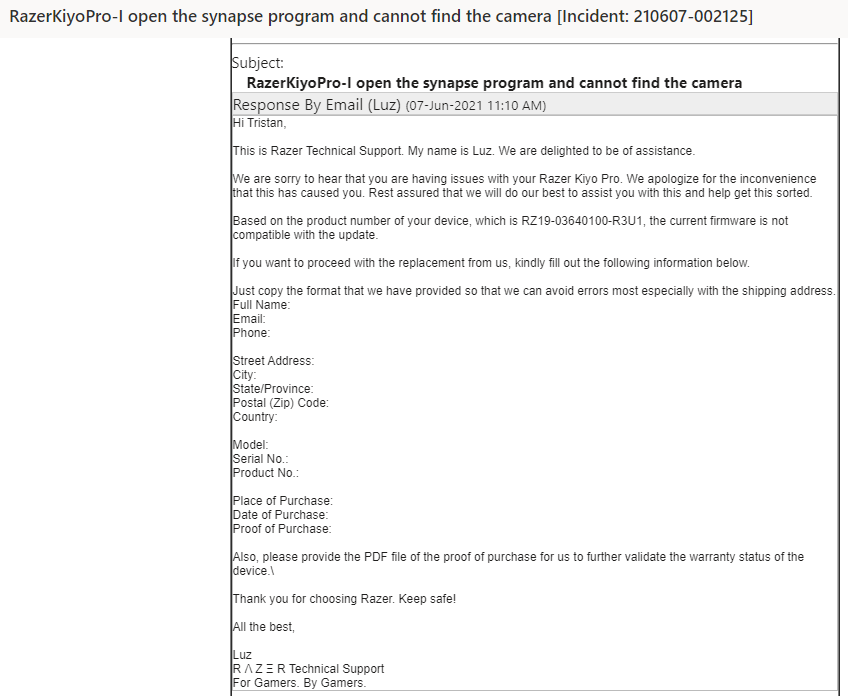
The new camera arrived today and it is doing the same thing. Really need someone from Razer to let us know how to correct this issue and make these work. This is getting ridiculous. Here is a screen shot from the email I received back from support telling me it was a "bad batch"
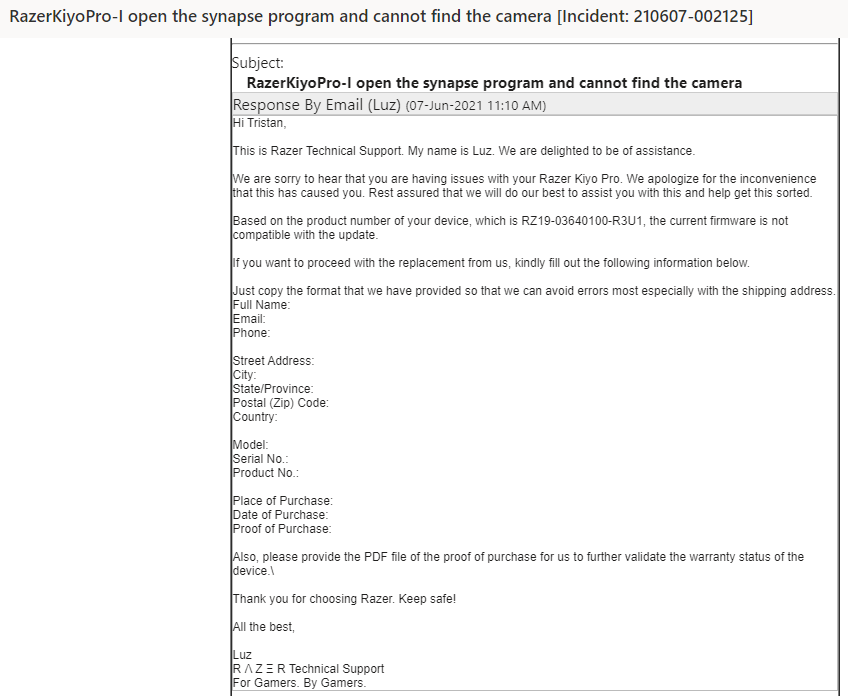
Sign up
Already have an account? Login
Log in with Razer ID to create new threads and earn badges.
LOG INEnter your E-mail address. We'll send you an e-mail with instructions to reset your password.
