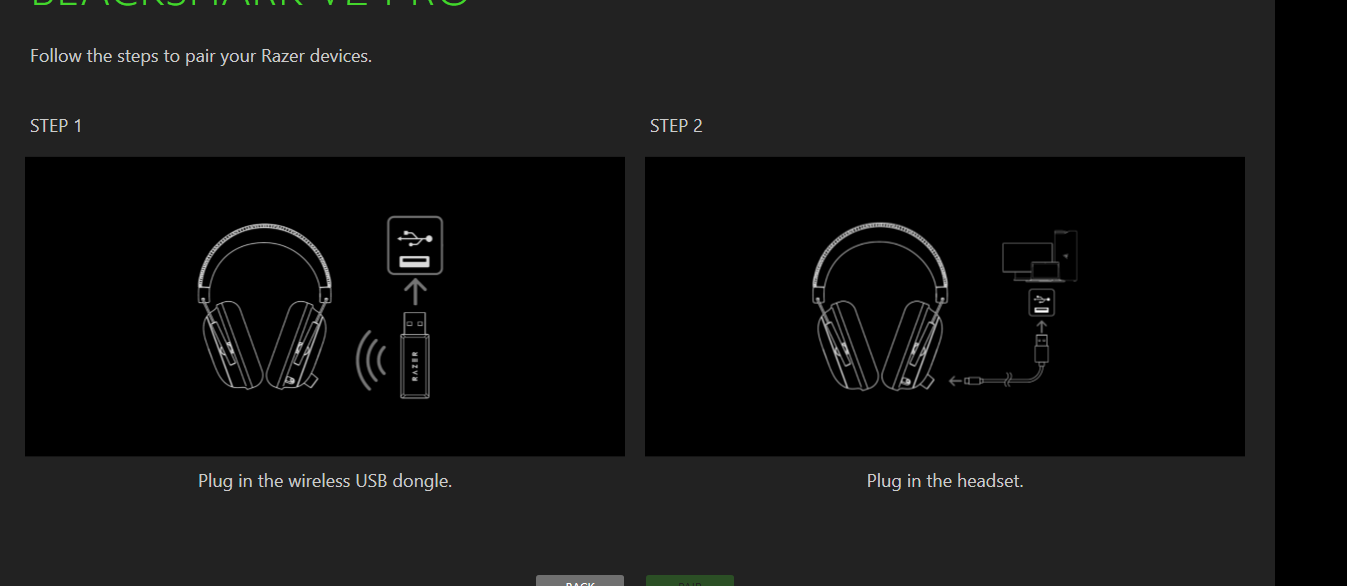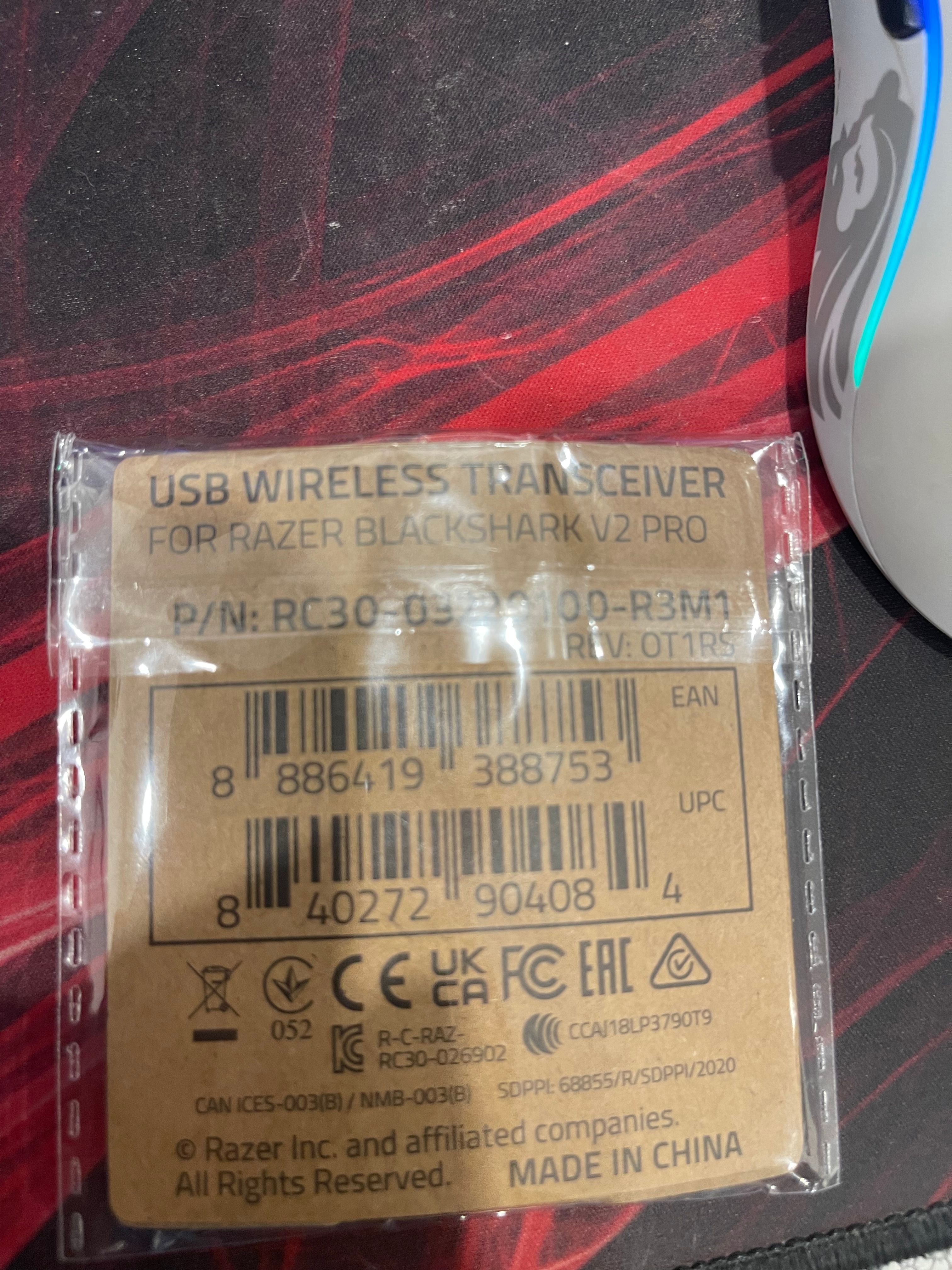I just bought the Razer BlackShark V2 Pro (2020) - Black USB Wireless Transceiver since mine got destroyed. I am trying to pair it, but I couldn’t. It says plug in the USB. I plugged it in. Then it says. Plug in the headset. I didnt understand what you meant if i should plug in a micro usb (the charger or the 3.5 mm audio cable that comes with the headset). When i said that i used a micro usb i used a random one (not razer’s). I just want to know if i should used razer’s micro usb (charger) or I should do something else.
Solved
How to use the Razer Headset Pairing Utility for Razer Blackshark V2 Pro
Best answer by FiszPL
I tried it on another device. Still not pairing. Am i doing something wrong?
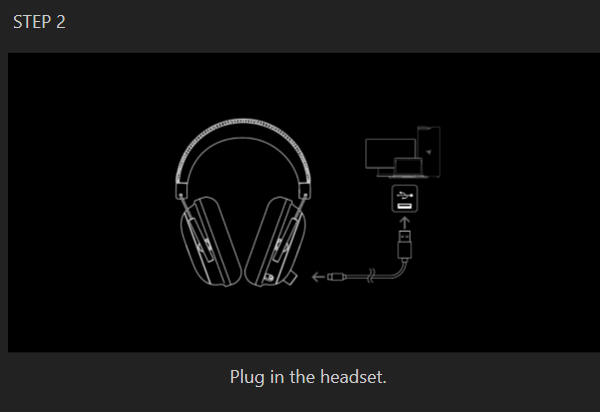
In this picture. does it say that i have to connect the charger of the headset or connect the 3.5 mm jack to the pc? Are you sure that I dont need a razer charging cable to connect?
You need micro USB cable, it doesn't need to be Razer one. Just be sure it's data cable, because some cables are charging cables only.
This topic has been closed for replies.
Sign up
Already have an account? Login
Log in with Razer ID to create new threads and earn badges.
LOG INEnter your E-mail address. We'll send you an e-mail with instructions to reset your password.