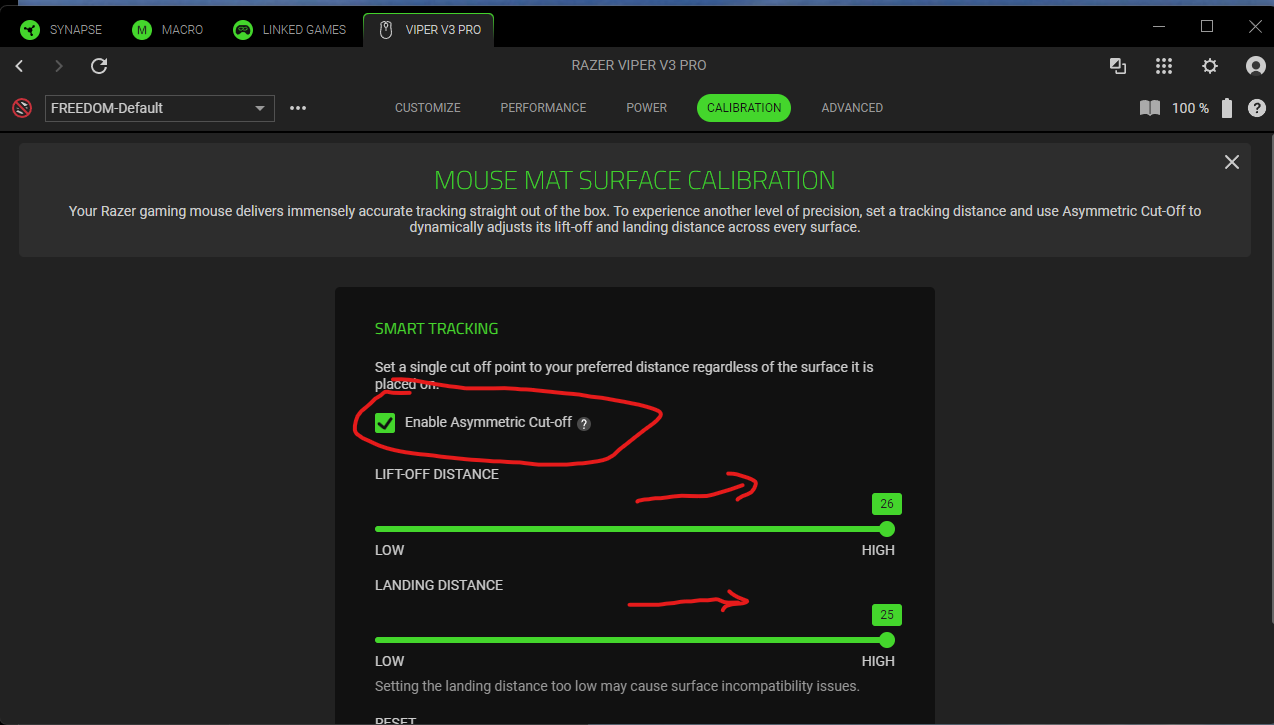So for example, when moving my cursor from left to right or up to down, the cursor at random times will stop moving entirely be it in game or outside and just be stuck there for a solid 1-2 seconds before unfreezing. Sometimes my mouse just gets disconnected entirely, I’m using the mouse at 1600 dpi, 2K polling rate, with the latest updates on razer synapse and the mouse and dongle. (When i run the update app it tells me im at the latest)
From what I’m guessing is causing the cursor freezing is the mouse and dongle disconnecting, when i take a look at the razer synapse app, the mouse and dongle keeps disconnecting and reconnecting in sync with the cursor issue. To try and troubleshoot i have tried different USB C connections and they all seem have this issue when using with the hyper polling dongle only. (When using wired or with the normal dongle with the 2.4 usb thingy theres no issue)
I only have the limited warranty option and I’m a student, I have saved up for quite awhile to buy these last time so I’m wondering if there’s any way to fix this issue instead of replacing it etc.