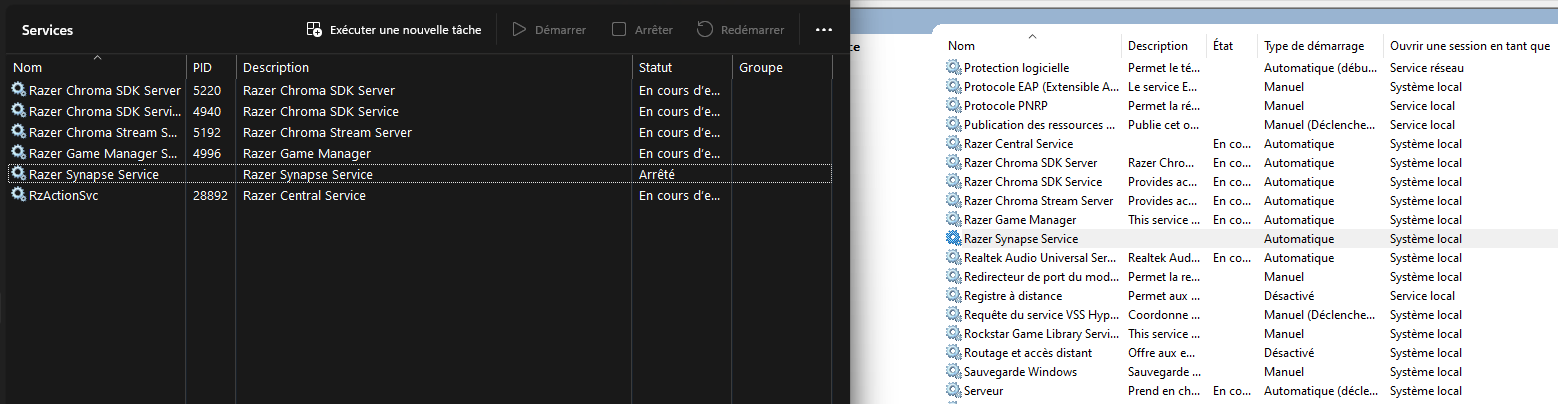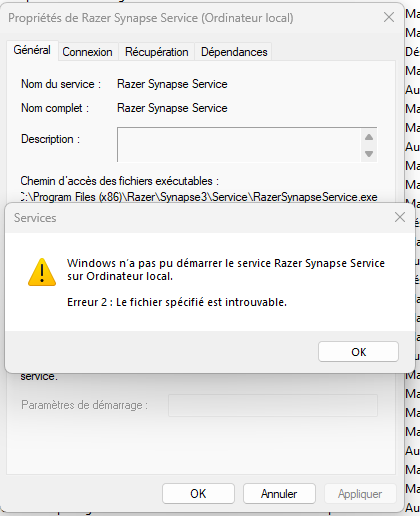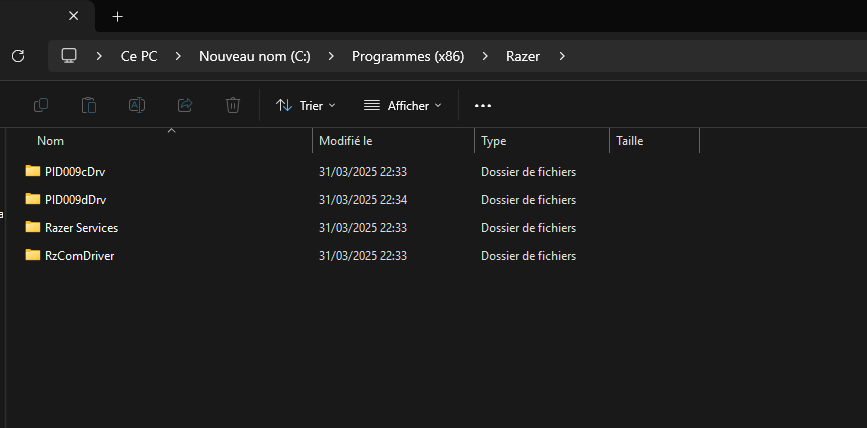When I first got my PC, Razer Synapse launched fine, but later on, it stopped launching. I've tried uninstalling it, but it won't remove from my PC. So, I started looking for the problem, and the Razer Synapse service isn't launching, meaning I can't make any modifications to my mouse and keyboard. If anyone can provide a solution to this problem, I'd greatly appreciate it.