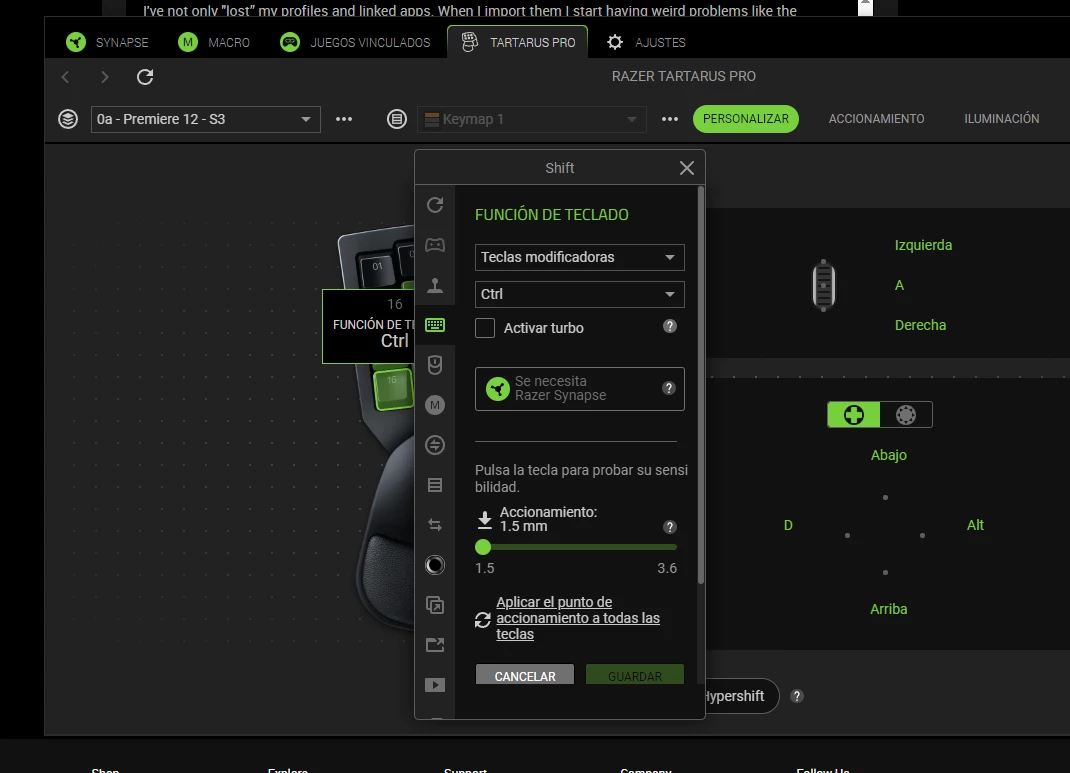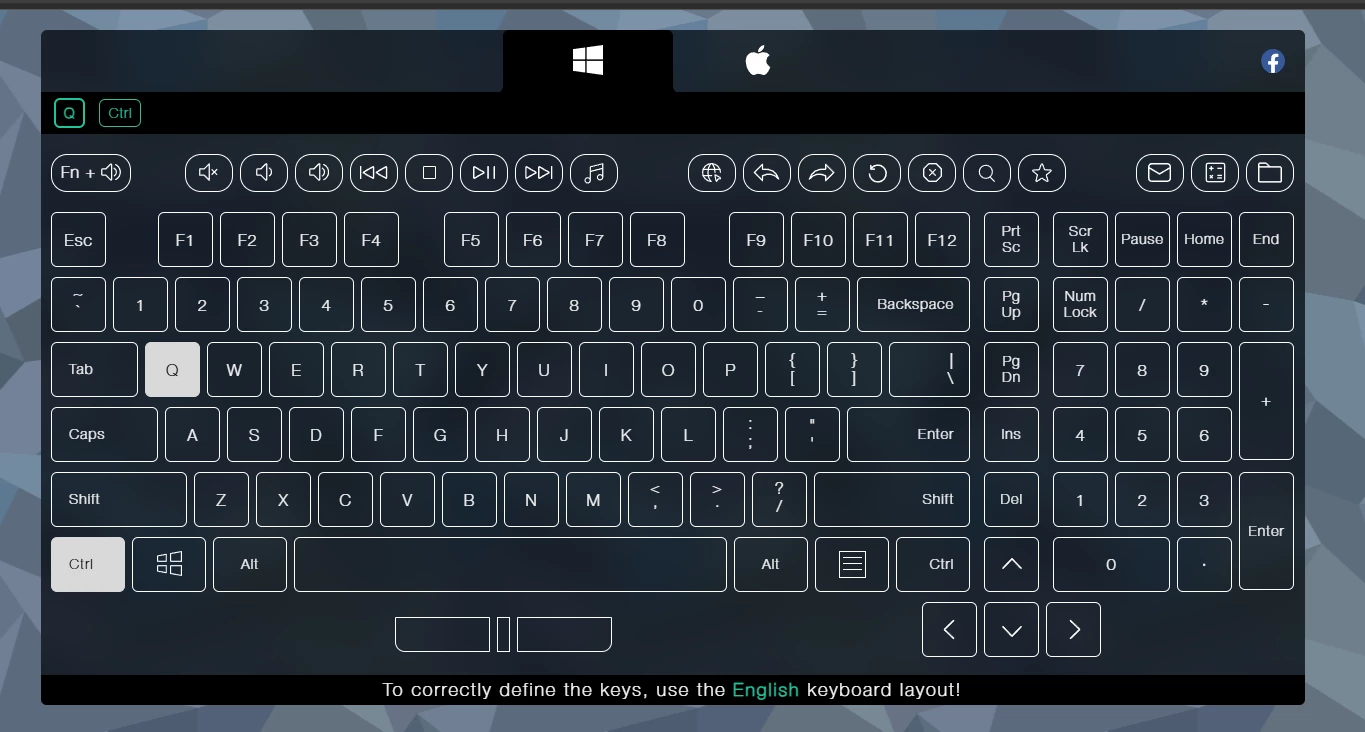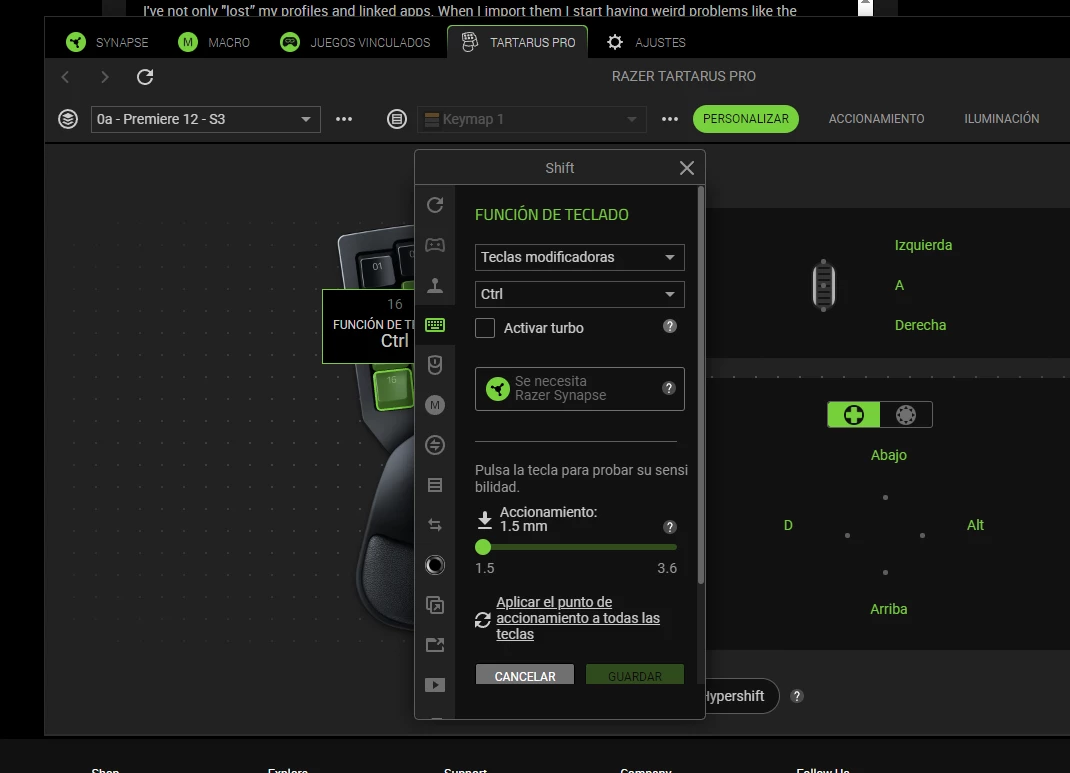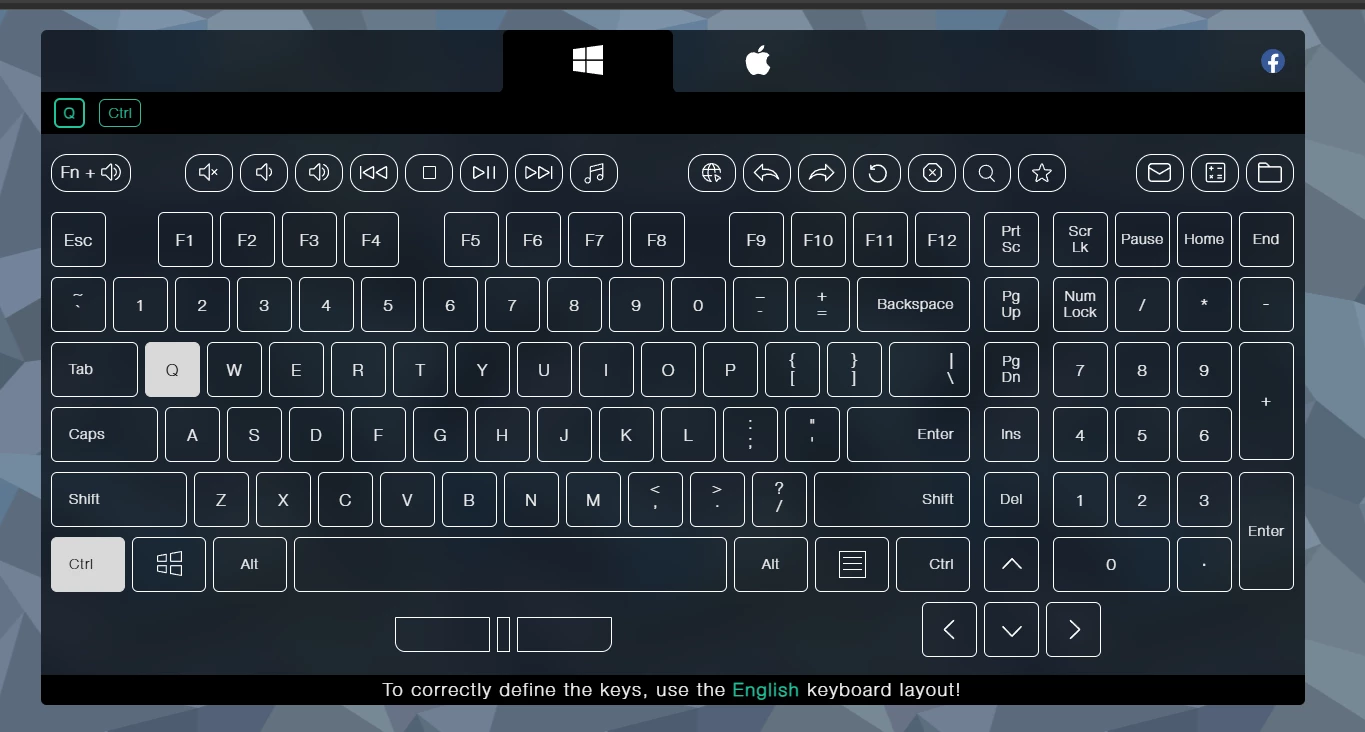I installed Synapse 4 a couple days ago and I just logged in to my game and my keymap was non-existent, I can see it, but it is greyed out. I’m really frustrated because I didn’t realize it until I had already engaged in a dungeon that is timed and nothing was working properly, then it wanted me to restart my system multiple times, but in the end, I still don’t have access to my keymap. It only allows me to remap or add, which I ended up doing, but I have multiple keymaps I would like to not have to completely rebind everything.
Question
Installed Synapse 4 and lost keymaps on Tartarus V2, Help??
Sign up
Already have an account? Login
Log in with Razer ID to create new threads and earn badges.
LOG INEnter your E-mail address. We'll send you an e-mail with instructions to reset your password.