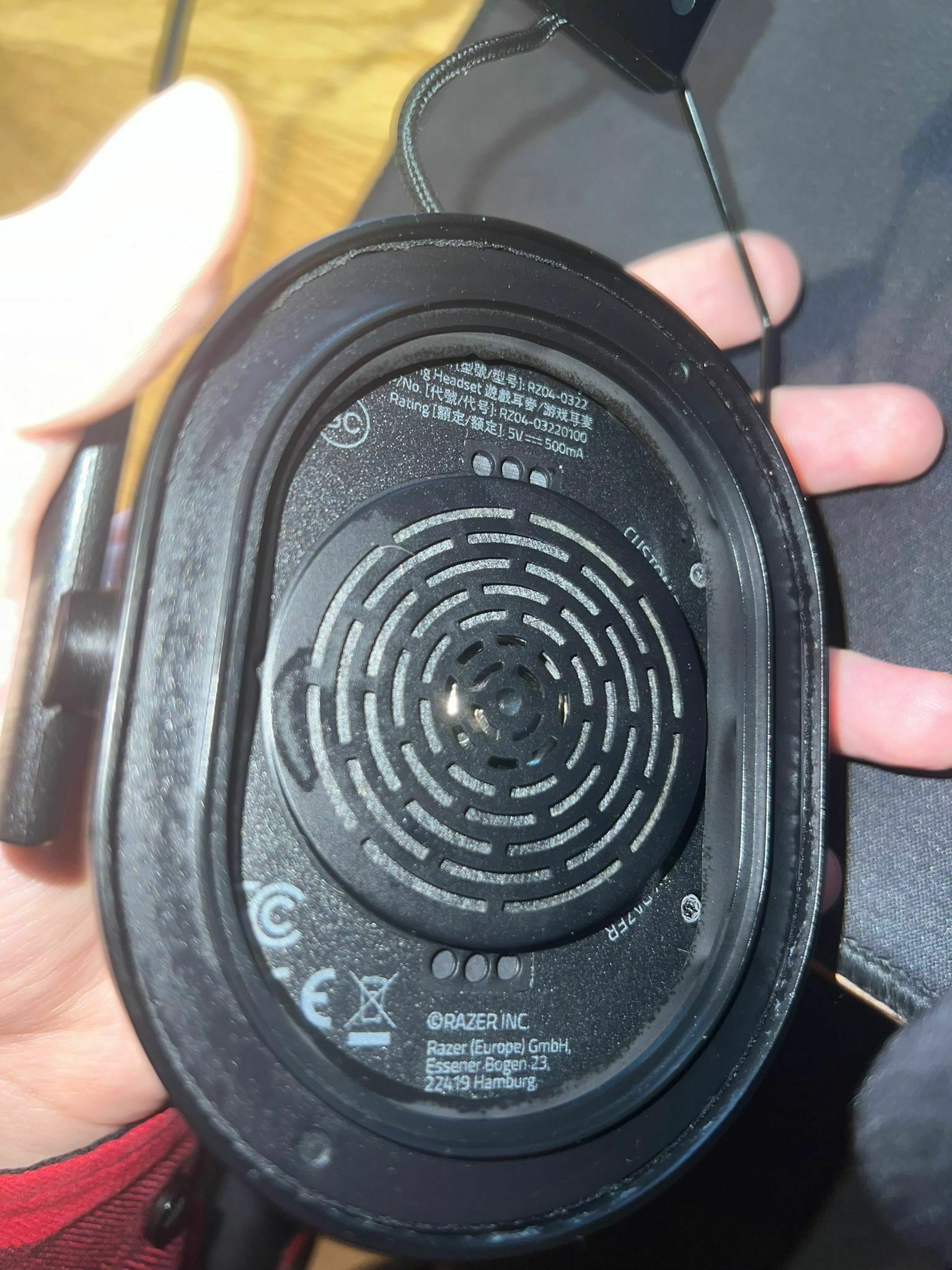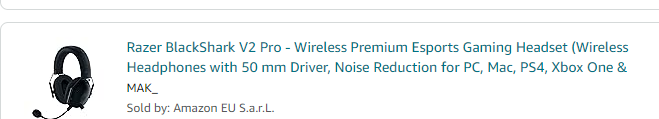I’ve found a similar post to my issue, but since he got no replies and my issue is similar I’ll ask again.
I bought the Blackshark V2 Pro back in December 2022, so I don’t think this is the 2023 model. It has gotten quite dirty and the usual scrubbing wouldn’t do the job so I decided to order a prying kit by iFixit, then let it soak while I enjoy my Sunday. I looked at the official thread by Razer on how to remove the ear cushions, tried to find the joints, guides, etc. that they advised me to do, but in the end the earcups just came off like this.
Felt like they were super glued onto there. Now I’m sitting here frustrated, wasted 2 hours trying to understand the mechanisms, seeing if I did something wrong, browsing threads and trying to put them back on. I have no other option but to superglue them back on, and if I have any warranty that is voided I’m sure.
I see that the ear cushions on neither the 2023 model or the normal model looks like this. I thought that they might be fake so I looked at the serial number (which is a tiny bit scratched) and tried to find my warranty through the razer site to no avail. Nothing comes up with my serial number. However they sound(ed) great, felt great, and Razer Synapse recognised them for what they are. They also came in a box that hasn’t been tempered with. Nothing tells me that they could be fake, except these damn ear cushions.
Regardless, I am frustrated, upset, and even though I could replace them, it still doesn’t feel great spending that much money on this. Any tips are appreciated.