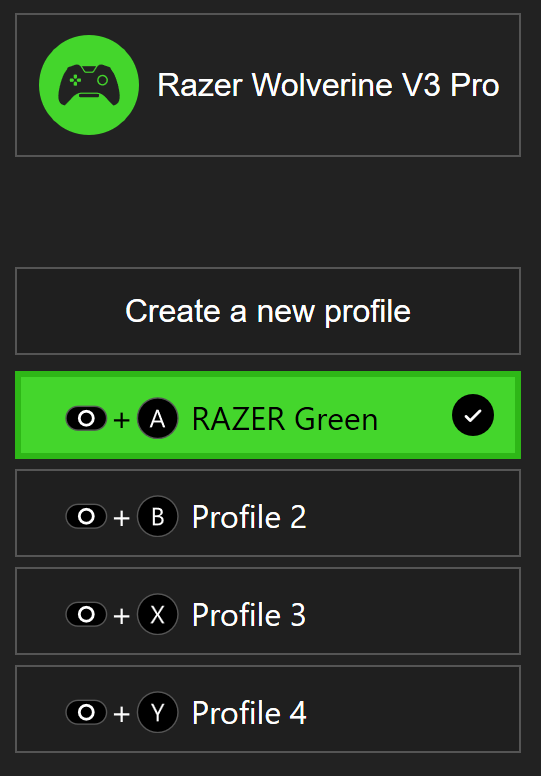I just updated the Razer controller app for Xbox and I found an update for my Wolverine pro V3 but when I click everywhere on the screen all buttons became not responsive. Is the new app version bugged?
Sign up
Already have an account? Login
Log in with Razer ID to create new threads and earn badges.
LOG INEnter your E-mail address. We'll send you an e-mail with instructions to reset your password.