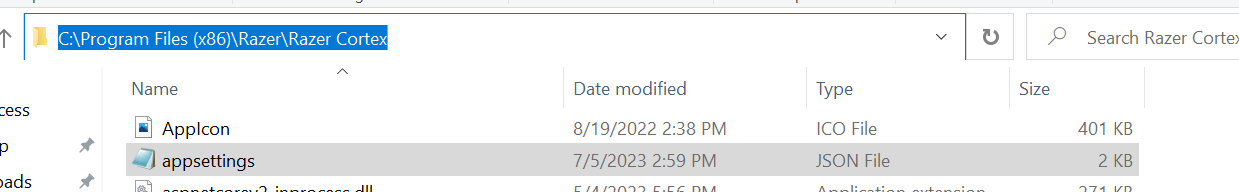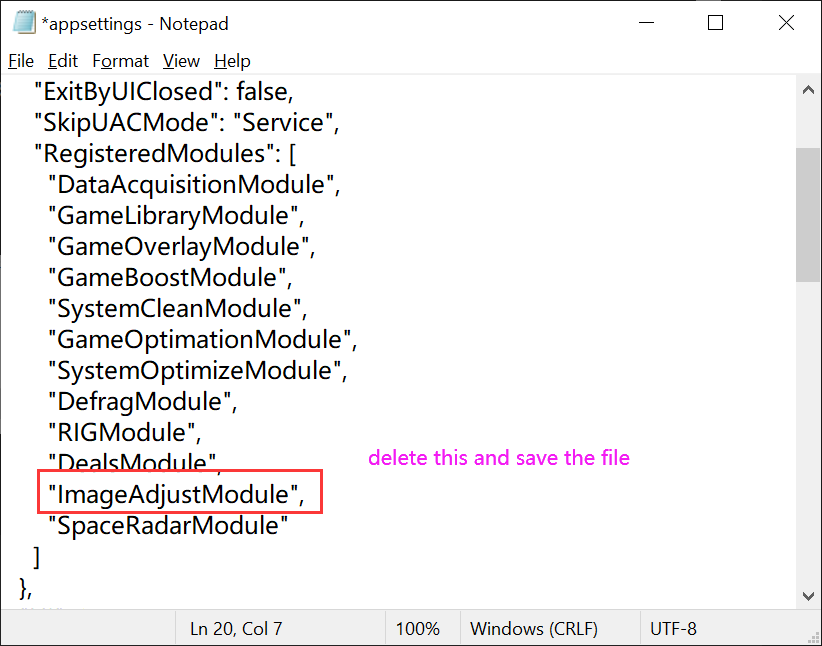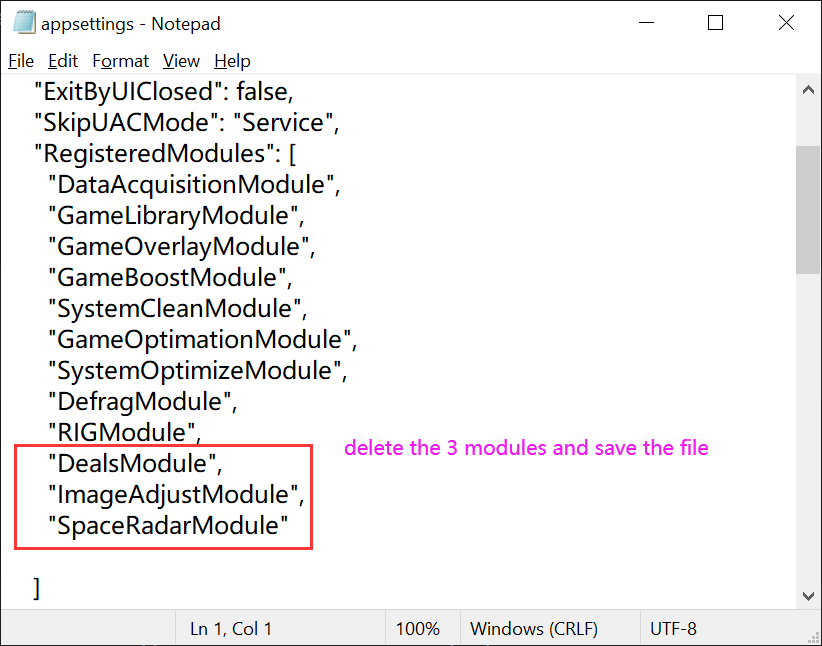exception processing message 0xc0000005 - unexpected parameter, tried reinstalling same issue
Question
issuw with razer cortex lates t version not launching
Sign up
Already have an account? Login
Log in with Razer ID to create new threads and earn badges.
LOG INEnter your E-mail address. We'll send you an e-mail with instructions to reset your password.