Just received Razer Kiyo as a gift.
Initially plugged-in and worked fine with initial trials. The Kiyo showed up as expected in the Synapse software. I went into its settings and under “Advanced Settings”, Camera Control tab, I was able to adjust the Zoom, Pan, and Tilt.
I then upgraded to the latest Kiyo firmware v2.3.2_r2 and am now no longer able to adjust the Zoom, Pan, and Tilt. The options are still available (meaning, they are not greyed out), they can be adjusted, but they no longer appear to have any affect as they don’t update the Preview video.
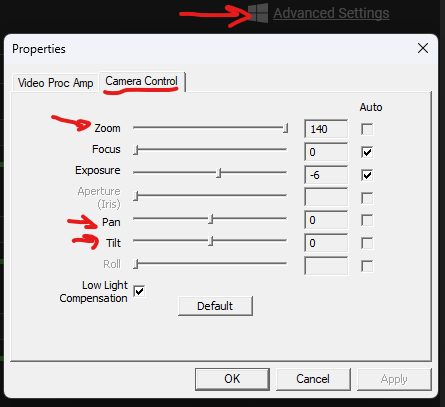
What is the solution to enable the Zoom capability? I want to adjust the zoom on the camera to exclude items behind me and am strongly considering other webcam options if this is not able to be resolved. (Again, was working, upgraded firmware and zoom capability is no longer working).
Thanks!
