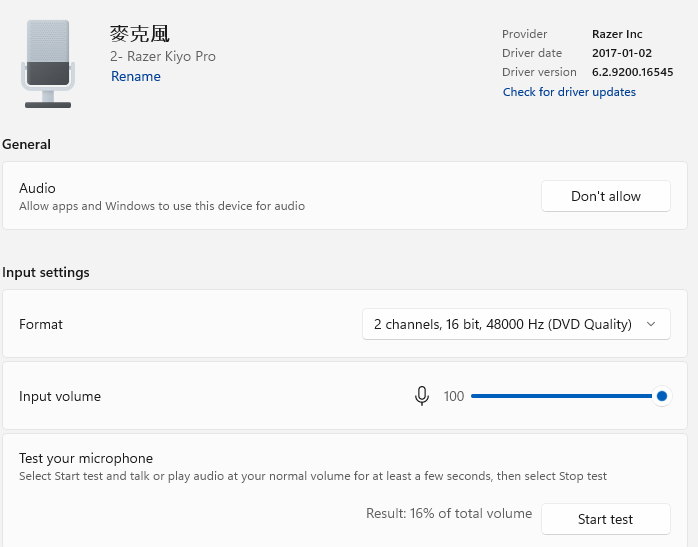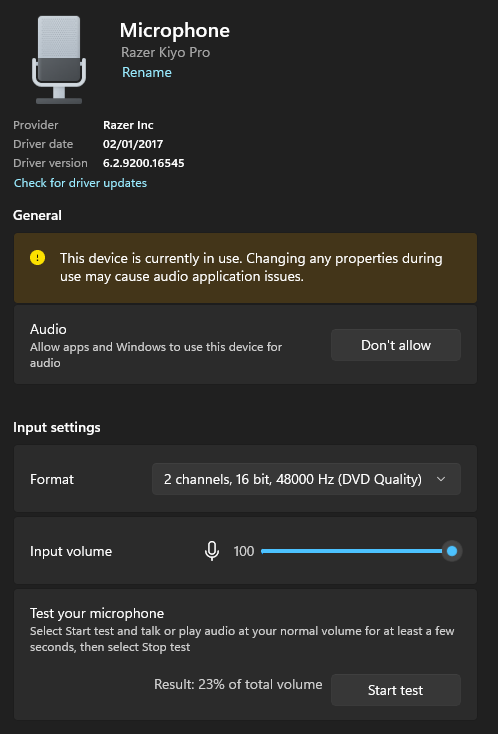Hi, the Kiyo Pro’s image quality is good, but when it comes to microphone input volume, it never exceeds 16% of total volume.
I’ve tried all the methods I searched on the internet and seems like I am not the only one having this problem, but I never saw Razer provide a satisfactory solution。 Is it possible that a microphone input boost can be added to the Synapse setting?