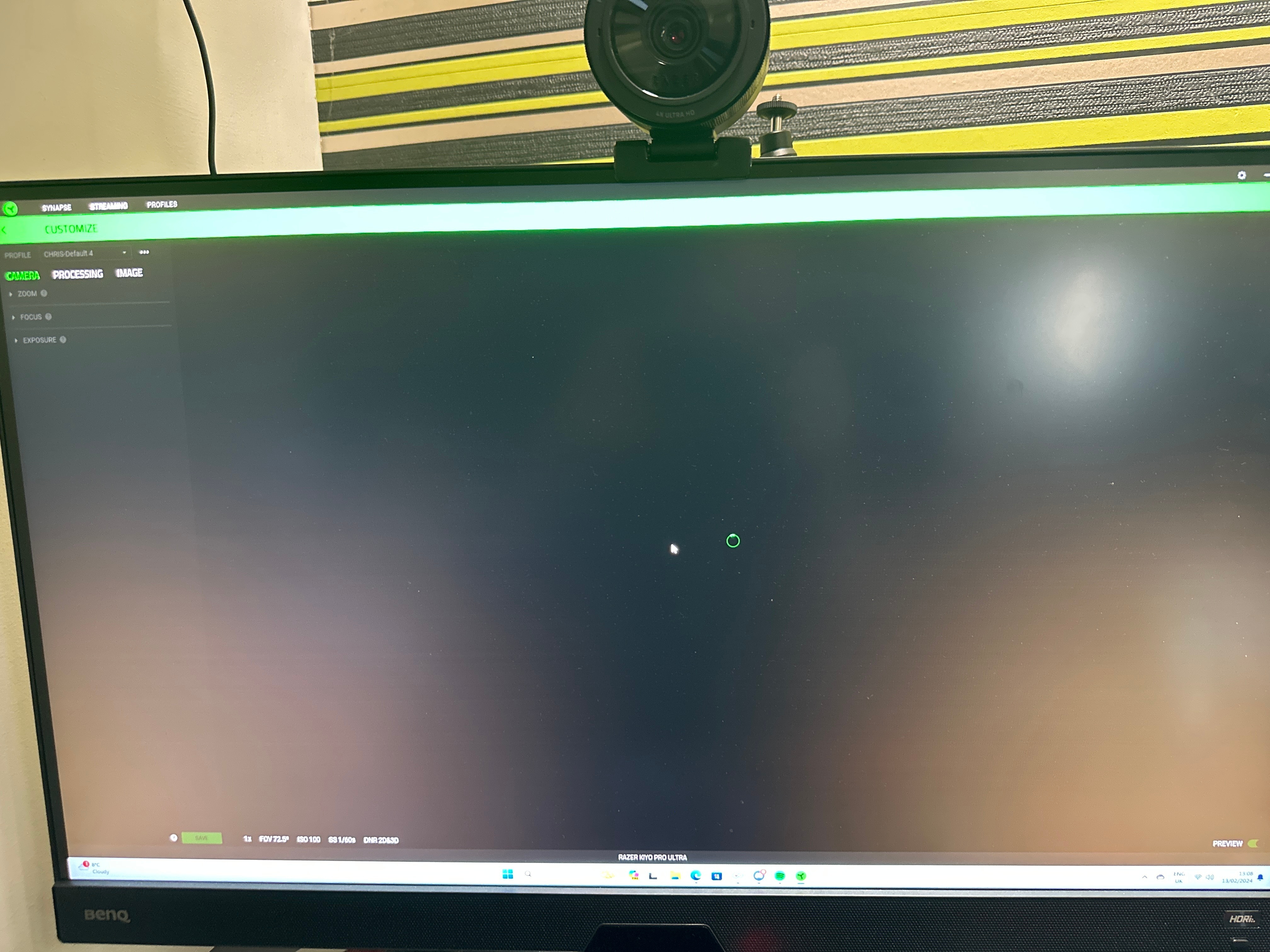Hi all,
I just got my Kiyo Pro Ultra yesterday and I can’t get it to show in synapse to change any settings. It recognises as a device but when I click in to it, I just get the buffering symbol and it never loads the preview or allow me to change any settings. I’ve ensured it is not open anywhere else, have tried fresh installs of synapse, deleted drivers, tried multiple usb ports but just can’t get it to work.
it does however work if I add it as a source to OBS, works on Teams and shows as the windows camera.
any advise would be much appreciated.