Kraken TE Surround Sound not working
Hello, I am new to owning a Razer headset. I have purchased the Kraken Tournament Edition. After downloading synapse and all the drivers the first time, the surround sound would not work. So I uninstalled everything and reinstalled again. After I did that the surround sound worked when I did the testing within Synapse so I figured that it was fixed. After launching a game (on pc) I noticed the surround was not working. I quit the game and went into Synapse to test it again and it wasn't working. I restarted my computer, launched Synapse again and the surround sound worked again but after launching the game again the same problem occurs. Is there something I am doing wrong? I made sure the under the sound tab in Synapse it was on surround sound or game mode. I also have gone to the Mixer tab and made sure the surround sound option was on the game app as well. Any help will be great.
Page 1 / 1
Do you mind putting up screenshots of your THX tab on Synapse and your Windows sound panel? Before we try to troubleshoot, I'd like to check your settings first. You can upload files on GDrive or Dropbox if copy-pasting the images on the reply box doesn't work for you.
Razer.Caziel
Do you mind putting up screenshots of your THX tab on Synapse and your Windows sound panel? Before we try to troubleshoot, I'd like to check your settings first. You can upload files on GDrive or Dropbox if copy-pasting the images on the reply box doesn't work for you.
I do not have a THX tab within Synapse. Must I pay extra for that in order for the headset to work? Or was it supposed to come with the purchase of the headset? Either way here is a pic of the sound panel both playback and recording.
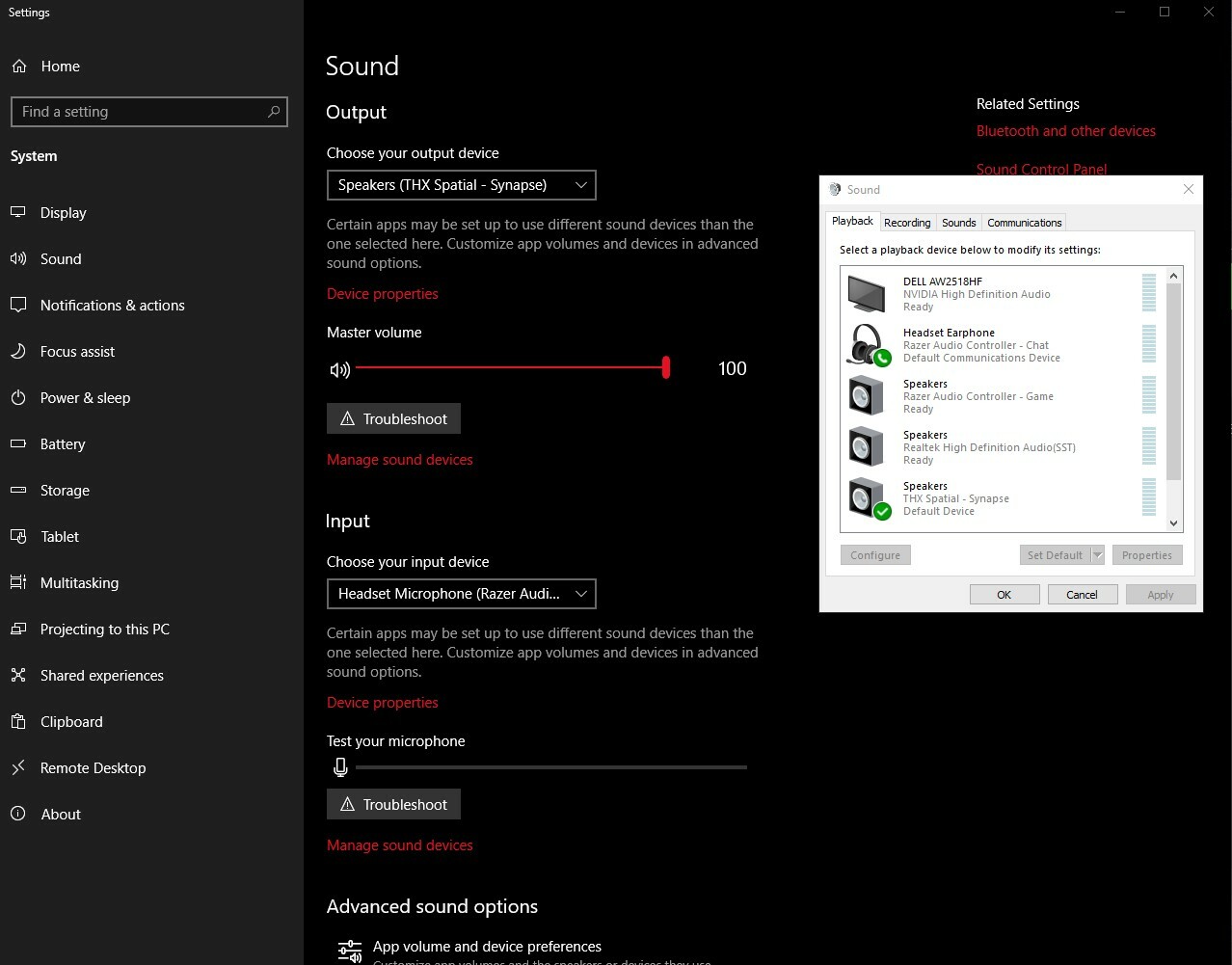
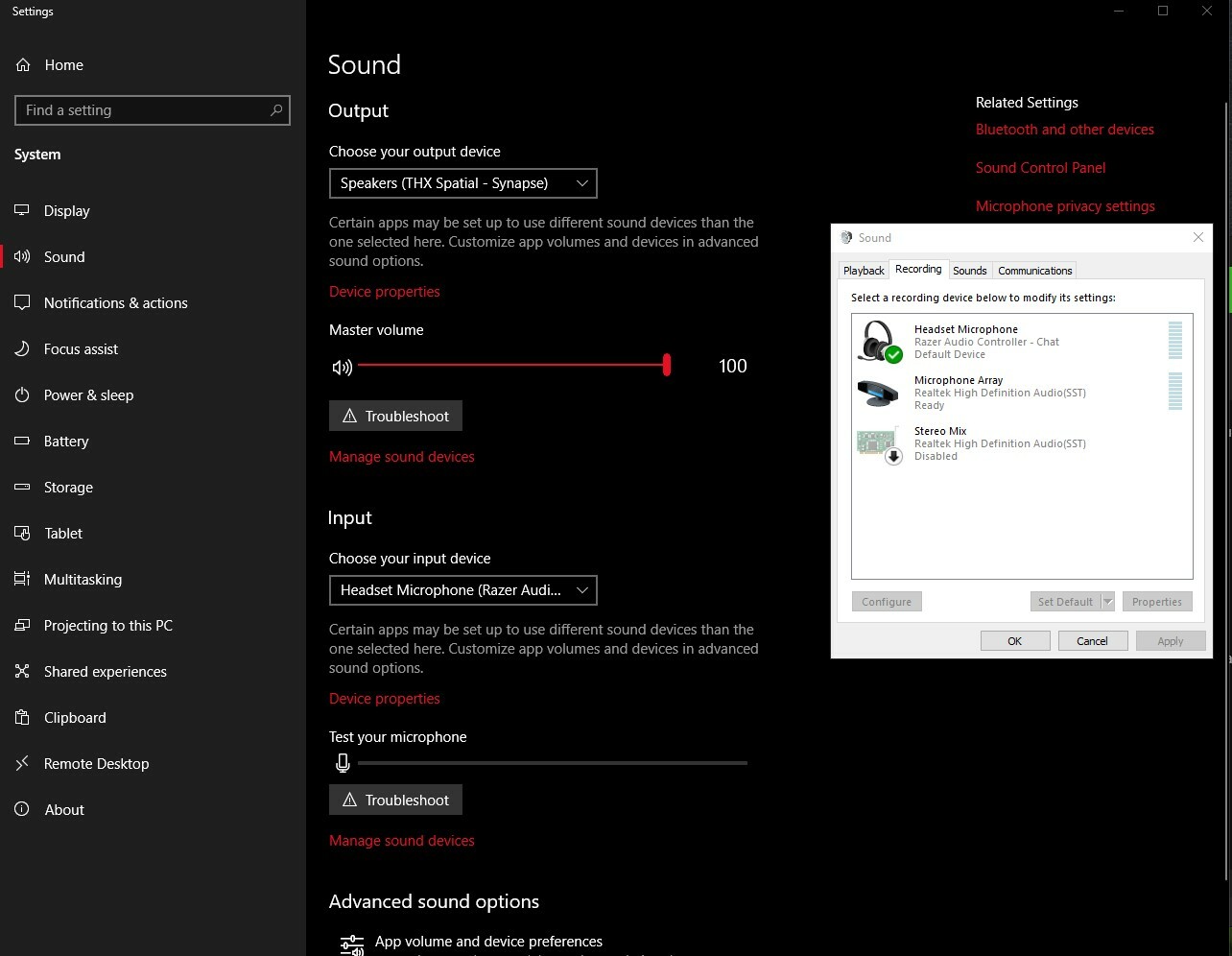
This is what I meant by the THX tab.
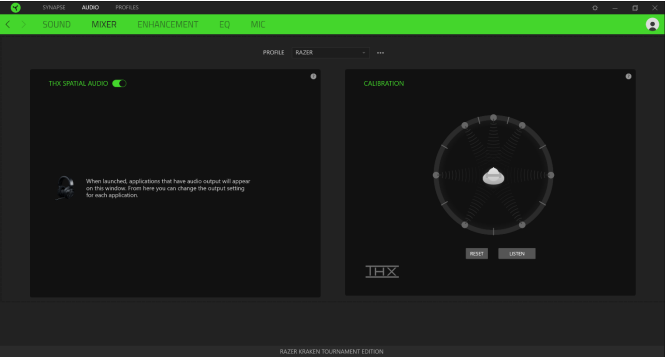
You will want to enable THX Spatial Audio from this window. Other than that, I don't see anything wrong with your current configuration. Do send me the serial number of your headset should the problem persists.
*Locking thread to curb conversation to PMs.
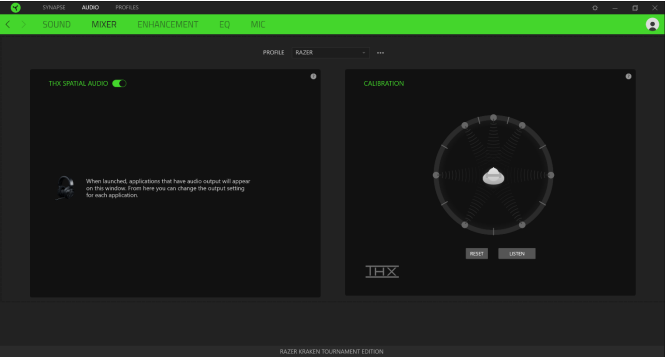
You will want to enable THX Spatial Audio from this window. Other than that, I don't see anything wrong with your current configuration. Do send me the serial number of your headset should the problem persists.
*Locking thread to curb conversation to PMs.
Sign up
Already have an account? Login
Log in with Razer ID to create new threads and earn badges.
LOG INEnter your E-mail address. We'll send you an e-mail with instructions to reset your password.
