Ok, my principal Issue is that i want to config mi headsets on the Synapse 4 to, well, configure it to my style, and the synapse dont recognize it, just after i conect it with the usb cable adaptor, so, my cuerstion is
I cant config my device just with the bluetooth?, because i can swear i see people on video do it wihout the cable, here a picture with the cable
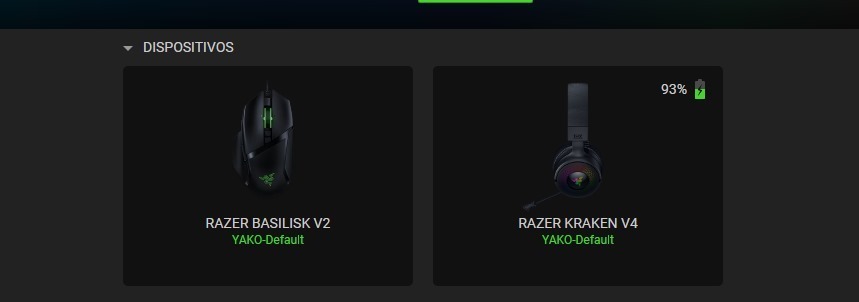
And without cable
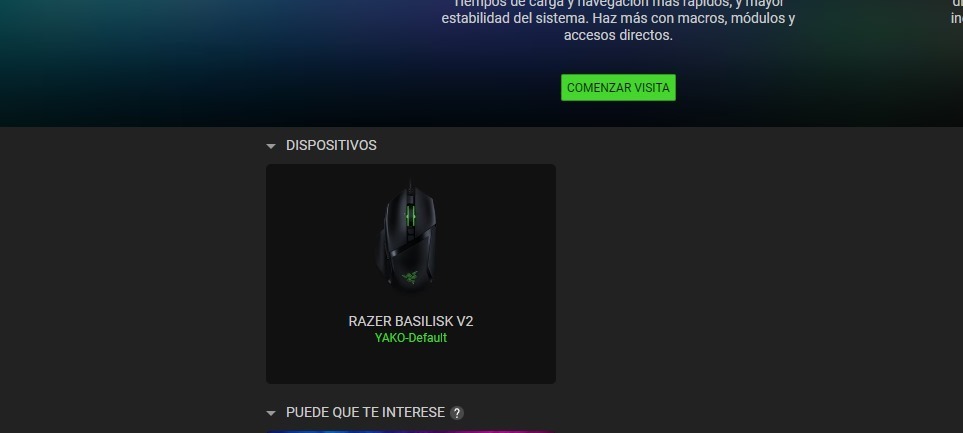
And for the audio, i really want to experiment the max experience, so i decide to investigate the sorround sound 1.7, at first i looked thaty if i have the product i can get a 50% off, so great, but then this appears
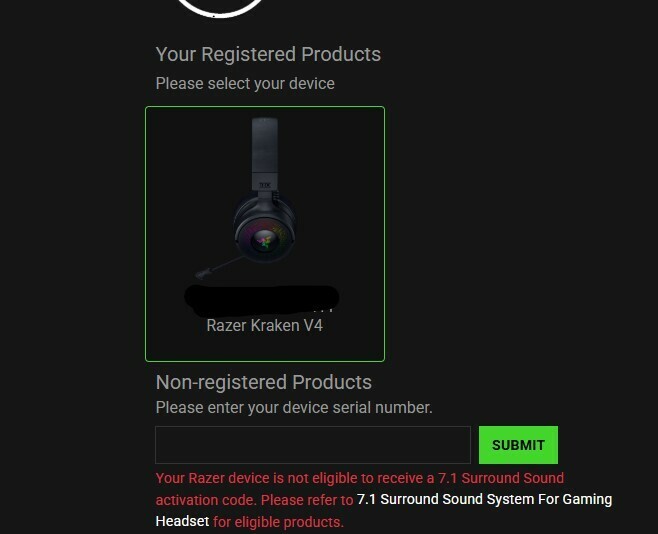
So i doubled check but in the description of the product and it says
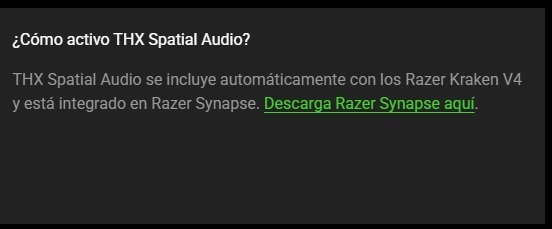
In english is “it ioncluides automatically wit the razer Kraken V4 and is integrated on the Razer Synapse”
So i go and discovered the previus prblem that it the Synapse don’t recognize my headsets without cable, but, i really dont bother to pay the 20 dollars for the sound, but after i put the 15 days free trial, it didin’t work!!
So, i really want to know what is happening, is the first time im really checking and doing config of a razer product, because i really didn’t care much for the mouse, but i really want too feel the full expierence with the KrakenV4,
So please, anyone i really need assitance here haha, and sorry if i mistake on some words, i’m still improving!! :D


