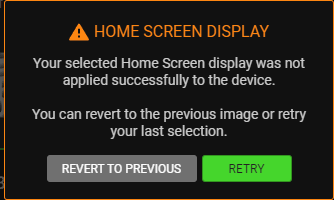I just bought the Kraken V4 Pro and tried to enable the SYSTEM INFO and get a message, “Your Selected Home Screen Display was not applied successfully to the device.” I get the option to revert or retry. Retry does attempt to re-apply it but the pop-up comes back and the only thing I can do is revert.
Anyone else able to get this to work?