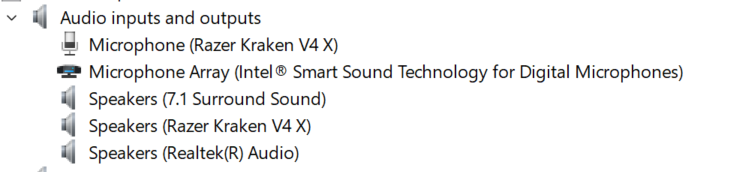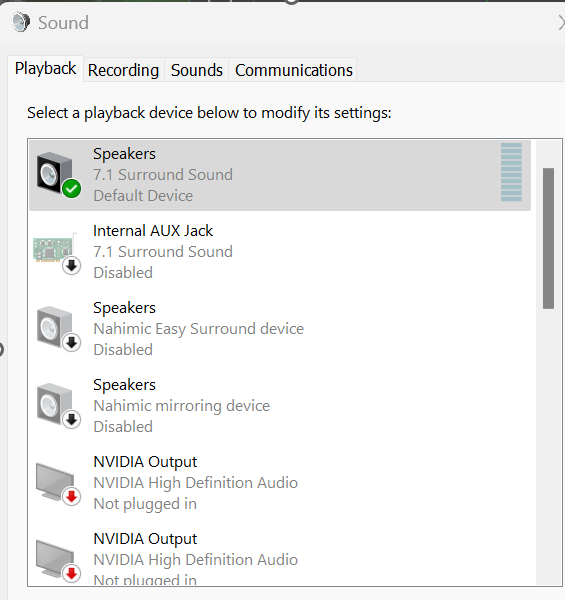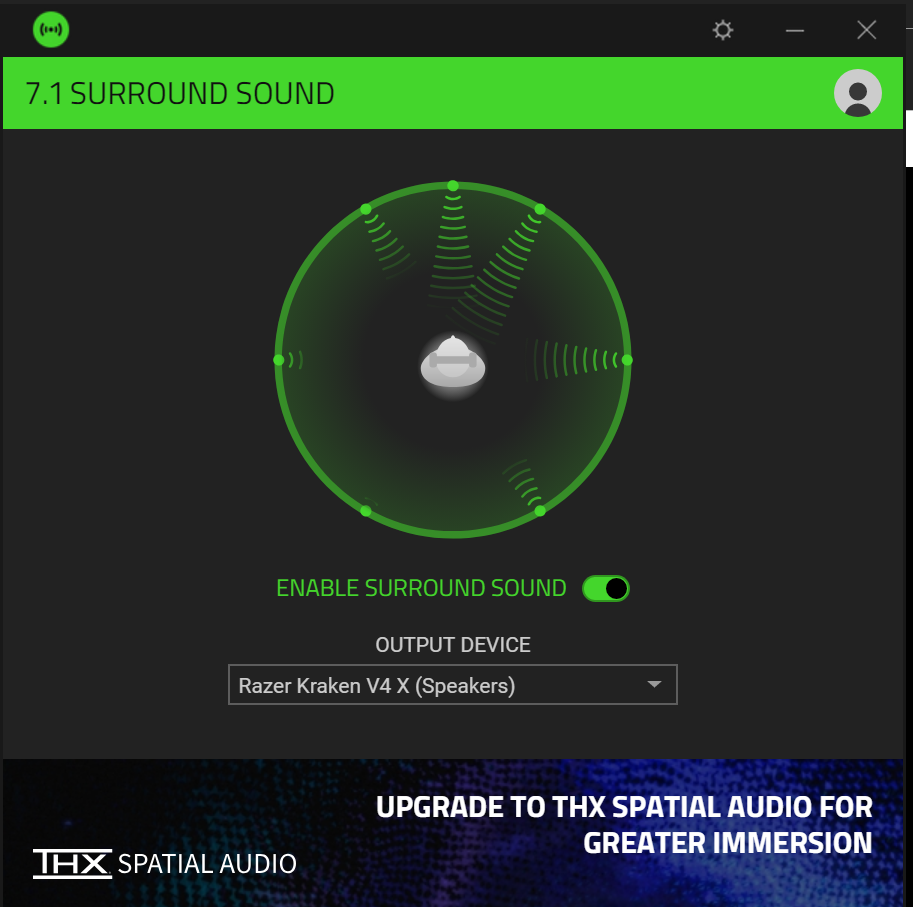I received a new headset today. I am trying to get it to work on my computer and it seems to be “stuck” loading 7.1 surround sound.
I have an MSI Raider 18 XH A14VGG running windows 11.
I let the programs and drivers update after I plugged in my new headset. Installed the programs and no sound. I ran the device detection troubleshooting tool and followed those directions. I uninstalled and reinstalled a couple of times doing that (and yes, I did restart my machine several times) I will attach screenshots at the end of this. Hopefully, that will help.
The one screenshot shows that surround 7.1 is set as the default sound device. The surround sound window that pops up shows Razer Kraken V4 X, and it stops configuring there.
I checked my mouse as well (A Naga Trinity) and I can see it, but I can’t get into it to configure it if I need to make changes. Did I miss something in the install? I have uninstalled, re-installed, and rebooted my Razer apps 3 times now and I am at a loss. How can I get this working?
The screenshots are below. The first is device manager, the second is the sound output screen, and the last is where the 7.1 surround sound gets caught. Thank you for your time.