Just purchased a headset, whenever I click on a link, the link attempts to open in 7.1
How can I stop this from happening?
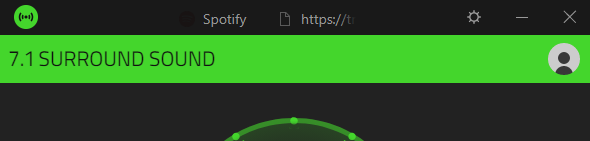
Just purchased a headset, whenever I click on a link, the link attempts to open in 7.1
How can I stop this from happening?
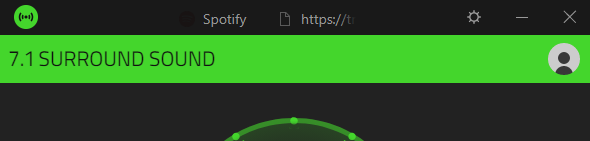
Already have an account? Login
Enter your E-mail address. We'll send you an e-mail with instructions to reset your password.