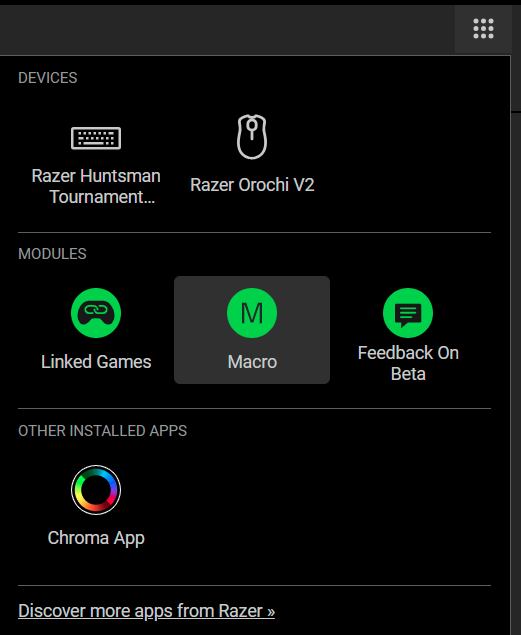Help Me With My Mouse
I am trying to create a system where i tap a button on my MOUSE and it lowers my dpi by 200 and spams left click and then when i let go of said button on MOUSE the dpi will be increased by 200 and left click spamming will stop. And if you are going to help me by telling me to go to the macro tab in the top it does not show up, the only sections are ( Synapse--Keyboard--Mouse--profiles--connect--studios ) this is show in the picture below.
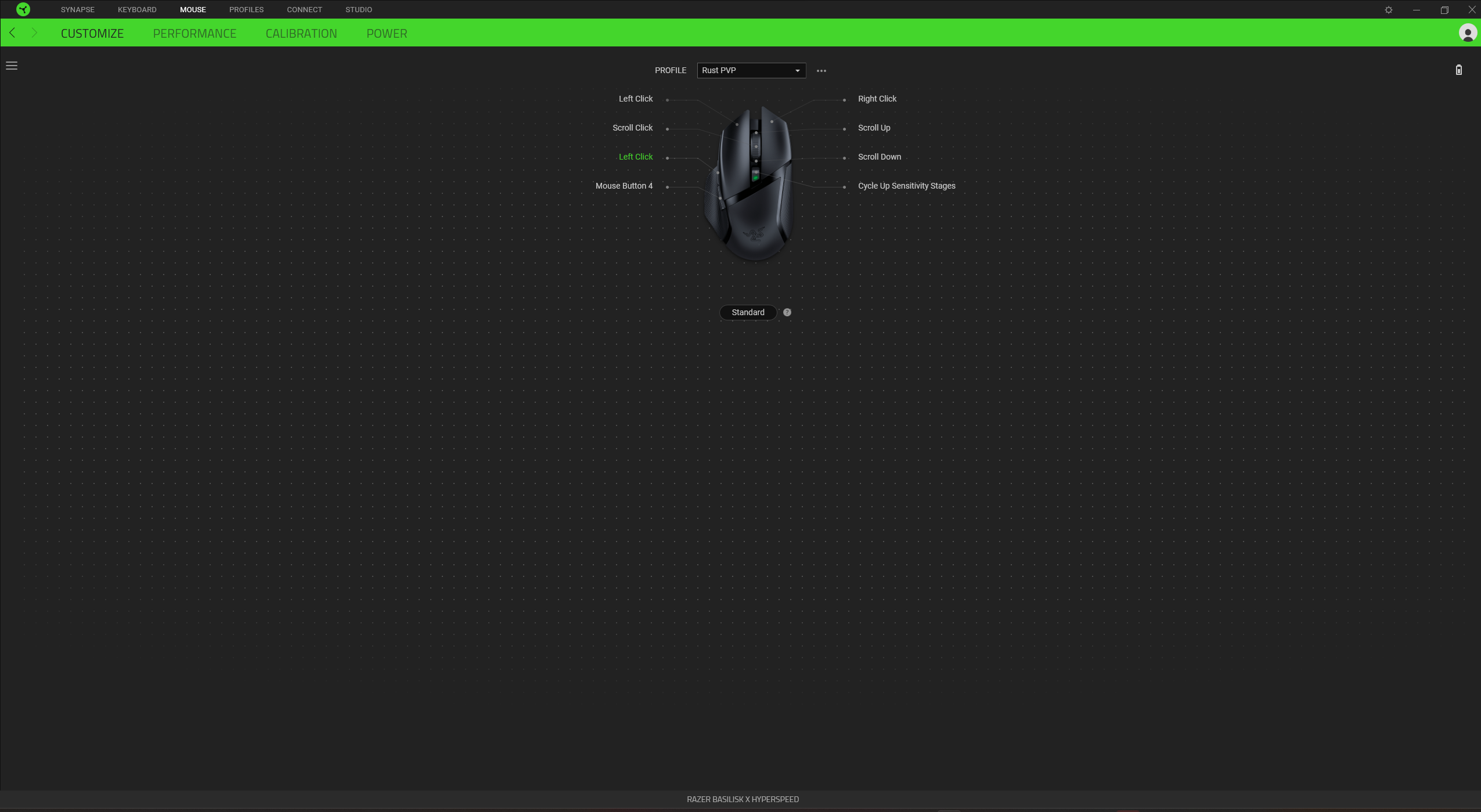
Mouse: Razer basilisk X hyperspeed
If this is not possible please let me know. Thx :)