I need your help.I have noticed that I have massive performance drops as soon as I use Razer Synapse with Ambient mode. This occurs both in games and in the Superposition benchmark I use. Attached are images from Assassins Creed Valhalla, as well as the benchmark results. The tests were done with the following settings:
- Synapse with one ambient effect on all devices
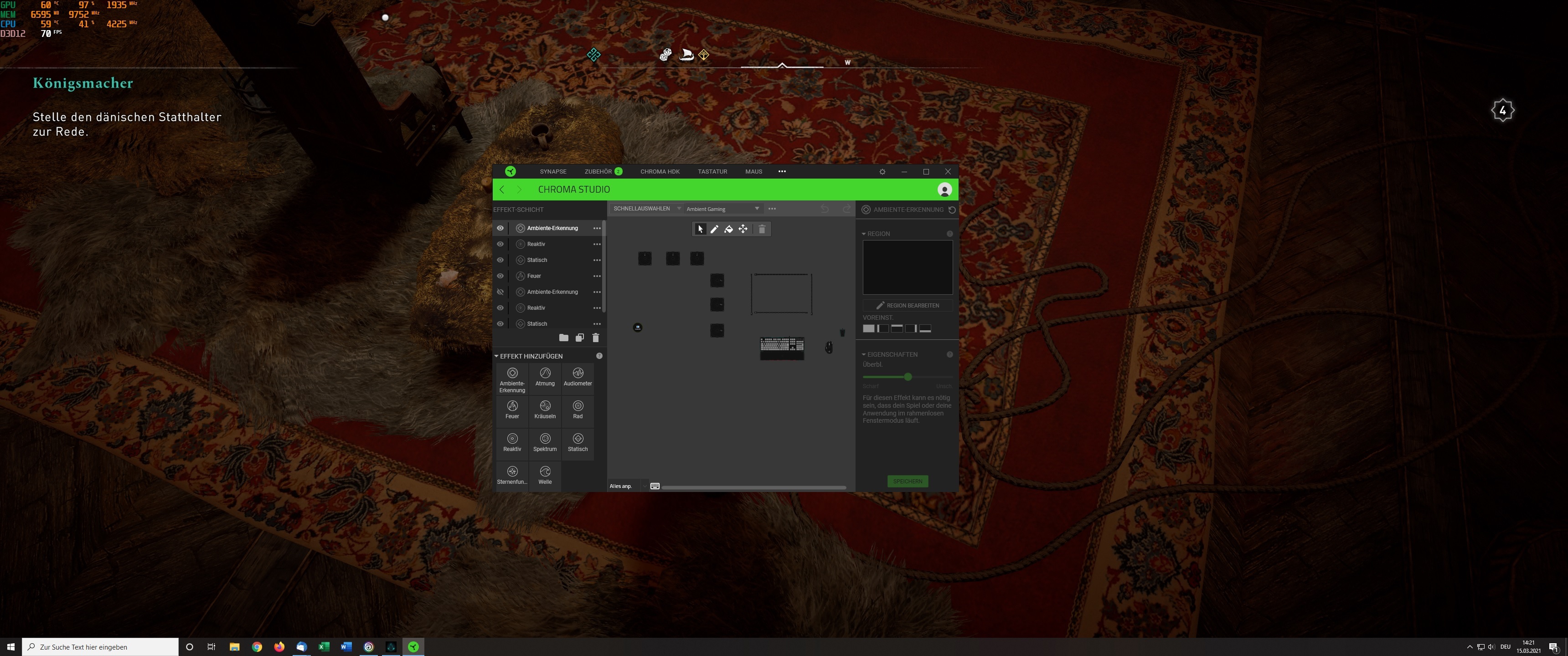
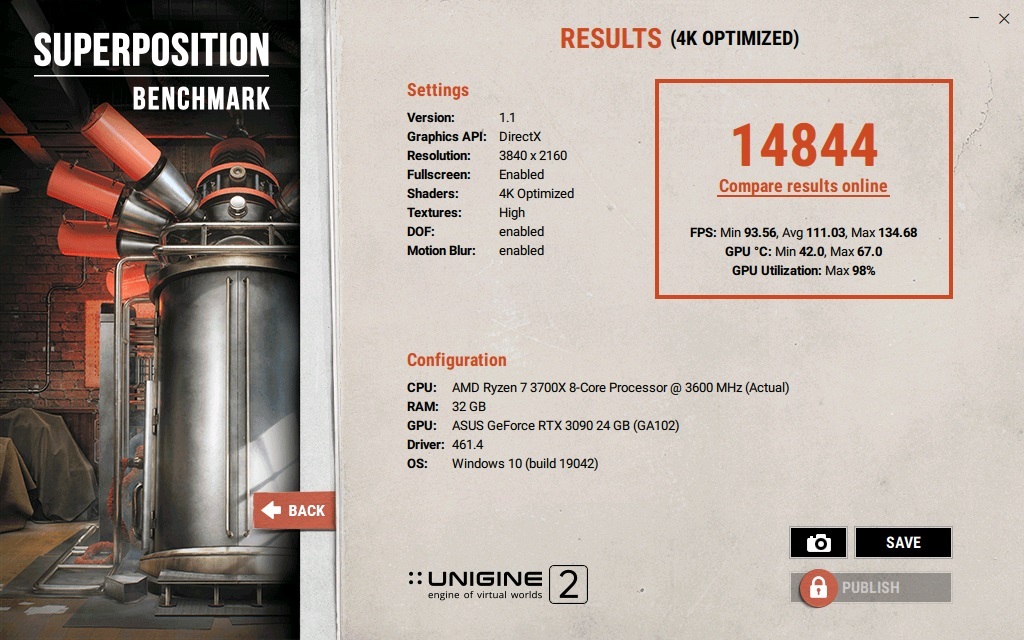
- Synapse with a static effect on all devices
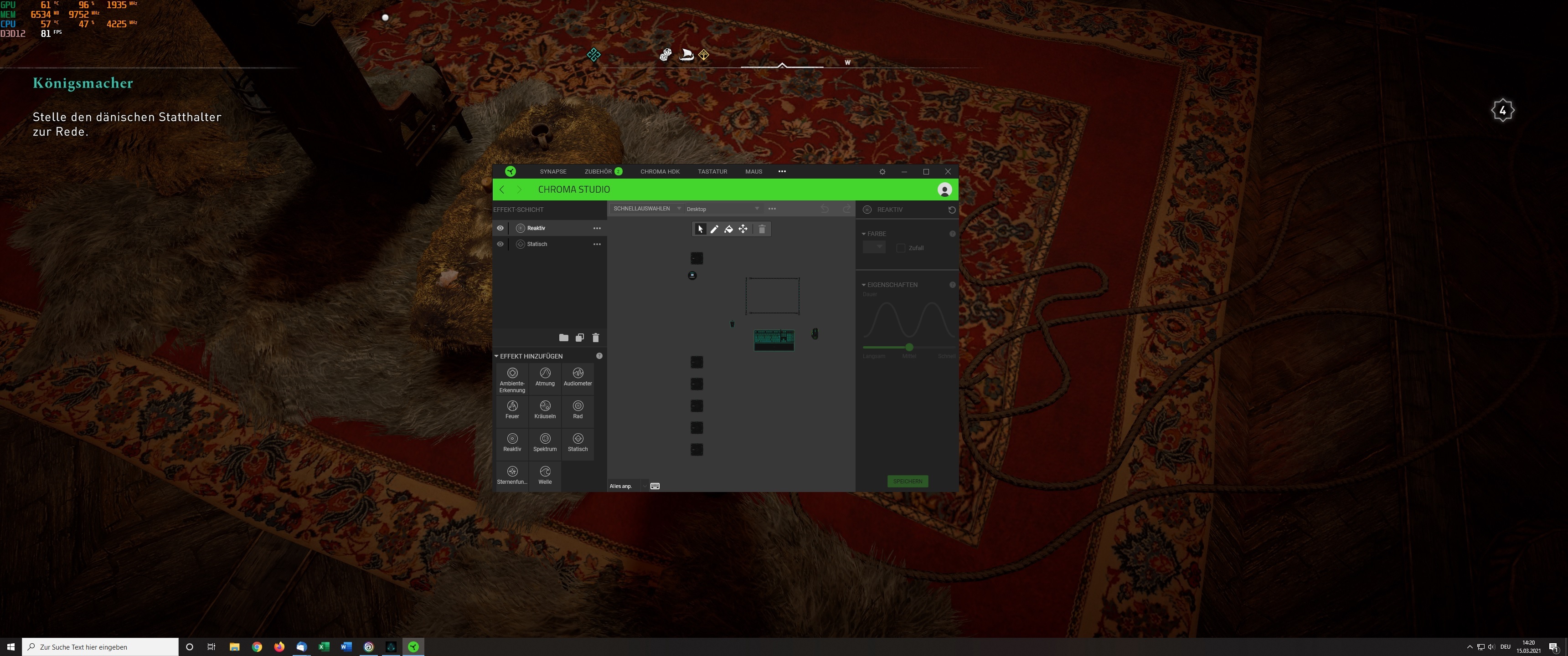
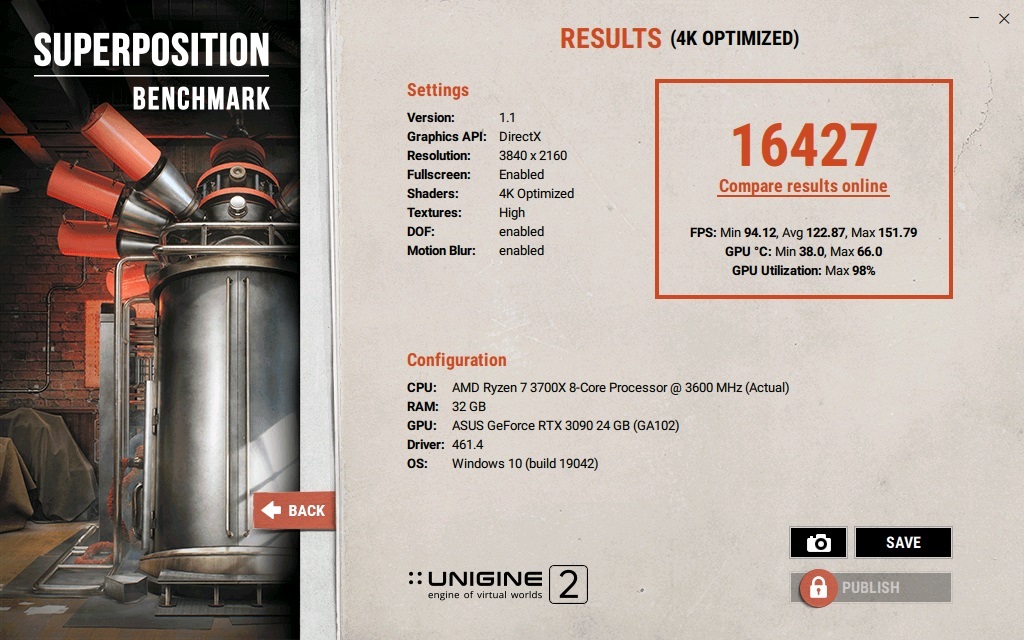
- Synapse turned off

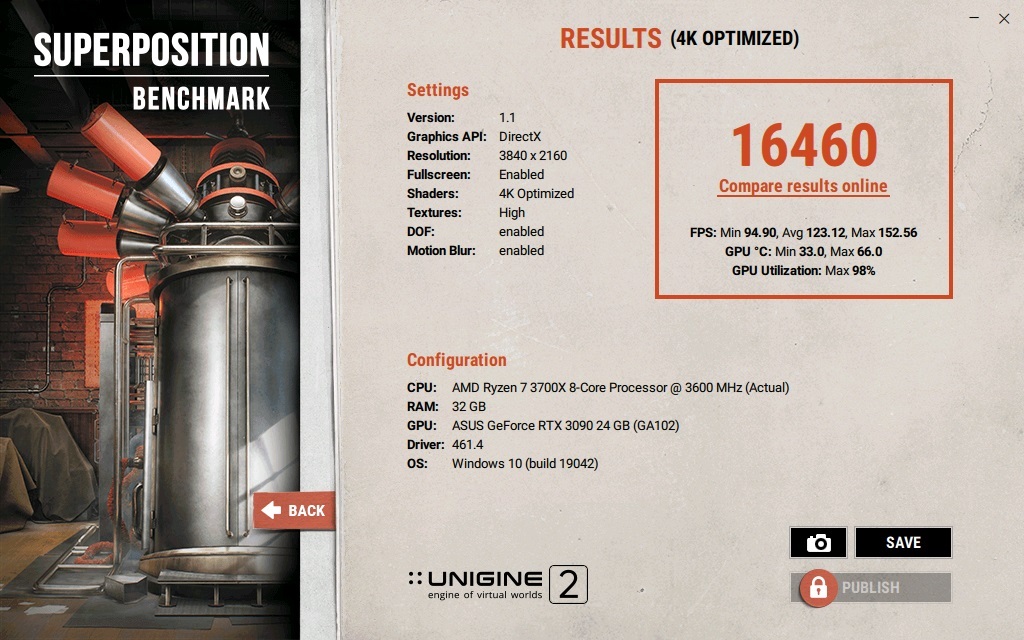
Additionally, I noticed that the GPU utilization (3D) in Task Manager is around 35% as soon as I open Chroma Studio.
Here's some more data from my PC:
MSI MPG X570 Gaming Edge Wifi
AMD Ryzen 7 3700x
2x 16GB Corsair Vengeance (3200)
Asus RTX 3090 TUF Gaming OC
Razer Hardware:
Razer Chroma HDK
Razer Chroma RGB Controller
Razer Huntsman Elite
Razer Basilisk
Windows 10 and all drivers are up to date. I have also already completely reinstalled the system, but unfortunately without success.
Since the support could not help me, I hope that you might have some tips for me.
