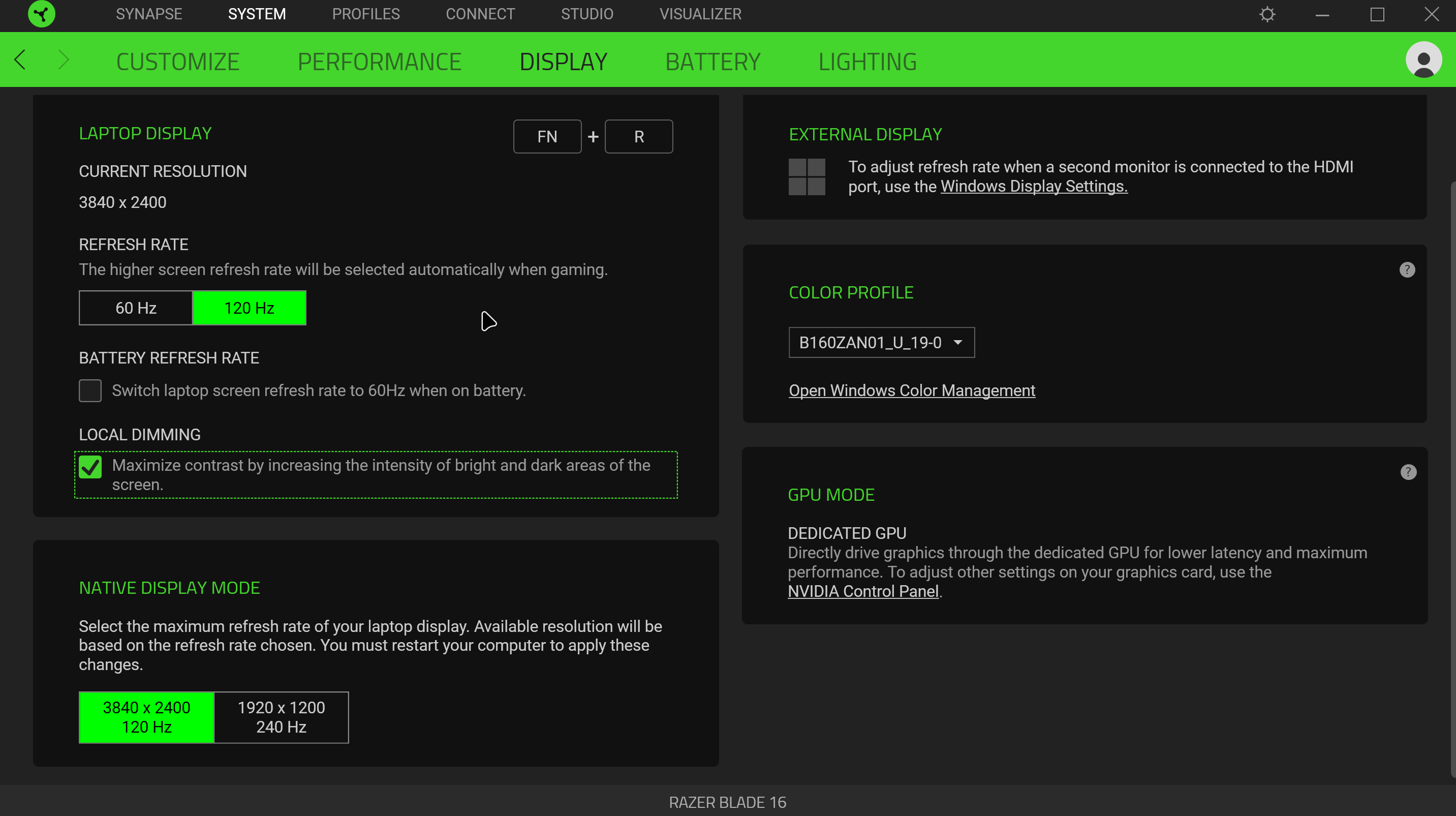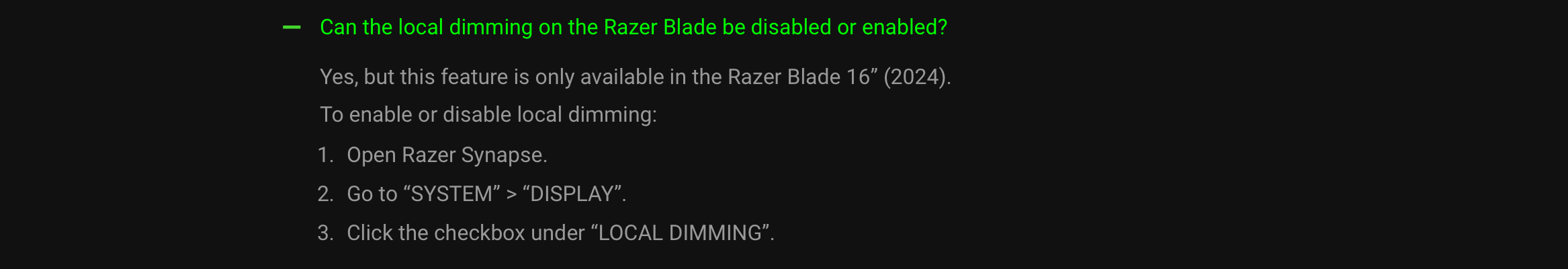The Mini-LED Multi-Zone Backlight Control is not still implemented in the Synapse App and since it has been more then 3 months, I’ve spoken with Most German Blade 16 owners who have Mini Led models both BOE and AUO.
More than 50 so Far and we Have Deiced to Join in a Class action Lawsuit aginst Razer as this are very expensive devices That Cost around 5000€.
Razer has ignored or Lied to most of us Has not indicated when they are planing to add the Prommised Features, As the product they sell is very not finished with Known sleep Issues and Mini Led Issues as well as Wake From sleep issues.
Now there would either be an solution to the problems users have if not then I would like to ask everyone regardles of where you are to PM me so we can make the Lawsuit bigger..
Kind Regards..