Hi everyone,
since the update of razer synapse i can no longer set my mouse sampling rate (250,500,1000hz), there is absolutely no option available, the selection is completely empty. the latest firmware is also installed. I have the Razer Lancehead Te mouse, thanks in advance for your help!
Page 1 / 1
Hi ,
I too have the Razer Lancehead TE edition and on Windows 11 , there is no setting for Polling Rate in the Synapse 3 software.
I too have the Razer Lancehead TE edition and on Windows 11 , there is no setting for Polling Rate in the Synapse 3 software.
David20276537
Hi everyone,
since the update of razer synapse i can no longer set my mouse sampling rate (250,500,1000hz), there is absolutely no option available, the selection is completely empty. the latest firmware is also installed. I have the Razer Lancehead Te mouse, thanks in advance for your help!
Hi , I used Razer Synapse 2 and the polling rate now shows.
hi,
Razer Synapse 3 Latest Version 3.7.630.62903 20220630 All Option of Polling Rate Disappear. Razer Lancehead Tournament Edition
thx in adv.
Razer Synapse 3 Latest Version 3.7.630.62903 20220630 All Option of Polling Rate Disappear. Razer Lancehead Tournament Edition
thx in adv.
Did you've tried clean Synapse reinstall?
I mean uninstall Synapse 3 software, then download and use this tool to remove drivers/leftovers: https://rzr.to/Tf53xj, then restart your PC and after restart install Synapse 3 again (as administrator).
I mean uninstall Synapse 3 software, then download and use this tool to remove drivers/leftovers: https://rzr.to/Tf53xj, then restart your PC and after restart install Synapse 3 again (as administrator).
FiszPL
Did you've tried clean Synapse reinstall?
I mean uninstall Synapse 3 software, then download and use this tool to remove drivers/leftovers: https://rzr.to/Tf53xj, then restart your PC and after restart install Synapse 3 again (as administrator).
hi, just do it including the DriverCleanup_21062021.zip the result still the same, All Option of Polling Rate still Disappear, Razer Lancehead Tournament Edition, with newer version of Razer Synapse 3 Latest Version 3.7.630.62903 20220714 with RazerSynapseInstaller_V1.7.0.311.exe , mouserate is stuck at 500Hz
also tried to Factory Reset the Mouse at Razer Synapse 3 Settings, still the same.
there's a new Razer Synapse 3 Update that fix this newly introduced Bug.
Razer Synapse 20220728
Razer Synapse 3.7.731.72516
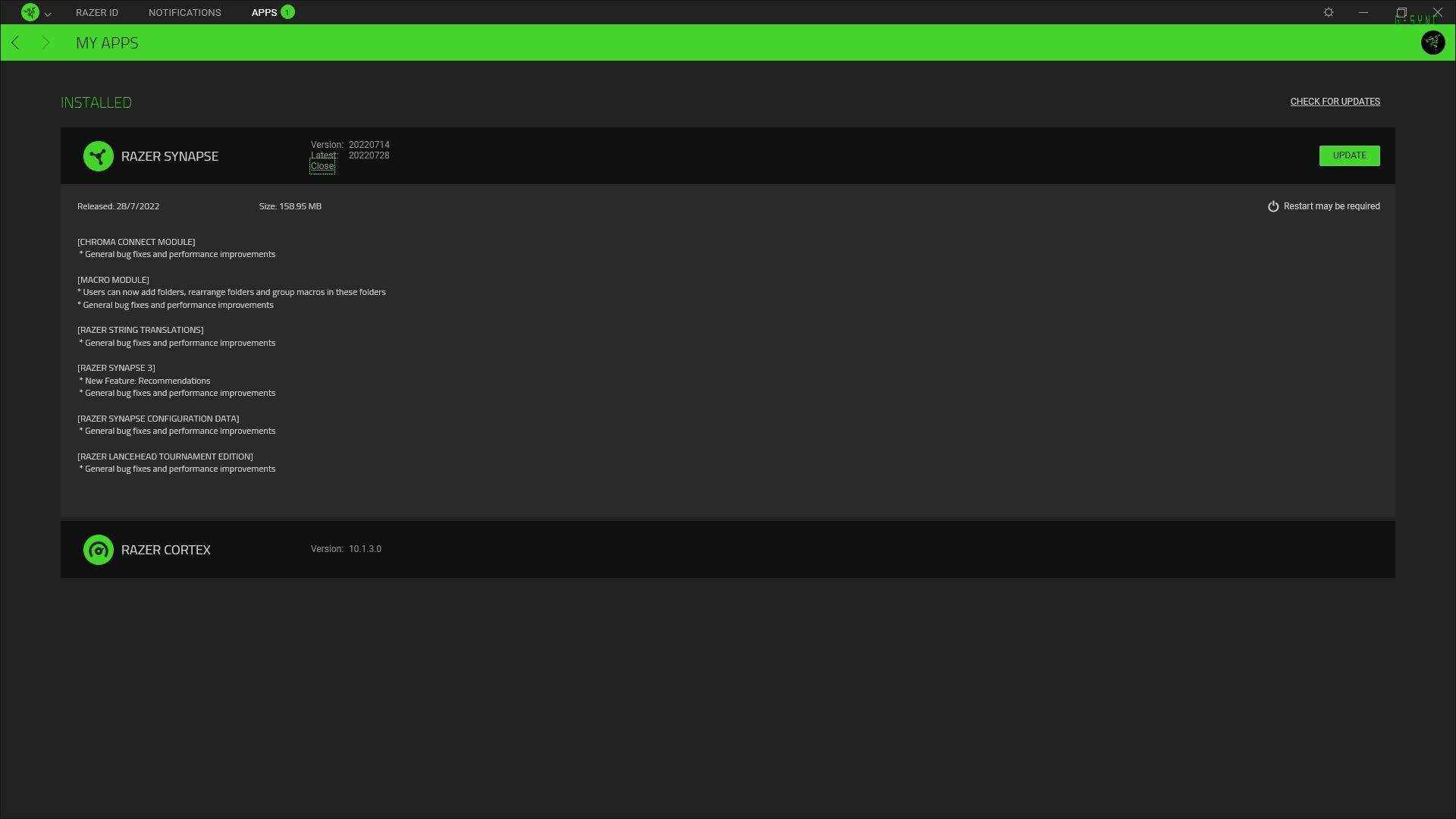

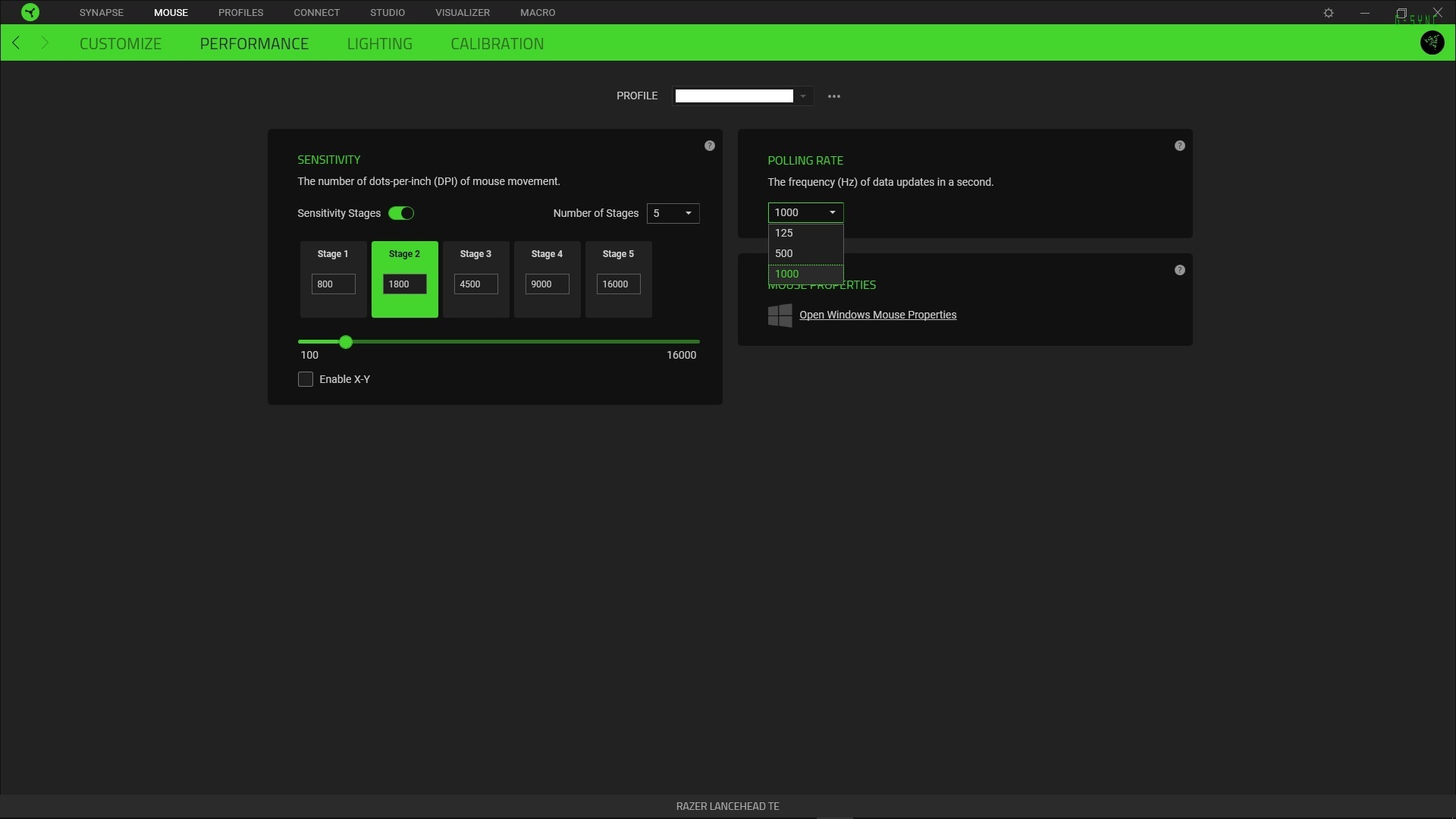
Razer Synapse 20220728
Razer Synapse 3.7.731.72516
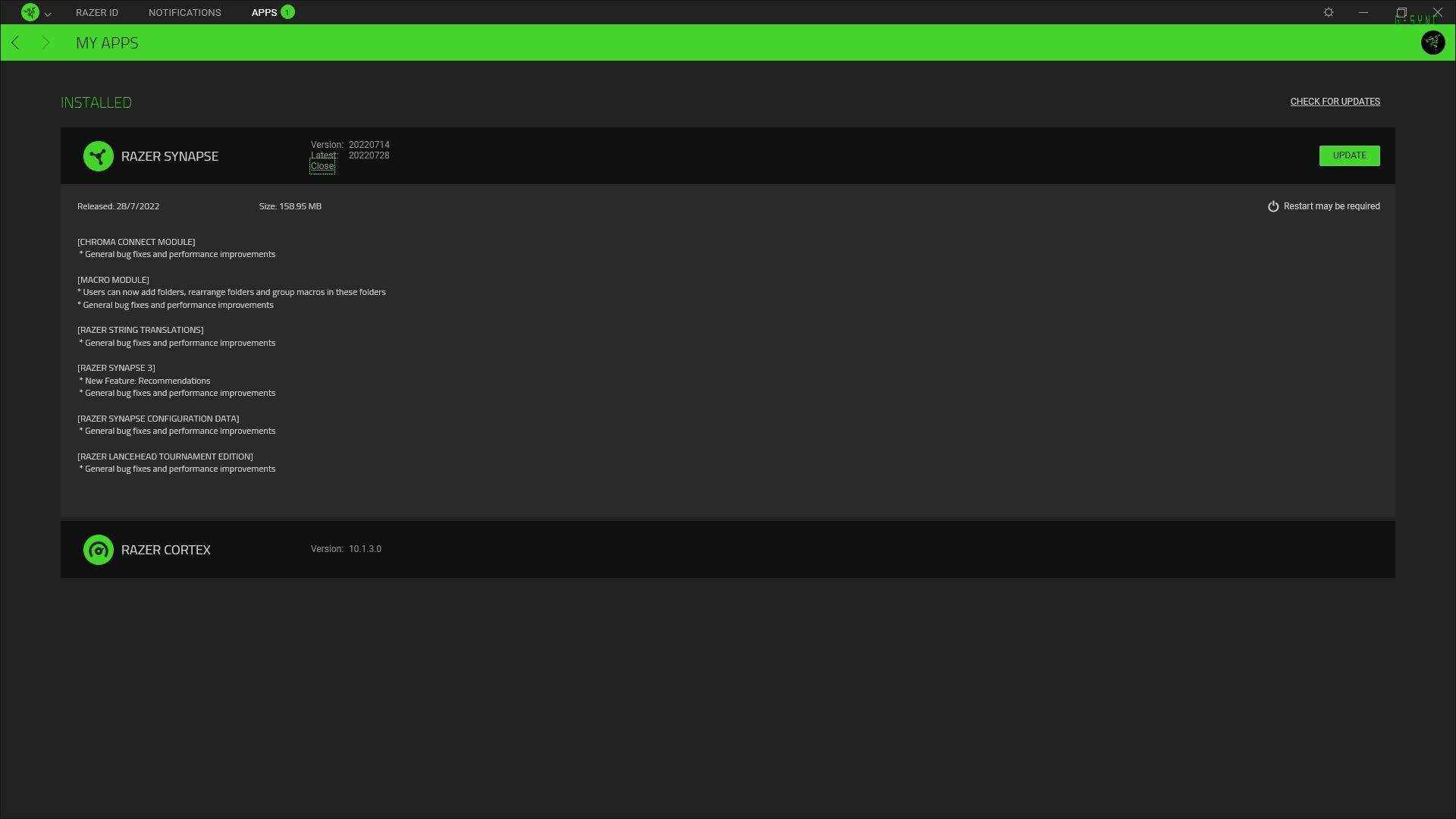

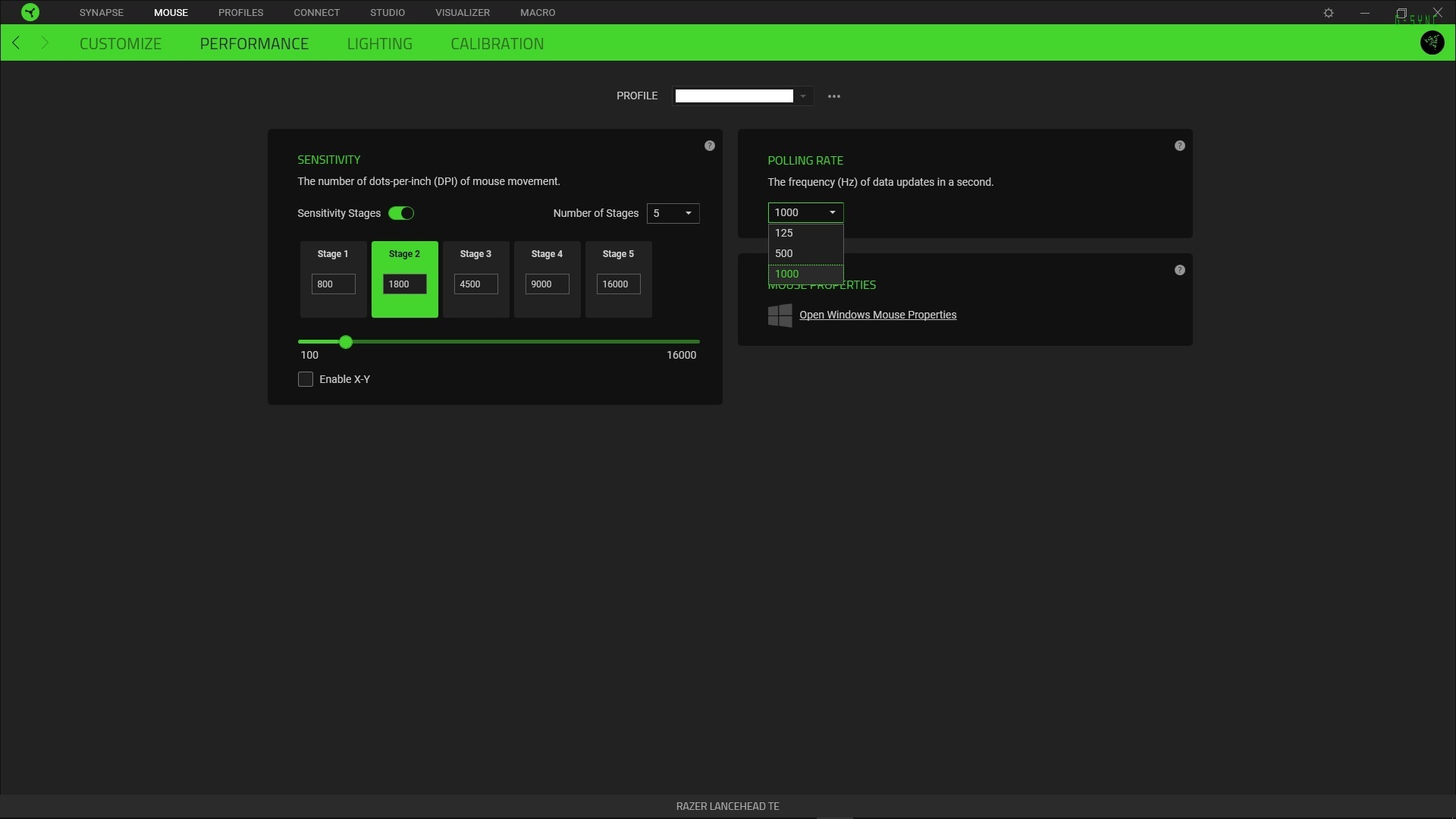
Sign up
Already have an account? Login
Log in with Razer ID to create new threads and earn badges.
LOG INEnter your E-mail address. We'll send you an e-mail with instructions to reset your password.
