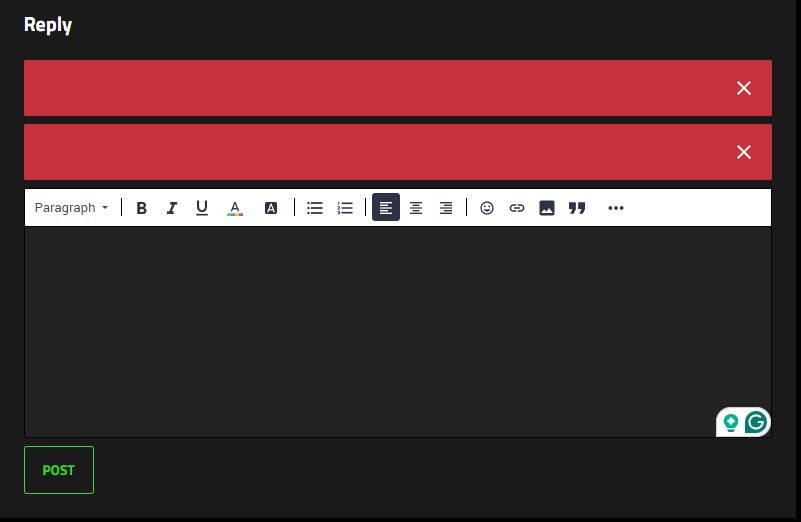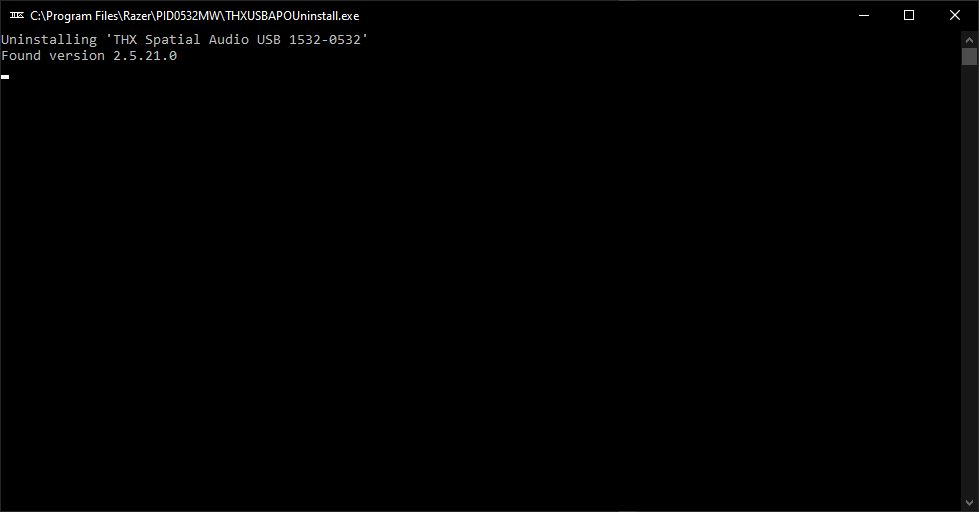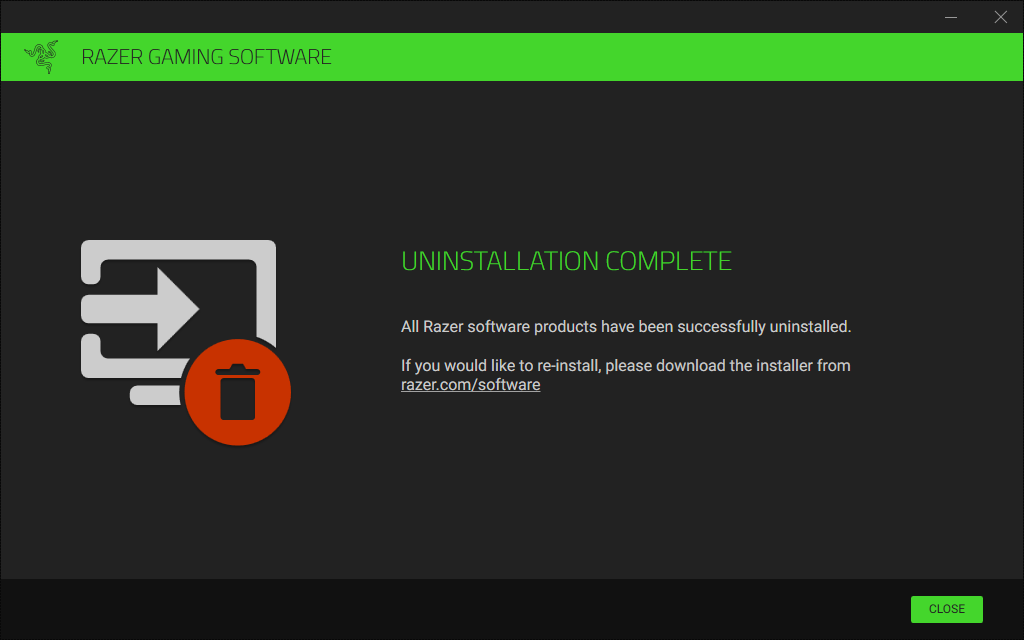The soundbar lights up and turns on, but is not detected in my Synapse (v3), latest firmware install is not able to detect my leviathan. I tried multiple working USB-C - USB-A cables connecting to my PC, still nothing. I checked my pc drivers, my monitor output is heard, so I know it has to be solely an issue with my Leviathan.
I tried searching for it in my device manager, it is also no longer there. All other device apps are fine, like my Razor Microphone and other products. Please help. I was thinking if someone can even help me set-up a mail for repair? It is still under warranty
Question
My Leviathan V2 Soundbar Suddenly Stopped Working Today
This topic has been closed for replies.
Sign up
Already have an account? Login
Log in with Razer ID to create new threads and earn badges.
LOG INEnter your E-mail address. We'll send you an e-mail with instructions to reset your password.