I recently bought a razer naga pro mouse. It was working perfectly, and I liked using the wireless bluetooth connection. I was having a recurring issue connecting to my bluetooth devices, so I restarted my computer (which usally solves this problem). I had done this fix many times before, so I was surprised that after restarting my computer the mouse just wouldn't work at all, even though my computer connected to other bluetooth devices. Now my mouse doesn't work even when plugged into my computer. In fact, it won't even light up. It's completly useless. I threw out my manual because I didn't think I would need it after setting up. I just don't know how to fix it.
Page 1 / 1
Eraser_kun
I recently bought a razer naga pro mouse. It was working perfectly, and I liked using the wireless bluetooth connection. I was having a recurring issue connecting to my bluetooth devices, so I restarted my computer (which usally solves this problem). I had done this fix many times before, so I was surprised that after restarting my computer the mouse just wouldn't work at all, even though my computer connected to other bluetooth devices. Now my mouse doesn't work even when plugged into my computer. In fact, it won't even light up. It's completly useless. I threw out my manual because I didn't think I would need it after setting up. I just don't know how to fix it.
Hi there! Thanks for initiating this thread. Have you checked if the mouse battery charge is depleted? Please check the screenshot below:
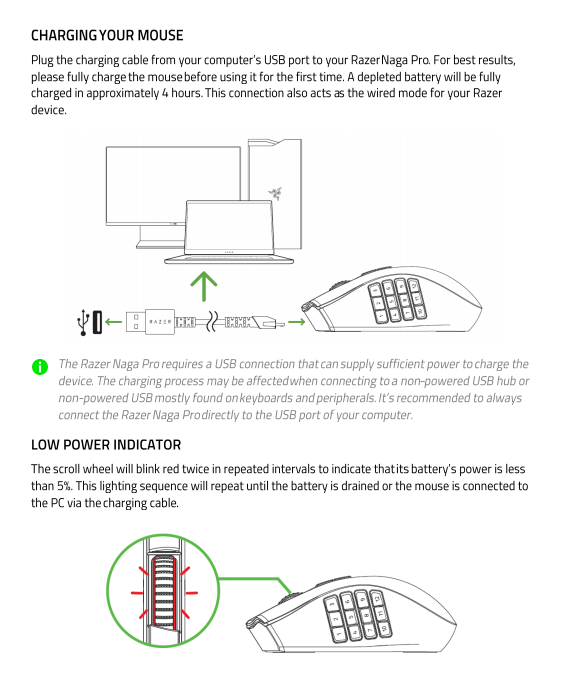
Here's the Razer Naga Pro's online master guide. If the mouse is still not lighting up or turning on, please connect it to another USB port or computer and see if it helps. In case that the mouse charged, please update its firmware by clicking this link and see if it helps.
Sign up
Already have an account? Login
Log in with Razer ID to create new threads and earn badges.
LOG INEnter your E-mail address. We'll send you an e-mail with instructions to reset your password.
