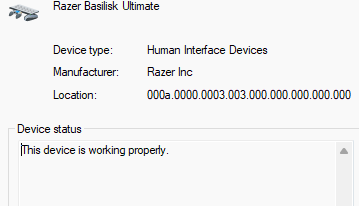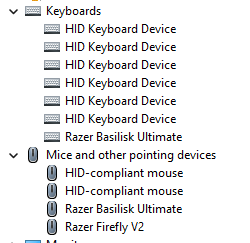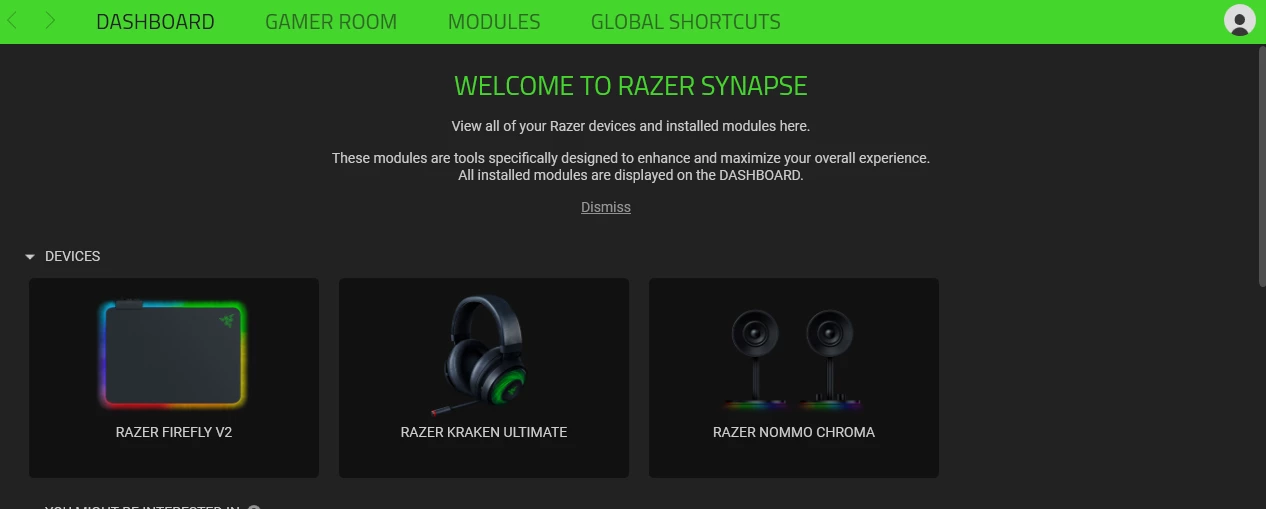Out of the blue, my mouse just stop working and when I review the Device Manager on my PC I get the below error.
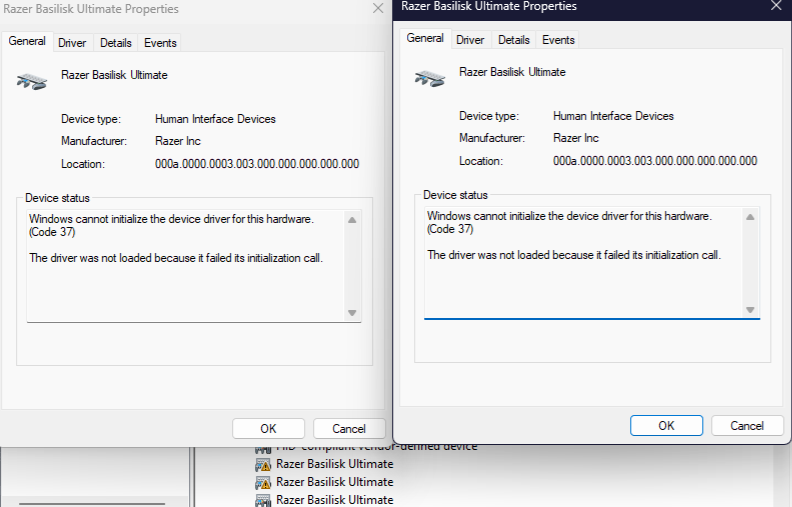
So I was trying different things, from uninstalling drivers, rebooting my pc and even try a firmware update on my mouse, but the usb wired connection was not recognized. Then I try something else, I fully uninstalled Razer Synaps from my pc, restarted my pc and my mouse started working again with the cable, so I thought of reinstalling Synapse to have my settings on other Razer products too, but again it stopped working and giving the above error.
Any suggestions on what I can do? I tried opening a support ticket but it seesm my “free” support service is expired.