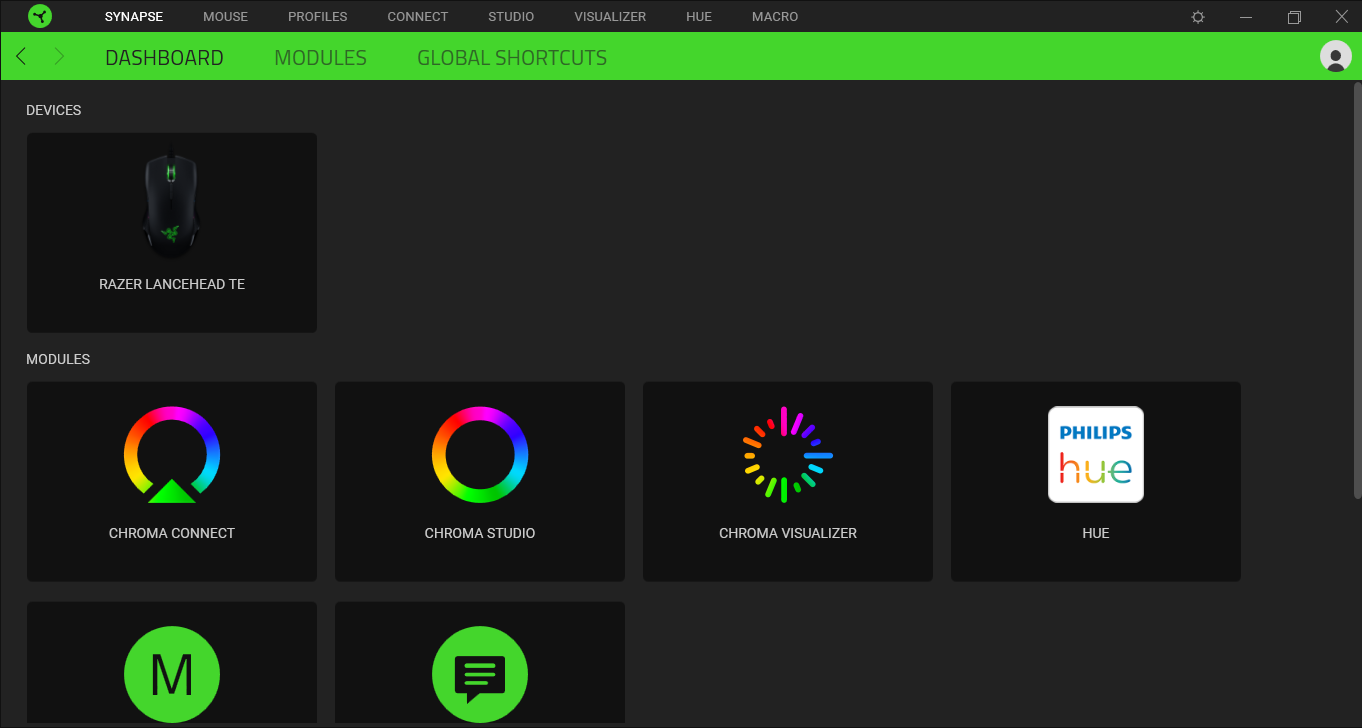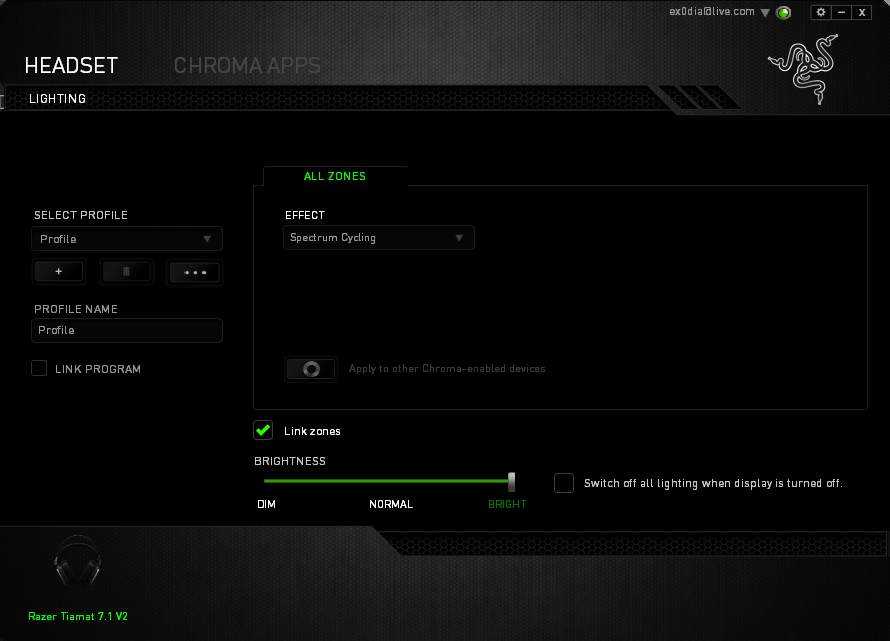My Razer Headset comes up as Speaker and not Tiamat 7.1 V2
So I just got a new headset Razers Tiamat 7.1 V2. And i plugged all the cables in and it is showing up on razer synapse 2.0 but as my audio in the bottom right it shows as speaker. It does not play 7.1 Audio and I have tried alot to fix it please help me.
This topic has been closed for replies.
Sign up
Already have an account? Login
Log in with Razer ID to create new threads and earn badges.
LOG INEnter your E-mail address. We'll send you an e-mail with instructions to reset your password.