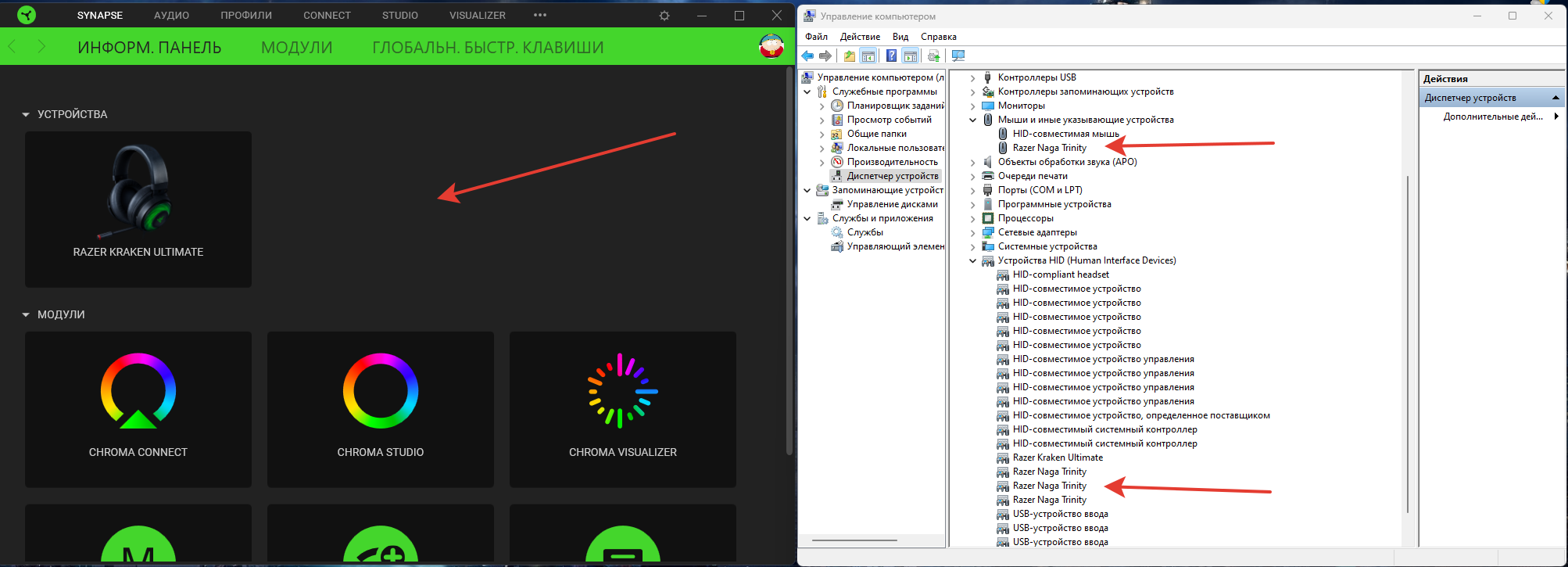Naga Trinity Isn't Recognized by Synapse 3
I connected a brand new Naga Trinity to my PC, downloaded Synapse 3, but the mouse won't show up in the software. The software does detect my Orbweaver Chroma as a legacy device, but not the new mouse. I've tried restarting my PC multiple times, uninstalled and re-installed the Synapse 3 software twice, and plugged the mouse in to multiple USB ports on my PC. So far, nothing will get it to show up. It works fine as a normal mouse, but without the software I can't configure any of the extra buttons which is the whole reason I bought the mouse in the first place.
Sign up
Already have an account? Login
Log in with Razer ID to create new threads and earn badges.
LOG INEnter your E-mail address. We'll send you an e-mail with instructions to reset your password.