Hi folks - I’ve been using Razer Nagas for many years (mainly for MMOs). I’ve taken a 1-2 year break from MMOs, but kept using my current Naga Trinity (model RZ01-0241) for that time - but with a new PC I didn’t need the side numpad map so hadn’t installed Synapse for remapping. Getting back into WoW now and so I’m trying to remap my numpad. Installed Synapse, and set up the mapping shown below.
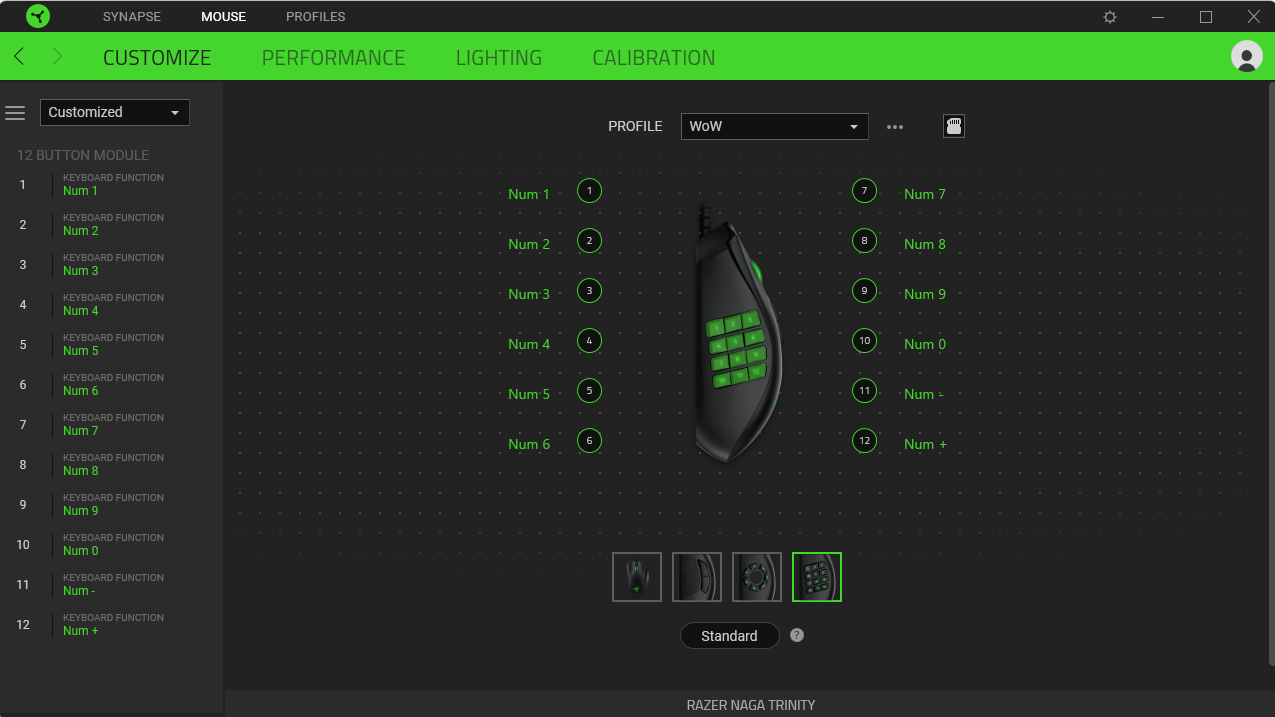
For some reason this mapping doesn’t appear to be working at all - none of the keys do anything except 3 & 4 which function exactly as a middle mouse click (e.g. in a browser it can enable scrolling, or open a link in a new tab). Played around with a bunch of stuff and I’m not seeing anything with a relevant setting. It seems very close to the issue identified in the Reddit thread linked below, which doesn’t have a solution (except that maybe all Trinities are now ‘broken’, which wouldn’t be great). I’ve confirmed this mouse doesn’t have a numpad/123 switch like older ones do. And on that, I do have an older Naga that runs off the old Naga Configurator app , which seems to function correctly (however that mouse’s left click is broken so not an awesome solution!) so it feels like the issue is somewhere between Synapse and the mouse.
Any ideas on what’s causing this, and whether it’s fixable?
https://www.reddit.com/r/razer/comments/o8s412/razer_naga_trinity_mouse_button_4_acts_like_mouse/
