NARI Battery is poor - probably due to synapse
A couple of days ago i opened a tiket on razer support because after something like an hour my razer nari show low battery, even after a full charge.
Eric, God bless that guy, asked me to make some tests, like changing usb cable and ports, not charging overnight, trying to discharge the headphones, etc.
I tried to discharge the batteries by leaving them playing some music, for some hours in the morning, then evening, etc. Here's what happened:
Synapse said my batteries were discharged, since they were still playing, i left them on, but while i was browsing synapse, the program crashed (the headphones were still playing though); when i re-executed it i saw the battery icon not at 100%, but a bit less. So i left them on playing again. I did not turn them off, i left them playing some music. After a couple of hours, again, it beeped, saying the batteries were drained. I terminated synapse via task manager, and the batteries were at around 80%, again. I kept on using them.
On the third day, they died, for real. They were discharged even after termination and re-execution of synapse. But, when i plugged the charger, synapse still showed them as discharged, not showing the charging icon. I had to terminate again synapse(always via task manager), and only when i executed the program again it showed me it was charging.
After these days, i started thinking it is a software issue (or a conflict of some sort), and since i have uninstalled synapse and reinstalled it, I have no older release backup.
So, i'm here to ask you guys: where can i find the older releases of synapse? The older ones, with razer softminer, that were available in April, worked fine and showed me the battery percentage, a thing that the latest version does not.
This topic has been closed for replies.
Sign up
Already have an account? Login
Log in with Razer ID to create new threads and earn badges.
LOG INEnter your E-mail address. We'll send you an e-mail with instructions to reset your password.

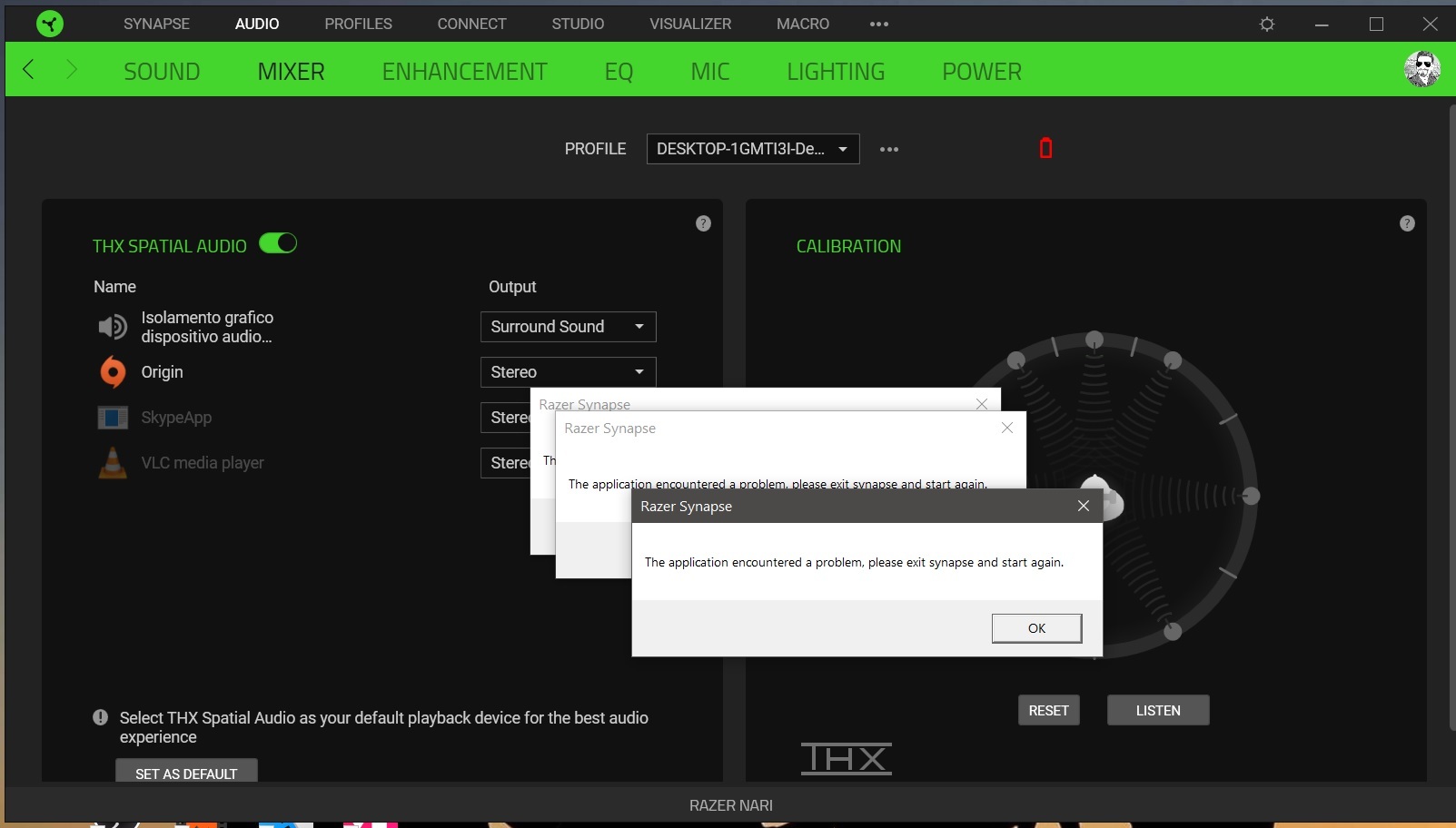 I had to press OK on 10 of these windows, synapse crashed, but not razer central. When i re executed synapse, everything was working again and, obviously, my headphones were still with a lot of energy
I had to press OK on 10 of these windows, synapse crashed, but not razer central. When i re executed synapse, everything was working again and, obviously, my headphones were still with a lot of energy