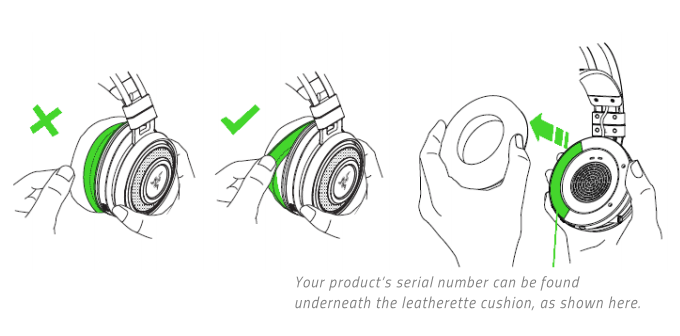Nari mic does not work.
Everything is updated. Not on mute. Speakers work. No mic feedback at all. It says everything is working fine.
This topic has been closed for replies.
Sign up
Already have an account? Login
Log in with Razer ID to create new threads and earn badges.
LOG INEnter your E-mail address. We'll send you an e-mail with instructions to reset your password.