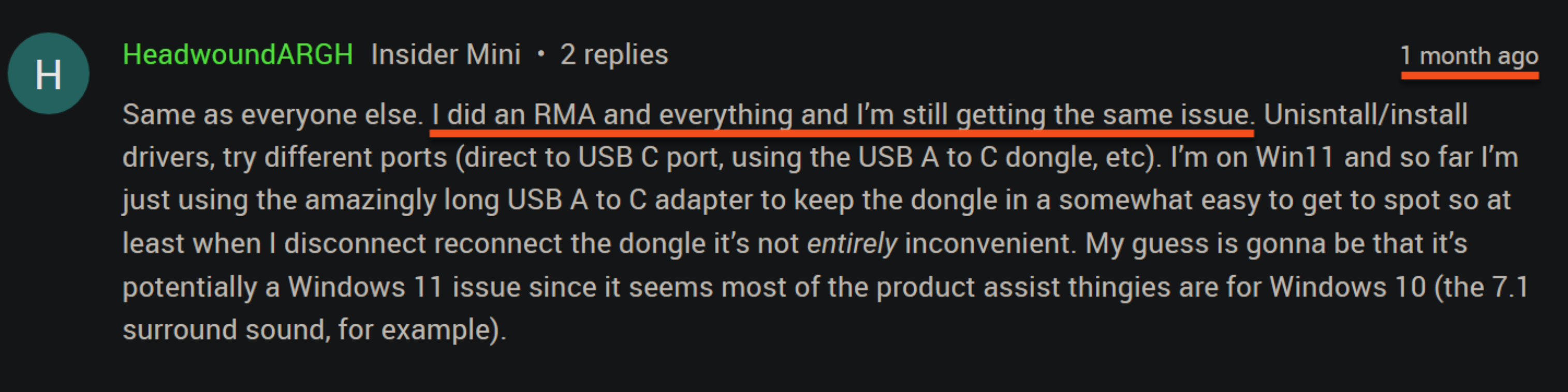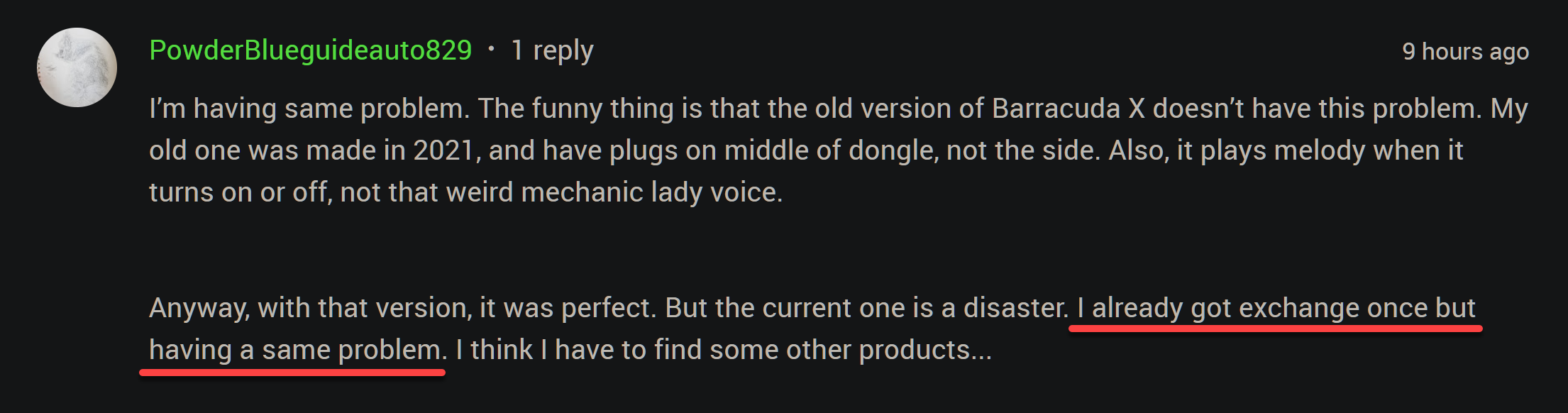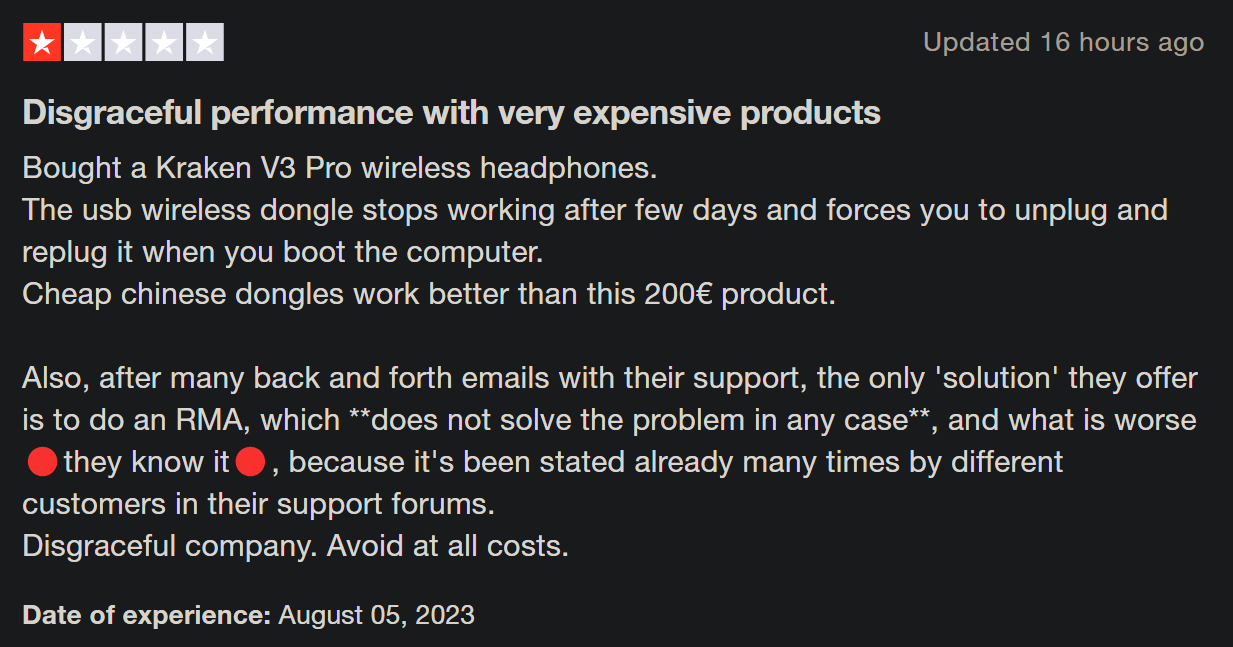Need to unplug and replug the usb dongle when starting Windows for Kraken v3 Pro to connect. Every day. On a $200 headset.
Tried all the USB, USB2 and USB3 ports on the machine. It does always the same.
The pairing utility works but it doesn’t fix the problem. The next boot it goes back to the same problem.
This level of incompetence on a product of this price tag is infuriating. 🤦🏻
Question
Need to unplug and replug the dongle when starting PC for Kraken v3 Pro to connect
Sign up
Already have an account? Login
Log in with Razer ID to create new threads and earn badges.
LOG INEnter your E-mail address. We'll send you an e-mail with instructions to reset your password.