I purchased a razer laptop a few months ago and have been having major problems with it from day one.
Specifically, Youtube does not seem to work properly no matter what browser I use. Videos freeze, lag and crash more often than on my ten year old PC. It's not an everyday thing, but it happens far too often. Most of all I experience a huge lag when using the search function within Youtube. The first few letters often appear as I type, but then lag behind for up to 30 seconds before filling themselves in. This happens most times I use Youtube. It's worse if I have more videos open, but after spending 2800 Aus
I downloaded the Opera browser to see if that would fix things. It worked fine for a few days, then developed a habit of freezing every time I maximised the screen. During this time the sound continues to play while the picture freezes. So it was even worse than with Firefox.
I read that Youtube uses HTML5 so checked to see if my browsers were supporting that. They were, obviously, Why wouldn't they?
Obviously I don't know shit about computers.
I couldn't locate my receipt or the instruction manual so I'm not sure as to the exact model I purchased. Hopefully the screenshot attached provides any relevant information though I wasn't able to track anything down by googling those numbers.
Edit #1:
This forum crashed and won't let me edit my post. I receive an error message. I logged in and out and posted a saved message and didn't realise it was incomplete.
Edit #2:
In my original attempt at posting I mentioned that I am not a gamer and haven't yet put the computer to any serious use. I bought it to run a digital audio workstation but that has been postponed due to covid.
Edit #3:
Still receiving an error message every time I try to edit a post. I should add that I'm running kaspersky and adblock as I have always done. I also had this issue of videos freezing when I select full screen when using a couple of Tv network streaming services. I never had problems like this with my far cheaper, decade old PC.
Page 1 / 1
I can only imagine how frustrated you must be, and while I can't guarantee anything at this point, I will do my best to help you get this sorted out, one way or another. Please send me the serial number of your laptop so I can walk you through how to find things that we'll need before we can start troubleshooting. You can find the serial number on the bottom part of your laptop, as shown in the photo below.
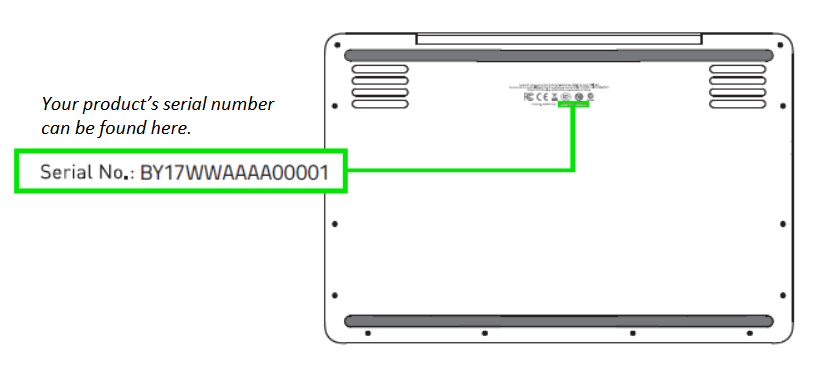
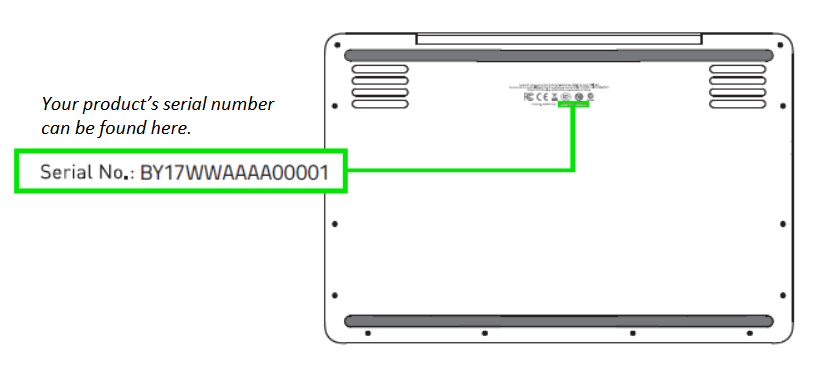
Sign up
Already have an account? Login
Log in with Razer ID to create new threads and earn badges.
LOG INEnter your E-mail address. We'll send you an e-mail with instructions to reset your password.
