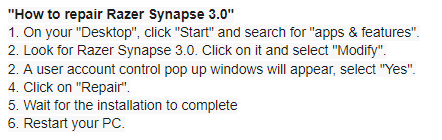New Razer Book 13, having issues with synapse
So first off i want to say that i love this laptop, the build quality is absolutely insane and puts my XPS devices to shame.The display is gorgeous and the battery life/performance are a huge leap over my 6 core xps 13. I am only having one issue and i've done everything i can do to fix it to no avail, its driving me insane. I have no interest in the per key rgb lighting so i figured i had no use for anything synapse had to offer (im still new to razer in general). Then i discovered the High performance mode located under the "system" menu at the top of synapse app. I realized this might help me out in certain situations, playing games on the road etc. and controlling the fan speed would be a big help as well. First time i used synapse it let me in to whatever control i wanted to change including that specific high performance mode with fan control. I turned it off and came back to it a few hours later after setting up windows the way i liked. Suddenly now when i click on "System" at the top after launching synapse it will sit on the screen for changing the performance mode for about 3 seconds and then bam the app just disappears. I tried over and over with the same results. Finally i decided to uninstall synapse completely and re-install to see if i could get anywhere with it that way.. I followed razers instructions explicitly and got to the same point with the same result. I know this laptop is extremely new so i didnt think i would find any answers online about this and after looking for a little while it seems i was right. If anyone could give me any tips on how to get this working it would be greatly appreciated. Thanks guys.
This topic has been closed for replies.
Sign up
Already have an account? Login
Log in with Razer ID to create new threads and earn badges.
LOG INEnter your E-mail address. We'll send you an e-mail with instructions to reset your password.