I downloaded the new update begrudgingly because I didn't want to have any errors. Low and behold, I now have the worst kind of errors. Everything 'runs' but doesn't work or give me error codes.
Razer Central tells me to plug in my device because it doesn't register it.
Razer Synapse sees my trinity mouse, but not my profiles. The drop down is simply empty for both local and cloud profiles.
When I export my profiles from another cpu and try to import them, it tells me 'Import Failed. Only analog keyboard profiles can be used with this device'.
When I click the cog at the top right and try to force it to sync, it says it syncs just fine, but I still have no profiles.
When I click next to the profile drop down menu to 'add', the processing wheel appears next to it and spins indefinitely, but does nothing.
I make a new macro and go to slap it on my button on the mouse: click the desired button, go to the left of the screen to assign it, select macro, select the desired macro, other settings are fine by default so I click save, and then it simply sits there processing. Doesn't do anything - just sits there, processing. If I try to close it, it tells me I have unsaved options and asks if I want to cancel, not save, or save my settings. If I click save, it does the same as when I clicked to save the macro and just processes.
No idea what to do at this point. Tried contacting razer, but it brought me here instead.
Page 1 / 1
Update: I went to uninstall on my settings on my computer and it allowed me to fix the issue that was broke. All my keybinds and profiles are now back.
I am having the same problem all my settings and profiles are gone. This is how i play my games and i have specific key bindings that i cant use now.
I am having the same problem all my settings and profiles are gone. This is how i play my games and i have specific key bindings that i cant use now.
I'm having the same issue. All my profiles and rgb settings are gone. If I open the chroma studio tab, all of my devices go dark and I cannot add anything back.
Hey everyone! Thanks for posting your Razer Synapse-related concerns here. Have you contacted our Support Team by submitting a case? If you haven't, please repair Razer Synapse 3.0 by following the steps below and see if it helps:
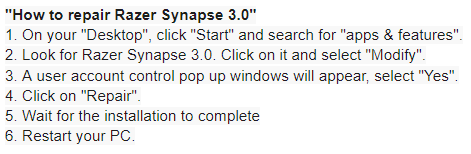
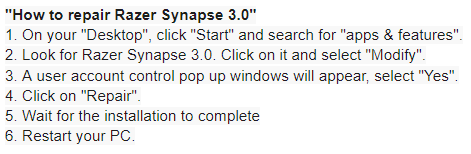
The suggestion worked. It was also a much more concise version of what I found suggested elsewhere. Thanks!
esaron88
The suggestion worked. It was also a much more concise version of what I found suggested elsewhere. Thanks!
Thanks for confirming! Hope the other users here will find the same. Don't hesitate to send me a PM should you need additional assistance.
Sign up
Already have an account? Login
Log in with Razer ID to create new threads and earn badges.
LOG INEnter your E-mail address. We'll send you an e-mail with instructions to reset your password.
