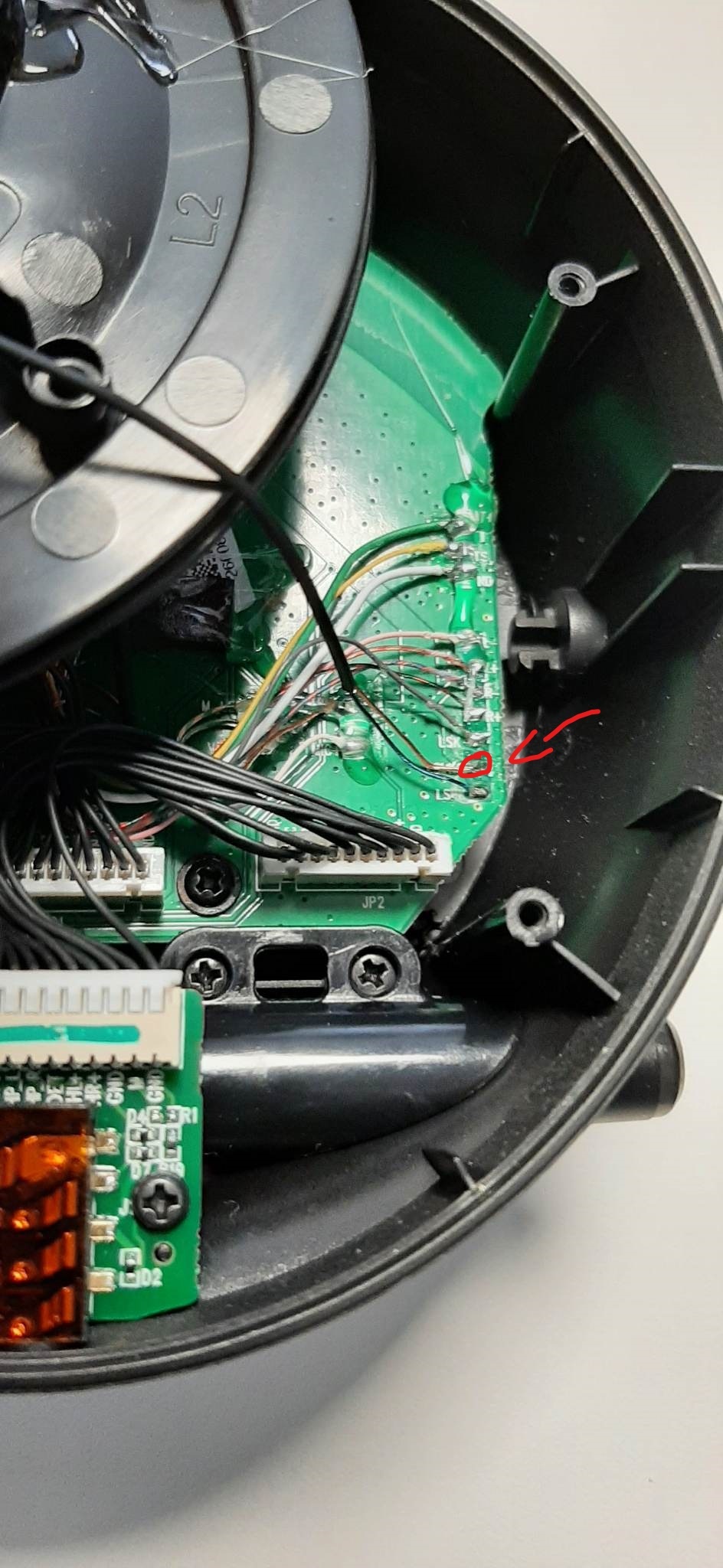No sound from one side of the earphone
Hello guys
No sound from the left side of my Razer Nari headset. There is no problem on the right side, it works fine. But when I give all the volume to the left earphone from the settings, there is little sound from there. When I turn up the volume of the headphones, there is very little sound from the left side. I could never fix it. There is no problem on the right, I looked at everything that came to my mind, I deleted the settings, I reinstalled the program, but I could not find a problem.
If you have any information on this subject, I would be grateful if you could help.
Sign up
Already have an account? Login
Log in with Razer ID to create new threads and earn badges.
LOG INEnter your E-mail address. We'll send you an e-mail with instructions to reset your password.