Recently bought the new Razer Kraken Kitty Edition headphones.
I have a problem. The sound from the headphones may drop abruptly. Once he disappeared when I got a call on the Discord. He disappeared twice when I watched a video on YouTube. Restarting the computer and reconnecting the device help to fix the problem, but it does not help for long. I also noticed that in the Synapse 3 application, when everything is fine, my headphones are colored pink. And when the sound doesn't work, in the application they are black.
What I have tried:
- Reboot computer
- Reconnect device
- Update drivers in device manager
- Remove hardware from device manager and restart computer
- Disconnect all Razer devices then reinstall Synapse 3 and reconnect devices
- Connect to other USB-ports (now 3.0, attempt 2.0)
Right now I was watching YouTube and after 7 minutes I lost the sound. The image in the app turned black. The device in the volume mixer has changed. The microphone stopped working (lights up red and the button does not work). I attach screenshots after the sound disappeared.
P.S. I noticed one more thing. I have a Razer keyboard. When I turn on the computer, it immediately starts to burn with the configured colors. At the same time, the headphones first light up only white and only after Windows is loaded start to glow with the configured colors.
Is this a defect in the headphones or a compatibility issue with OS?
- OS: Windows 10 Home 19042.1052
- Synapse: 3.6.624.61513
- Hardware: Intel(R) Core(TM) i5-10400F, RAM 16gb, Motherboard MSI MS-7C75
- BIOS: American Megatrends Inc. 2.20, 22.07.2020
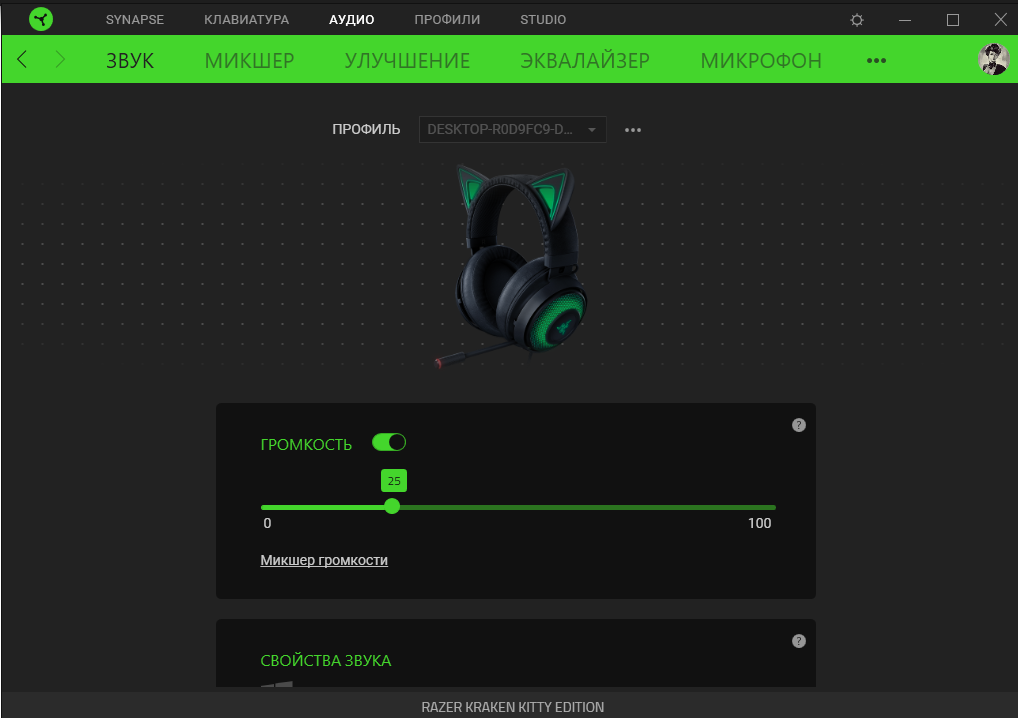
Black color, not a pink
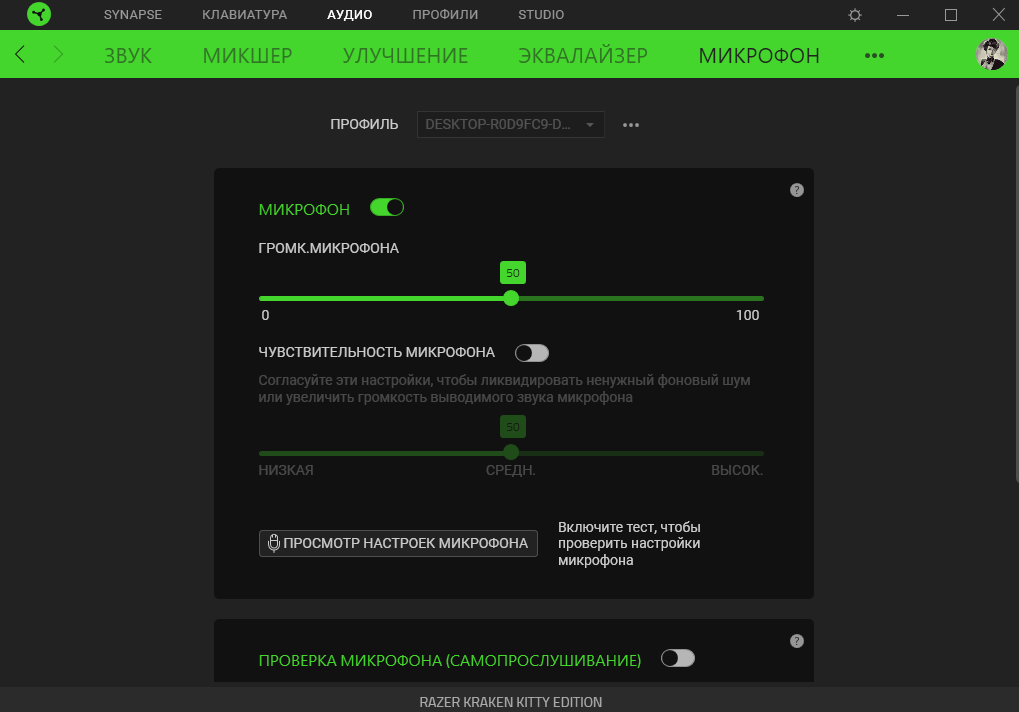
Microphone turn on, but he is red and button on device doesnt't work
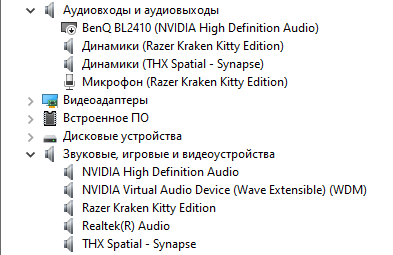
My audio devices
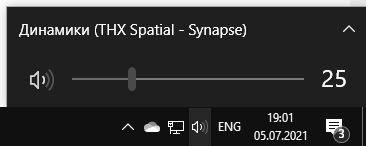
Now this is my output device, but there is still no sound
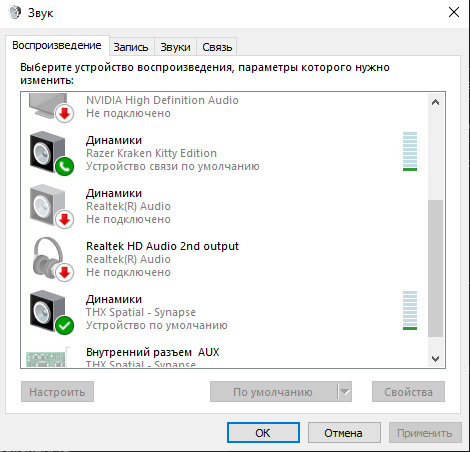
In the sound settings, sound seems to be there, but in fact it is not
I know that I can restart my computer and everything will be fine. But not for long. Please help to solve this problem.
