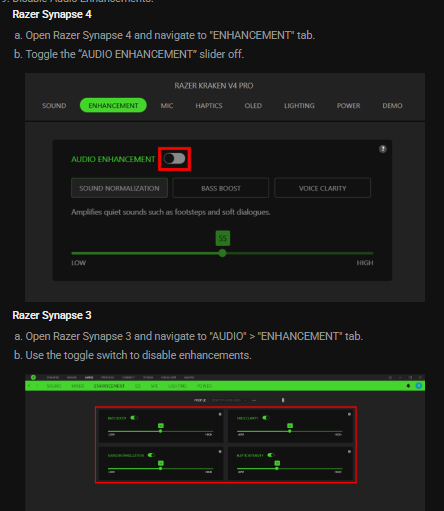Hello everyone, I've been experiencing a problem with my Razer Kraken V3 Pro headphones. So far, I've noticed this in two games, Battlefield 2042 and Minecraft. When I enter these games with THX Spatial enabled, all other sounds outside of the game, such as music or videos in the browser, or friends in Discord, start to sound different, like they're higher-pitched and unpleasant. The voices have an echo-like quality. Although the game's sounds remain normal and unchanged, all the background sounds start to alter. I've been struggling with this issue for a week now, and I can't find a solution. I haven't encountered this problem before. It only appeared on my new PC, but to be fair, I haven't played these games on my old one. I've downloaded different versions of Razer Synapse, changed various Windows 11 settings, but nothing seems to work. Help
Sign up
Already have an account? Login
Log in with Razer ID to create new threads and earn badges.
LOG INEnter your E-mail address. We'll send you an e-mail with instructions to reset your password.