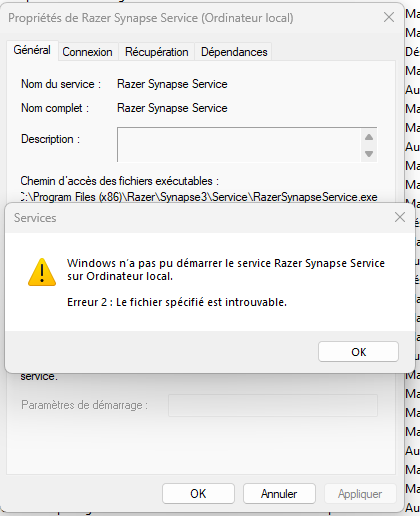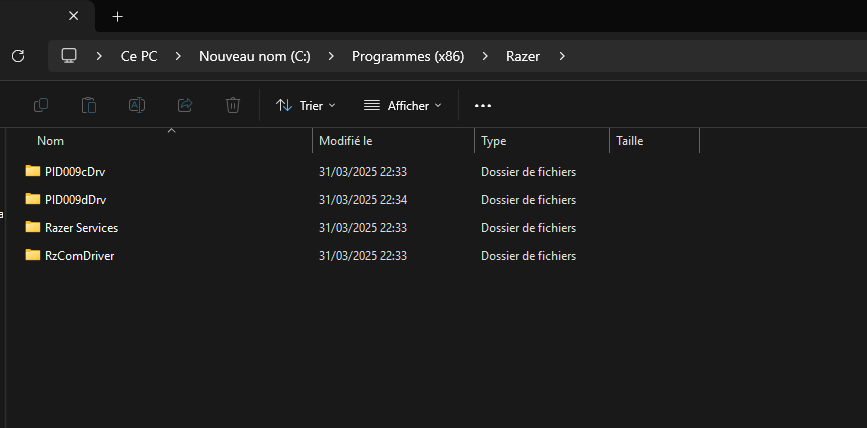Hello !
I have the exact same problem
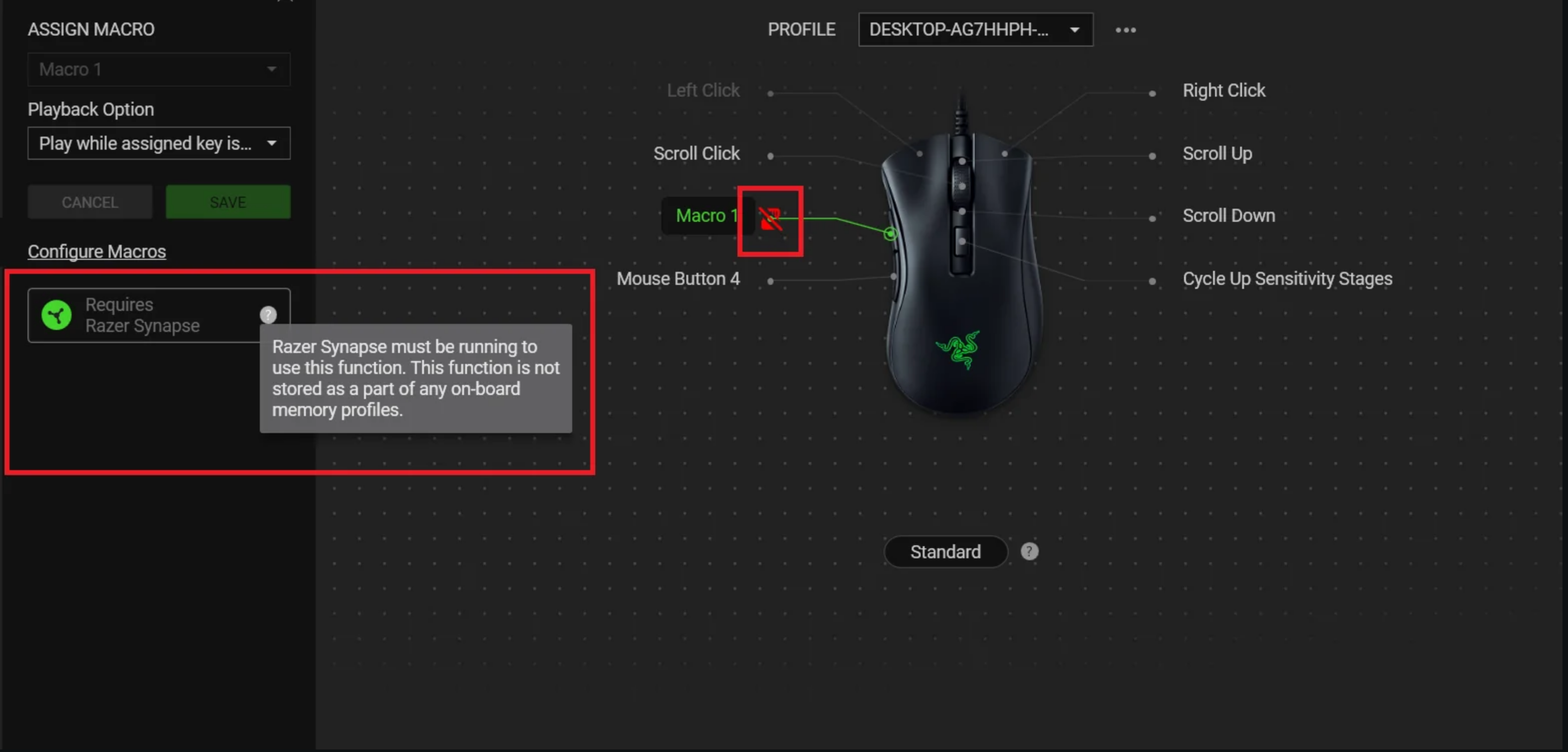
I’m using Deathadder v2 hyper x speed, so this mouse HAVE on board memory.
I always used macros, but this … “bug(?)” appeared suddenly two days ago for no reasons.
I’m trying everything, looking everywhere on the internet : nothing fix it.
Everything is updated on razzer apps.
What can i do?