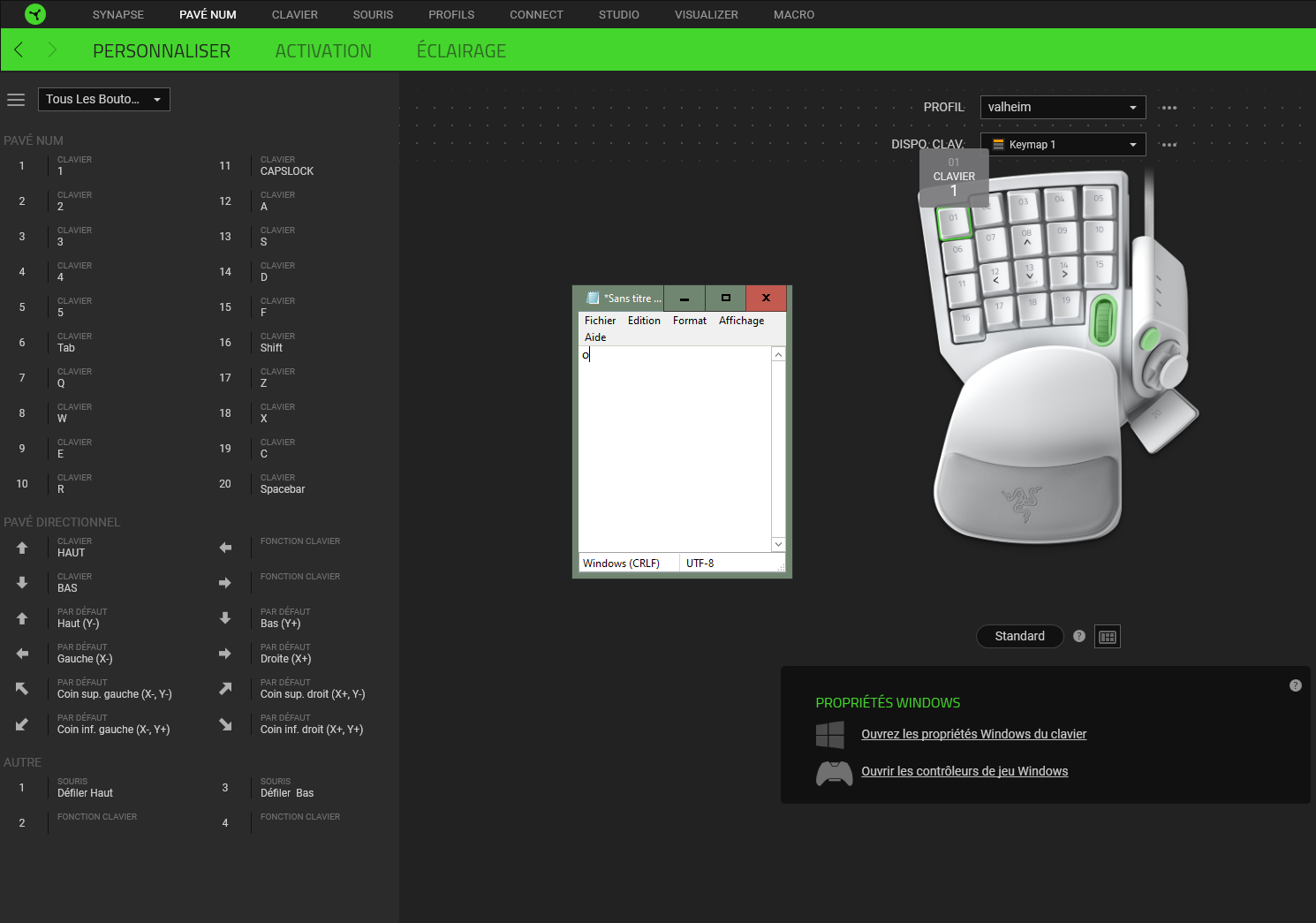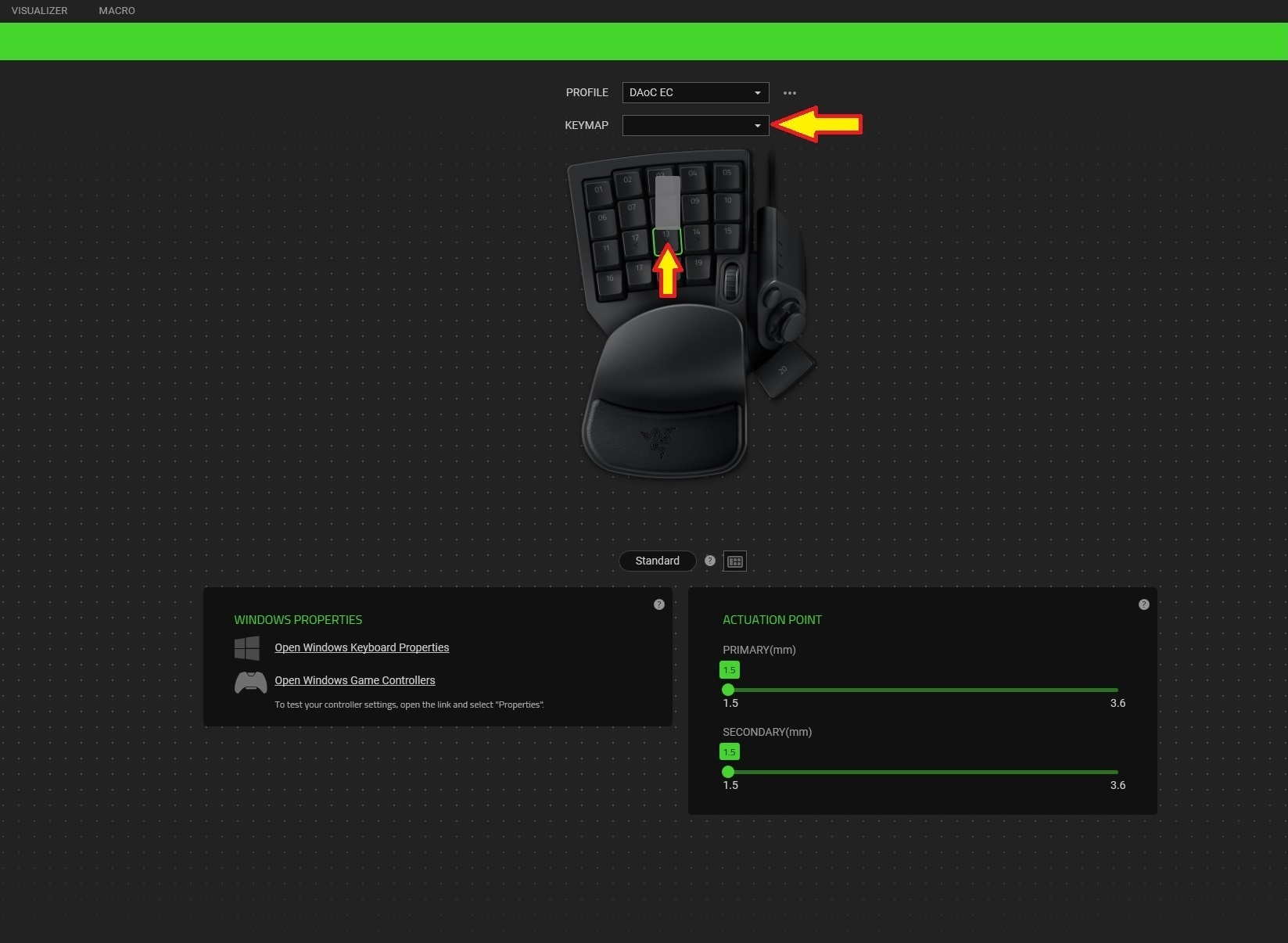My profiles are still working on my tatarus pro but the app shows default setting and i can’t do modification to my profiles anymore because the app is bugged. Image below shows when i press the first button (01) it correctly typing “o” corresponding to the setup i made but the app show default (“1”) and there no possibility to make any changes to the profiles anymore. Plz help i have dozen of profiles i had to remake when you updated from synapse 2 to synapse 3 (oddly no compatibility), and i’m beginning to be seriously annoyed with all the other trouble i have with your app (like “azerty” not supported anymore by synapse 3, pain in the ass to do new setups now...). It happens since the update with the new activation setup thing. Thx by advance for your quick solution.