After updating synapse, there are problems with enabling thx spatial audio. When I click on thx spatial audio or stereo, the sound does not change.
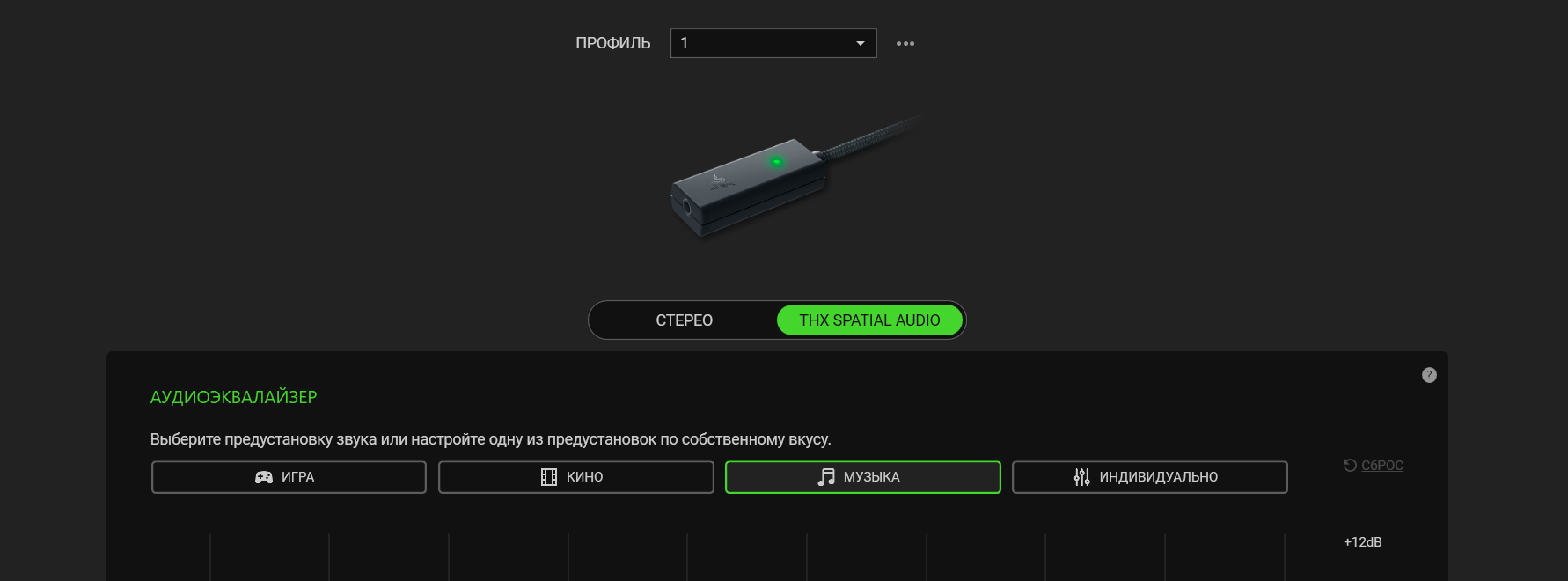
After updating synapse, there are problems with enabling thx spatial audio. When I click on thx spatial audio or stereo, the sound does not change.
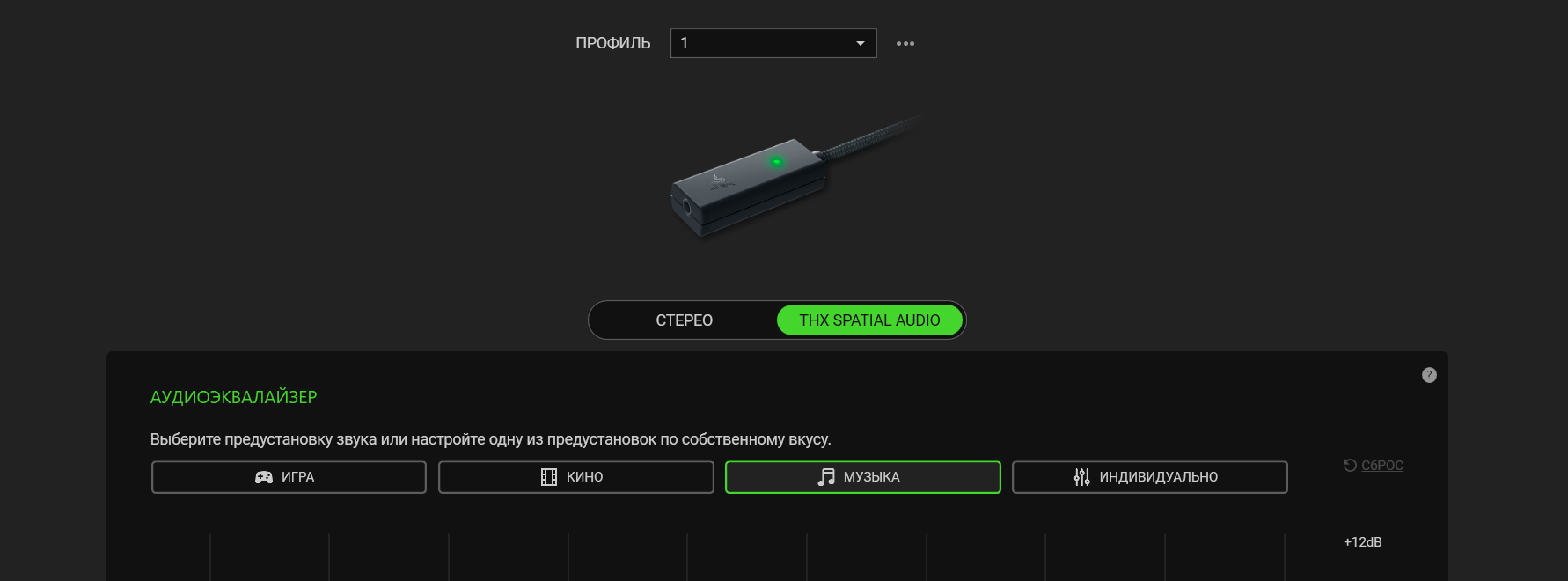
Best answer by DizeXEdward
Same problem with Razer Kraken TE!
Sound is like having a cups over the ears and some kind of speakers playing the sound…
We need the update ASAP!!! #RazerWakeUp
````Can’t enjoy gaming till this bug is not fixed...````
Already have an account? Login
Enter your E-mail address. We'll send you an e-mail with instructions to reset your password.