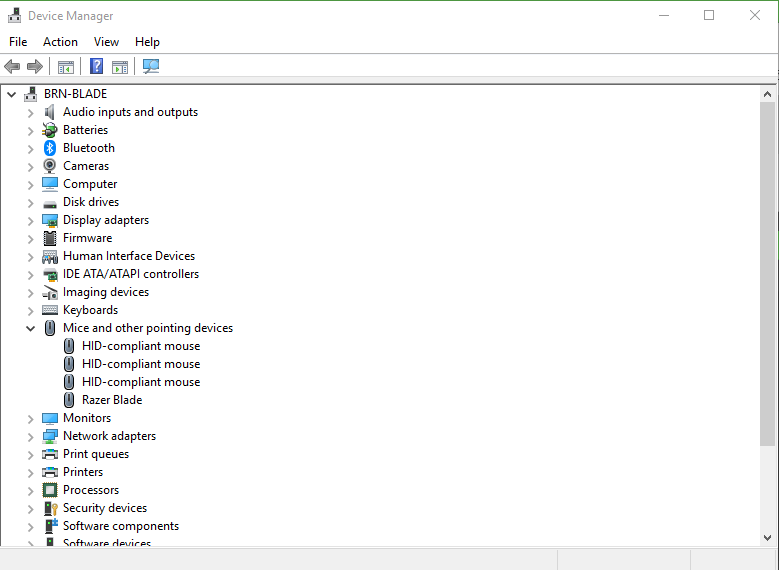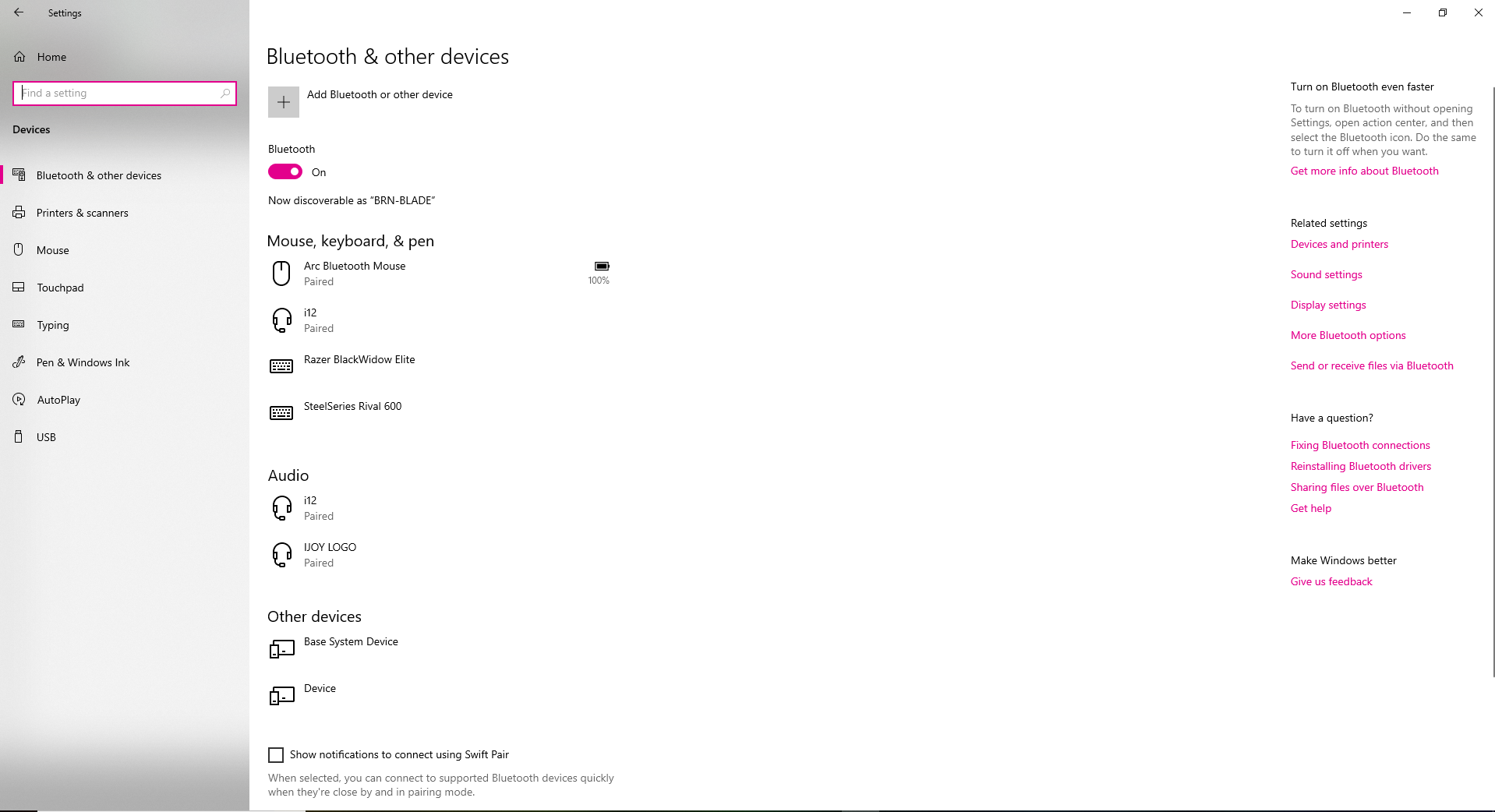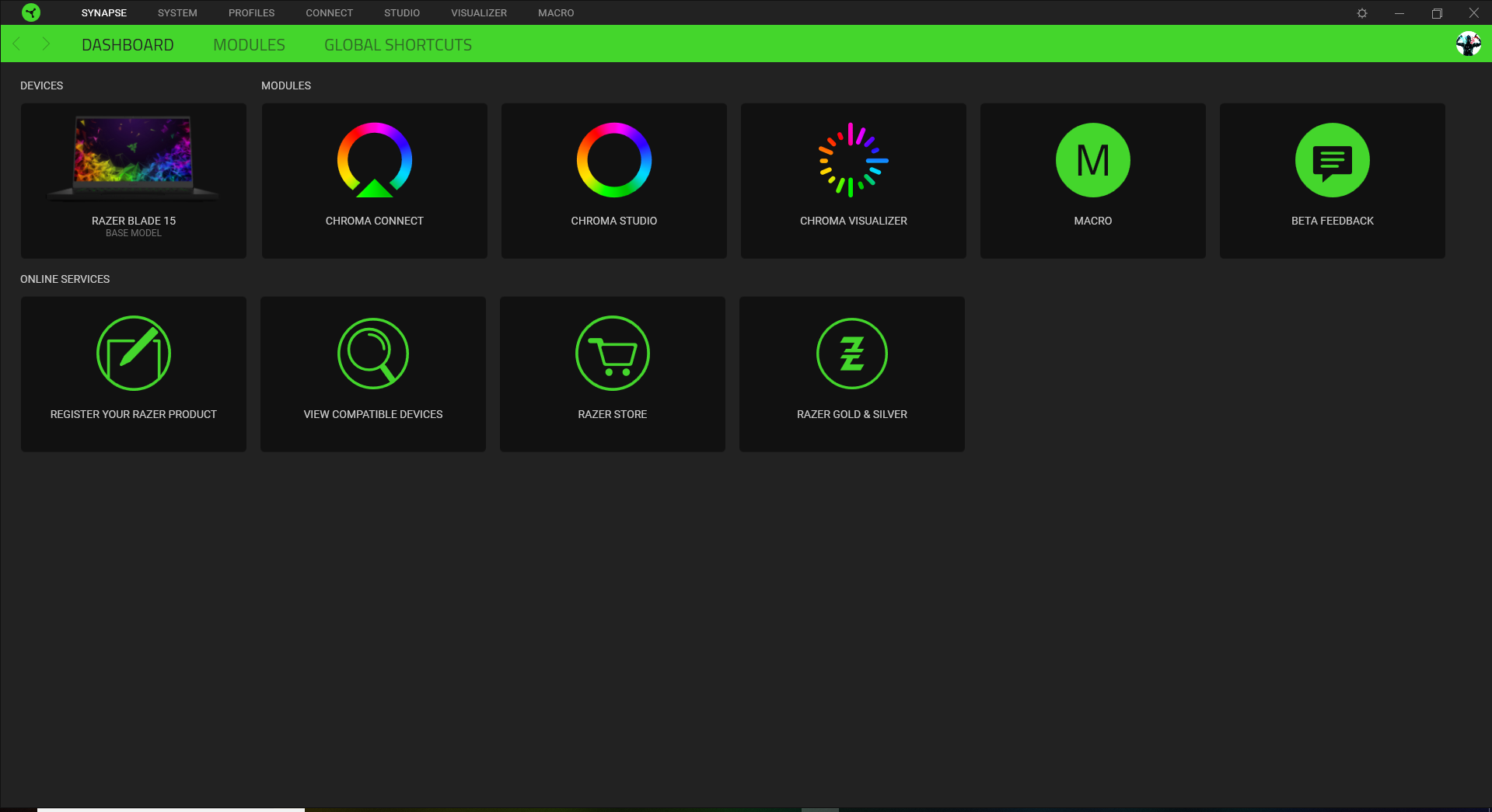Problems with Blackwidow Elite
I've had my Blackwidow Elite since the 30th of December, and haven't had any problems with it until now. It started pretty recently, when I was poking around in Synapse and decided to move existing keyboard profiles onto the on-board memory. As some will know, when viewing the keyboard page in Synapse, there is a little micro SD icon next to the profile list that allows you to move profiles onto the on-board memory. I moved one profile, the one I use most often, to the keyboard's memory and the micro SD icon immediately turned red and a message came up next to it stating that there was a problem moving profiles. I found this odd, removed the keyboard, and didn't use it for the rest of the day. The next day, I attempted to do the same thing, with the same results, but this time, after showing that there was a problem, the keyboard lost all lighting and I was ejected back to the Synapse starter page. The keyboard, while still plugged in, wasn't appearing on the list of connected devices in Synapse. The keyboard lighting then came back on, and it appeared in Synapse, leading me to believe that it was fine. As I clicked on the picture of the keyboard in Synapse to take me to its settings, the same thing happened again: the keyboard lights went off, and I was sent back to the Synapse home page. This time, instead of pressing anything, I waited for the keyboard to come back online and it did, only to seemingly power itself off again. I opened Windows device settings, where I would normally see my keyboard in the list as long as it was plugged in, and found that the keyboard itself was disappearing from the list every time it would disconnect. I tried a number of things to fix this, but it seems like nothing has really worked. At the time of writing this, my keyboard is plugged into my PC and working for basic typing and media control but is completely gone from Synapse and has none of the profiles I attempted to move to it.
Sorry for the long post, but I felt it was necessary to completely provide context.
Any help or tips would be appreciated.
This topic has been closed for replies.
Sign up
Already have an account? Login
Log in with Razer ID to create new threads and earn badges.
LOG INEnter your E-mail address. We'll send you an e-mail with instructions to reset your password.