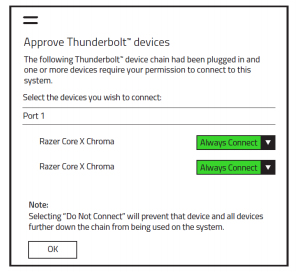Problems with Stealth 2020 & Razer Core X PNY RTX2080Ti
I have a new Stealth 2020 and existing Razer Core X with a PNY RTX2080Ti installed. Seems to work fine when connected, disables internal GTX1650Ti and switches to Iris Pro for laptop screen and RTX2080Ti for external screens (would be great if could keep 1650Ti running for internal but I'm pretty sure I read somewhere that's not possible?)
I have 2 problems as follows...
1. Almost without fail after around an hour or so I can be typing away in Google Docs or Gmail and whole machine just hangs and I need to power off and power back on again. If eGPU not connected then I can run all day without an issue.
2. When I either power down and restart or disconnect GPU via NVIDIA widget in task bar without fail I get left with internal GTX1650Ti with an error or showing up as a generic 3D display card. The only way to resolve seems to be to remove graphics adapter either generic 3D graphics or GTX1650Ti with error triangle and then scan for hardware changes and once detected I may then also need to force an update to driver to get card recognised and functioning correctly.
Does anyone have any ideas what the issue may be? FYI am using correct Thunderbolt 3 longer cable purchased from Razer.
Thanks in advance
Nick
This topic has been closed for replies.
Sign up
Already have an account? Login
Log in with Razer ID to create new threads and earn badges.
LOG INEnter your E-mail address. We'll send you an e-mail with instructions to reset your password.