Not able to save profile on Razer Huntsman V2 keyboard. When I drag profile to onboard memory slot. It always bump out message saying "Your profile did not transfer successfully to your device's on-board memory slot." This happen recently to my Huntsman V2. No issue on my Razer basilisk v3 mouse.
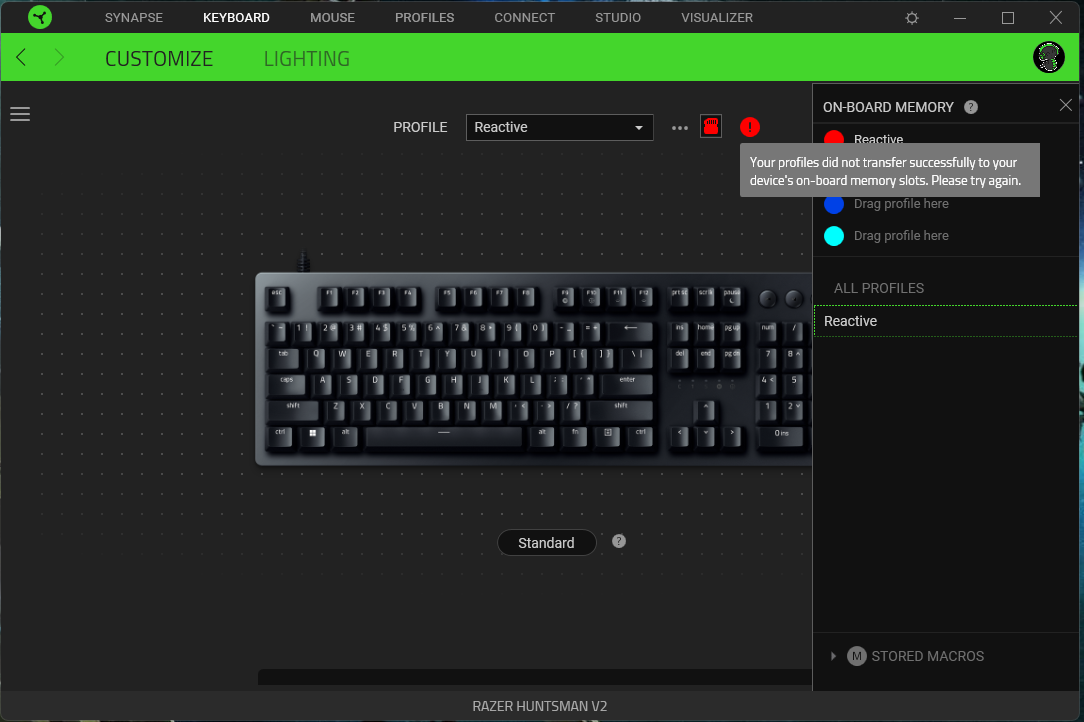
Need some help here. Try to reinstall sypnase3 several times but yet still the same…
Facing issue where my \| button will always messed up everytime i relogin after pc shutdown. When type using \| button it always output 2@. Not sure is because of the profile issue above or not.
