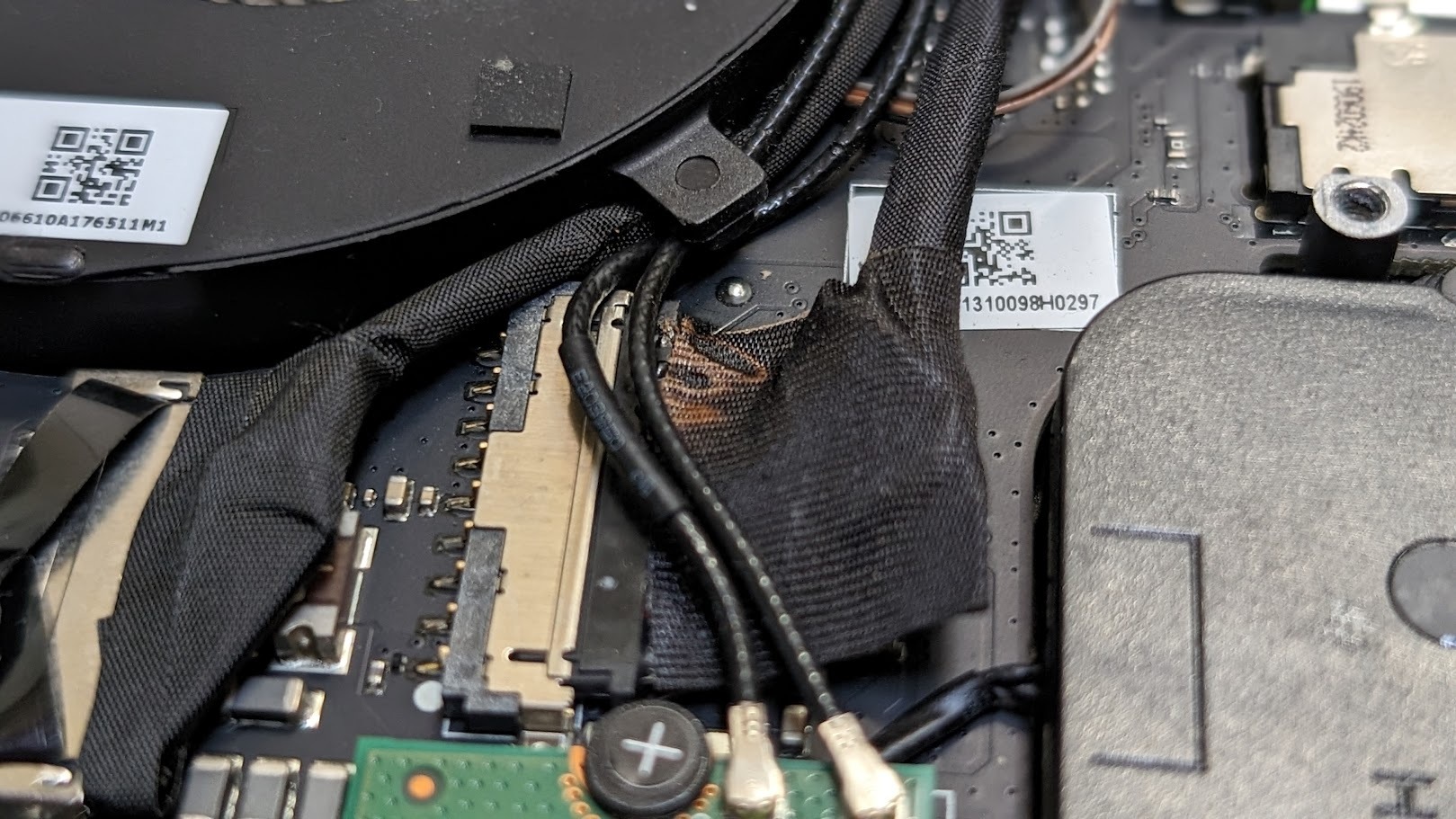I have a Razer 15 laptop 2019 base model (RZ09-03009) that will not recognize that the ac adapter is plugged in. The issue initially started with it alternating between battery power and recognizing that it was plugged in but now does recognize that it is plugged in at all.
I have tried everything on this list of troubleshooting(https://mysupport.razer.com/app/answers/detail/a_id/1798/~/razer-blade-does-not-have-power%2C-wont-boot-up-or-turn-on)
It has a almost brand new battery (replaced about 2 months ago)
I tried buying a brand new ac adapter which did not resolve it.
The green light on the ac adapter is lit.
I have tried multiple power outlets and confirmed the outlet has power.